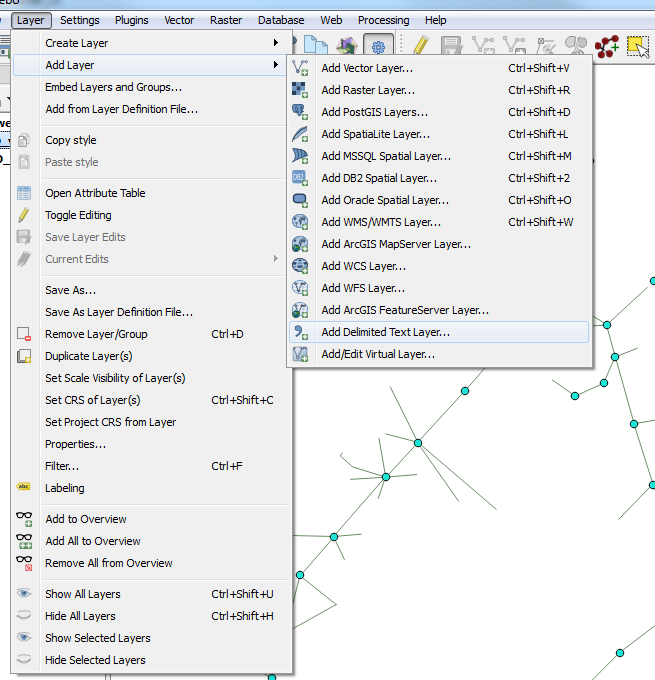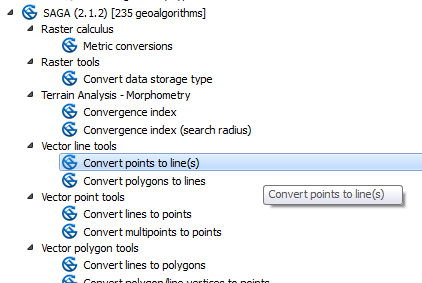I have received the following file in this text format:
MULTILINESTRING((2513867.8515 5705794.4561,2512855.6784 5704240.0825,2511809.1121 5703060.1461,2507509.94
5707454.24,2513997.8033 5709971.3078,2513910.69 5709088.41,2513867.8515 5705794.4561))
How can I read this file and is there a way to convert coordinates from one projection to another using QGIS.