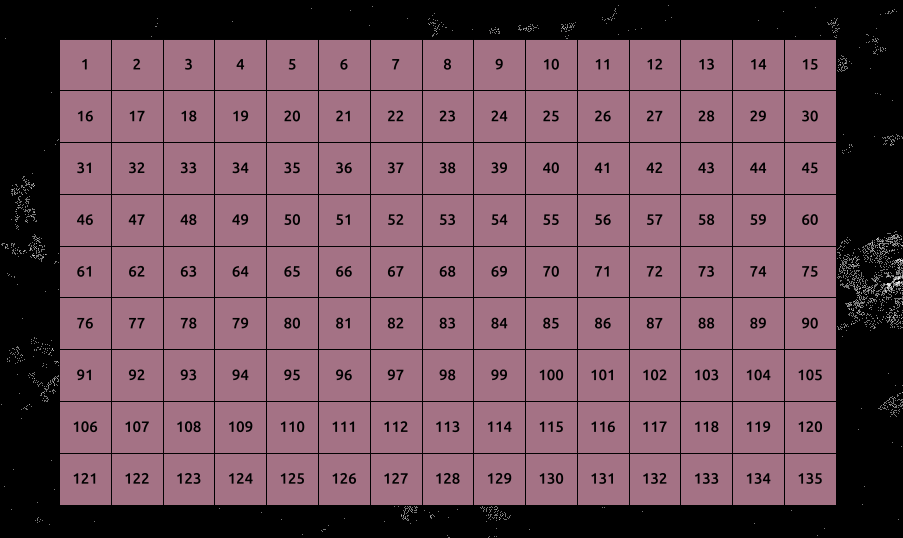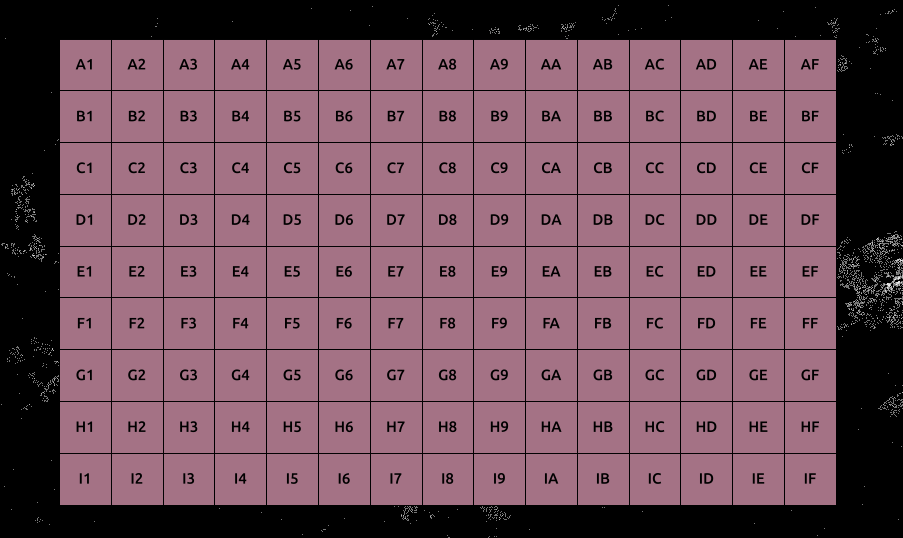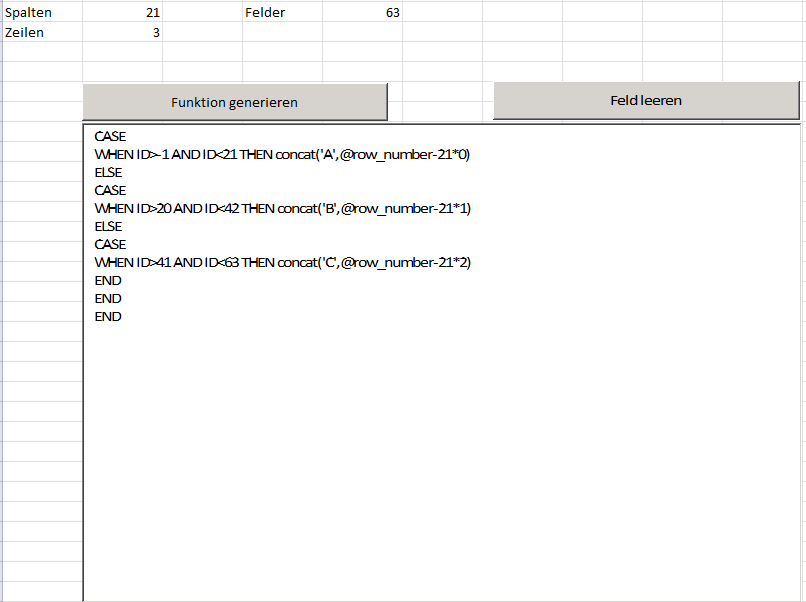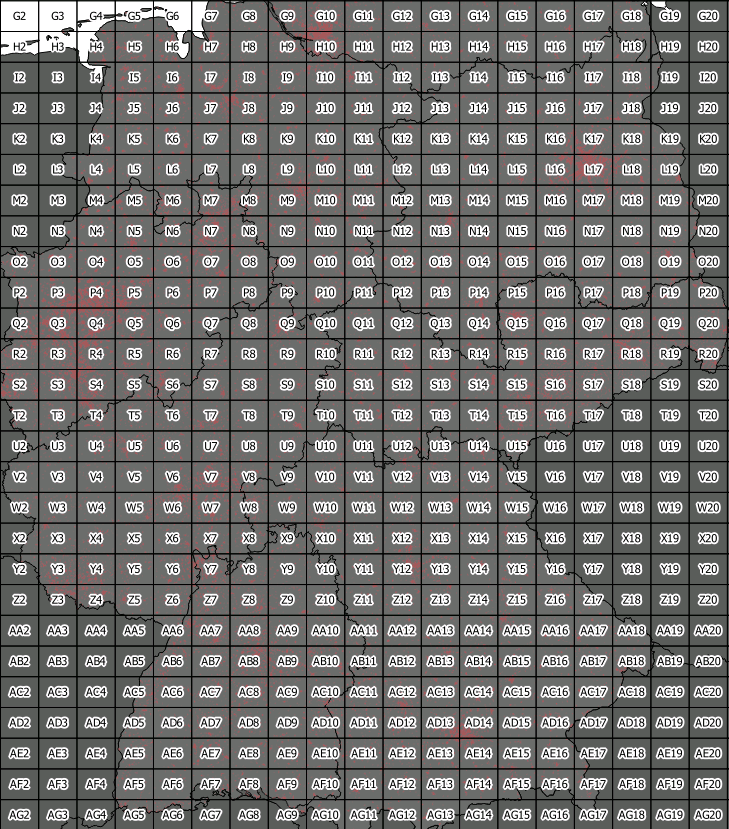at the moment I am trying to create an indexed vector grid via "vector -> research tools -> vector grid...", in the following format:
A1 A2 A3 ...
B1 B2 B3 ...
C1 C2 C3 ...
.. .. ..
The creation of the grid is no Problem, but I am stuck with labeling the individual polygons.
I already wrote an Excel Visual Basic Project, which creates a script for the field calculator and helps me to label each row from A to X. Now I want to label the columns with numbers from the first one to the last. Do you have any idea how I could use the @row_number to specify the column?
Here is the output of the script for the field calculator:
CASE
WHEN ID>-1 AND ID<5 THEN concat('A',@row_number)
ELSE
CASE
WHEN ID>4 AND ID<10 THEN concat('B',@row_number)
ELSE
CASE
WHEN ID>9 AND ID<15 THEN concat('C',@row_number)
ELSE
CASE
WHEN ID>14 AND ID<20 THEN concat('D',@row_number)
ELSE
CASE
WHEN ID>19 AND ID<25 THEN concat('E',@row_number)
END
END
END
END
END