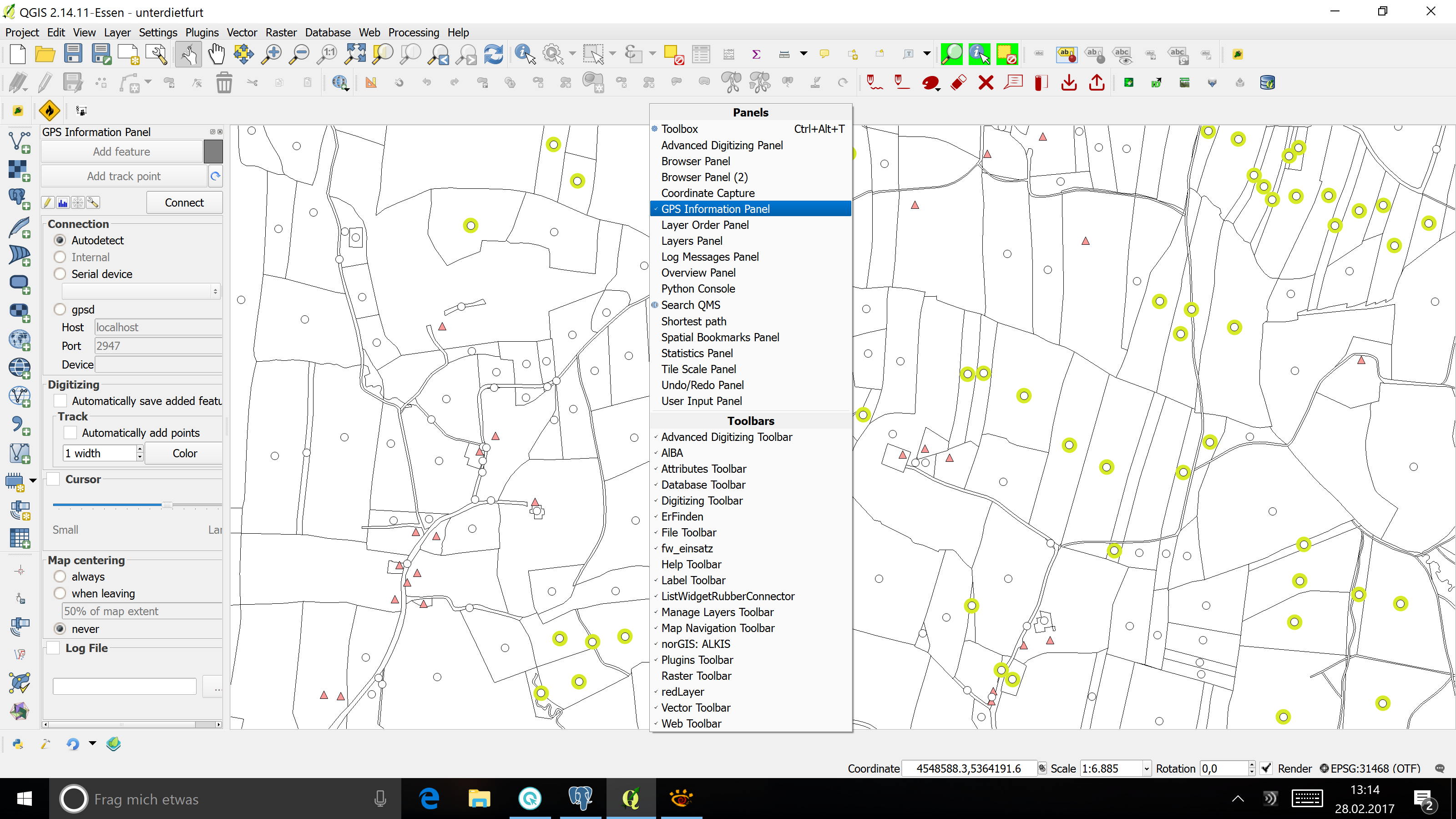In QGIS, with right-click somewhere in the toolbar area panels can be toggled on/off like shown in the screenshot below (the GPS Information Panel for instance).
I need to do this programmatically, so how to toggle on/off panels from PyQGIS? I found that the QgsInterface class has some addDockWidget and removeDockWidget method, but I really couldn't figure out if this is the right way to achieve this ...