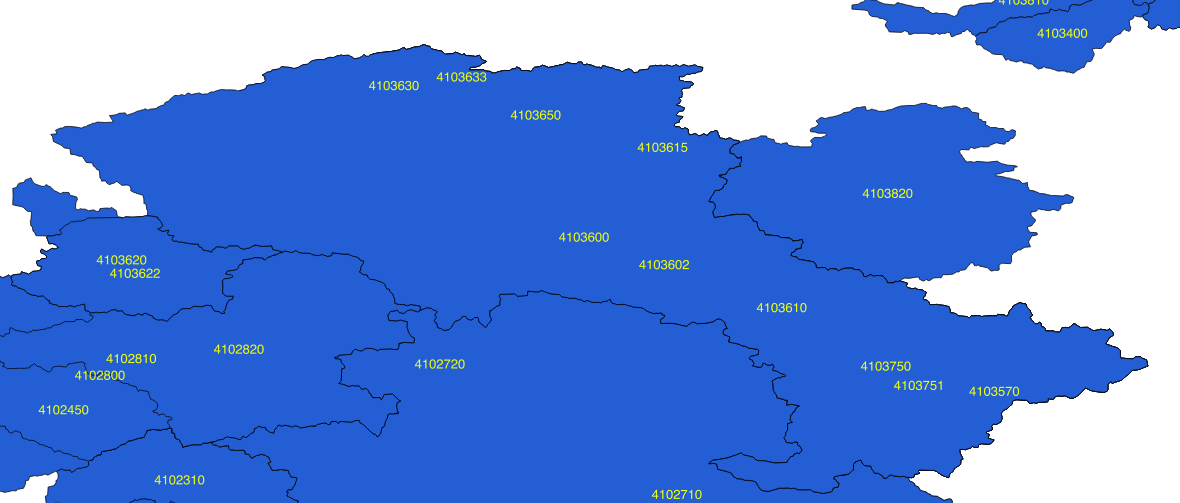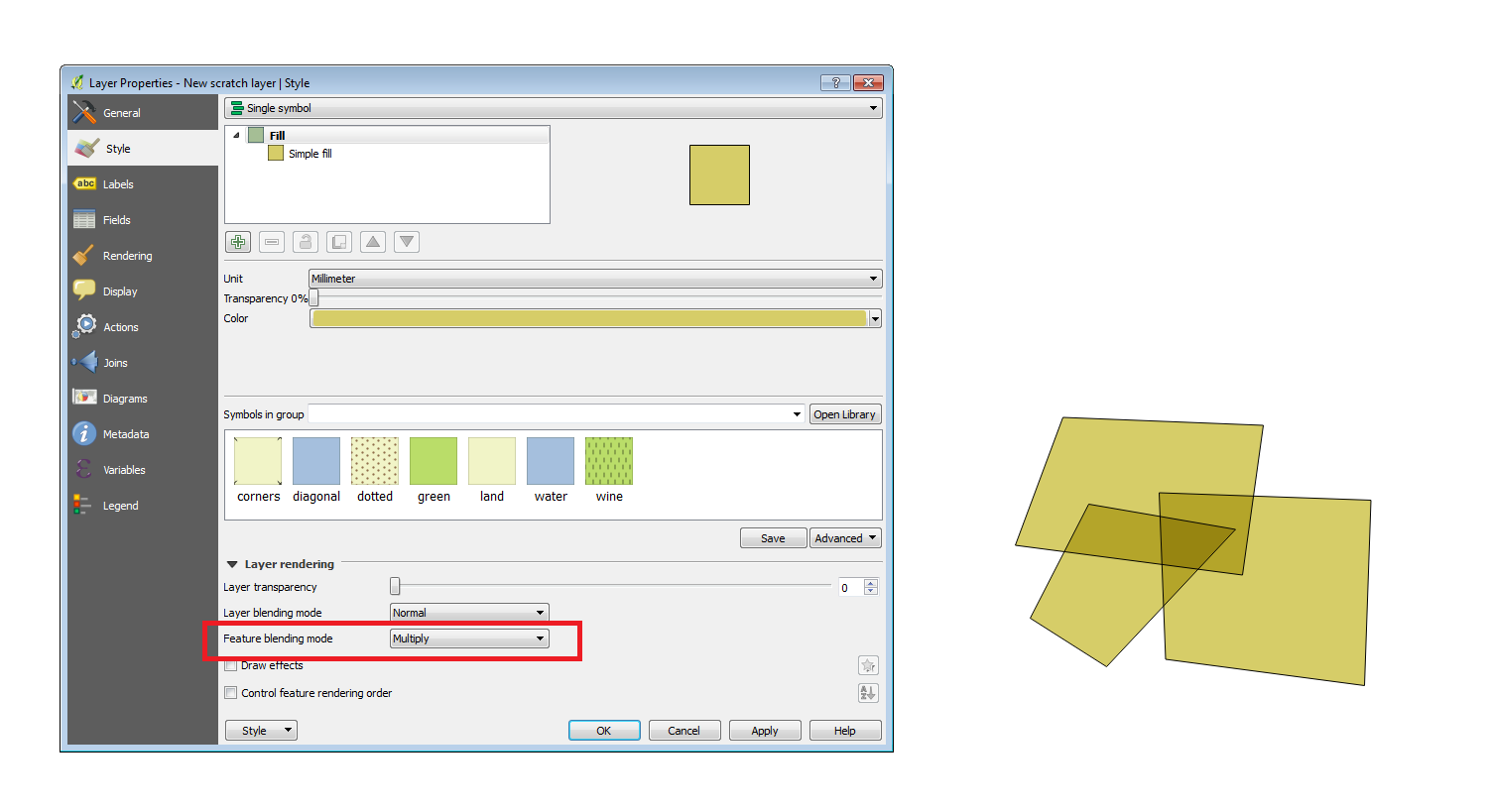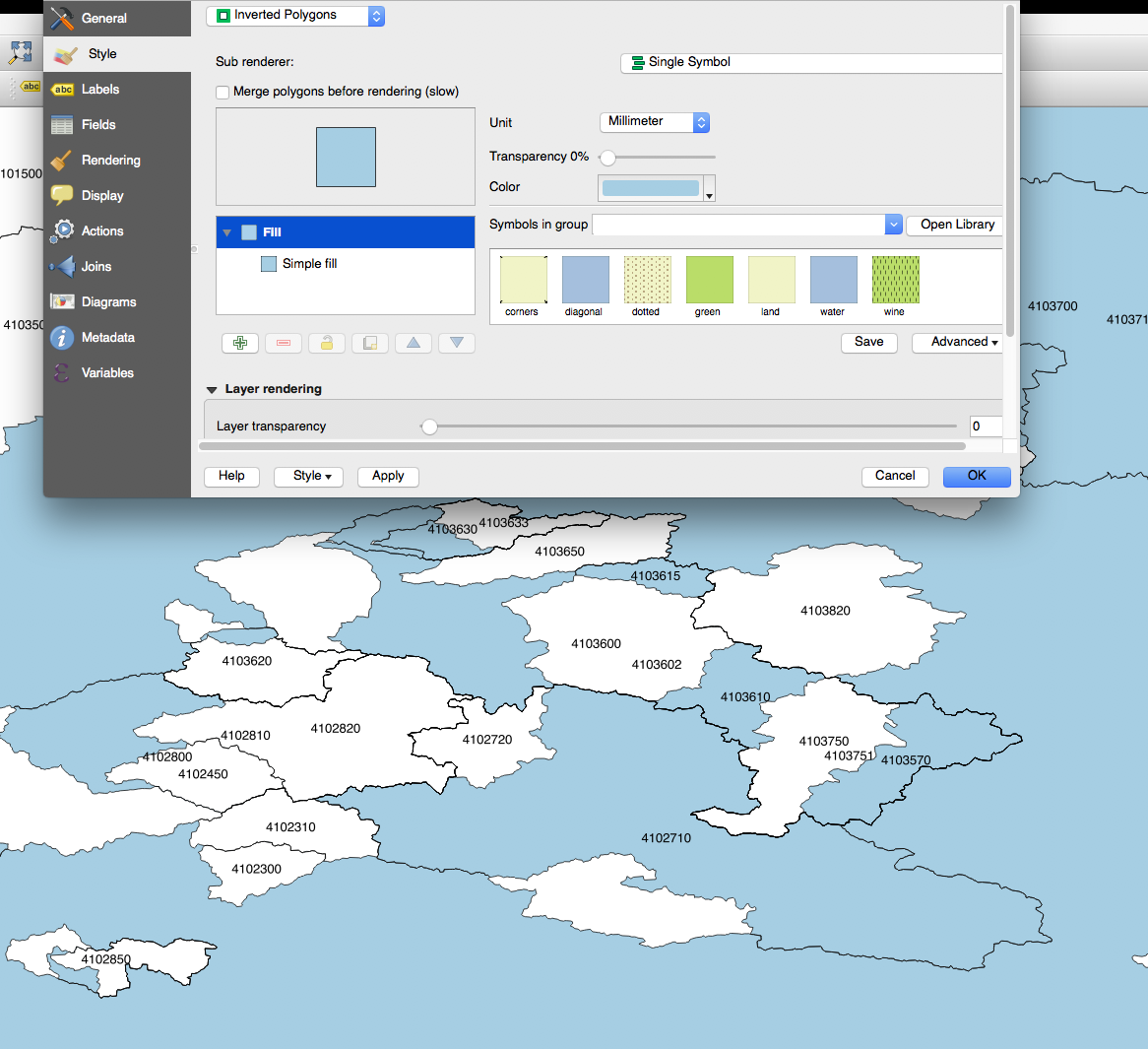I am working with QGIS and in particular with river basins.
If you see my picture below, each label shows a particular basin but actually only the biggest is shown (because I think its area covers the areas of the smaller ones).
e.g. 4103600 is the largest basin and its boundaries are shown correctly, but within it there are 7 more nested basins (i.e. 4103631, 4103650, 4103615, 4103610, 4103750, 4103751 and 4103570).
How can I show ALL the basins' boundaries (i.e. nested and non-nested) with QGIS?
I believe there should be a trick for doing so but I don't know which one!