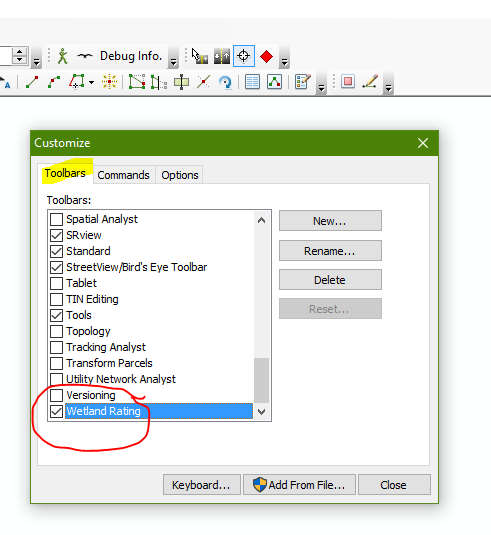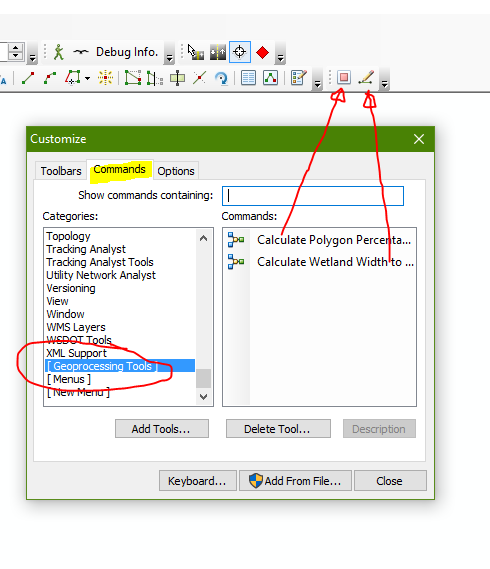Using Arc 10.3.1, I created two tools (via Modelbuilder) which are in their own toolbox.
I then created a new Arcmap toolbar, named "Wetland Rating", and added the two tools, each with their own buttons, to that toolbar. The toolbar is to be used in conjunction with a purpose-built .mxd. Please see the two following images:
The .mxd and toolbox are stored on my organization's network path/folder. Everything works fine when I load the .mxd and use the tool buttons.
However, other users in the organization need to access this .mxd and its toolbar buttons. Here's the problem: when those users load the mxd, its layers display correctly, but my toolbar and its buttons do not appear. The .mxd is useless without the associated toolbar. How can I share this .mxd/toolbar with other users?