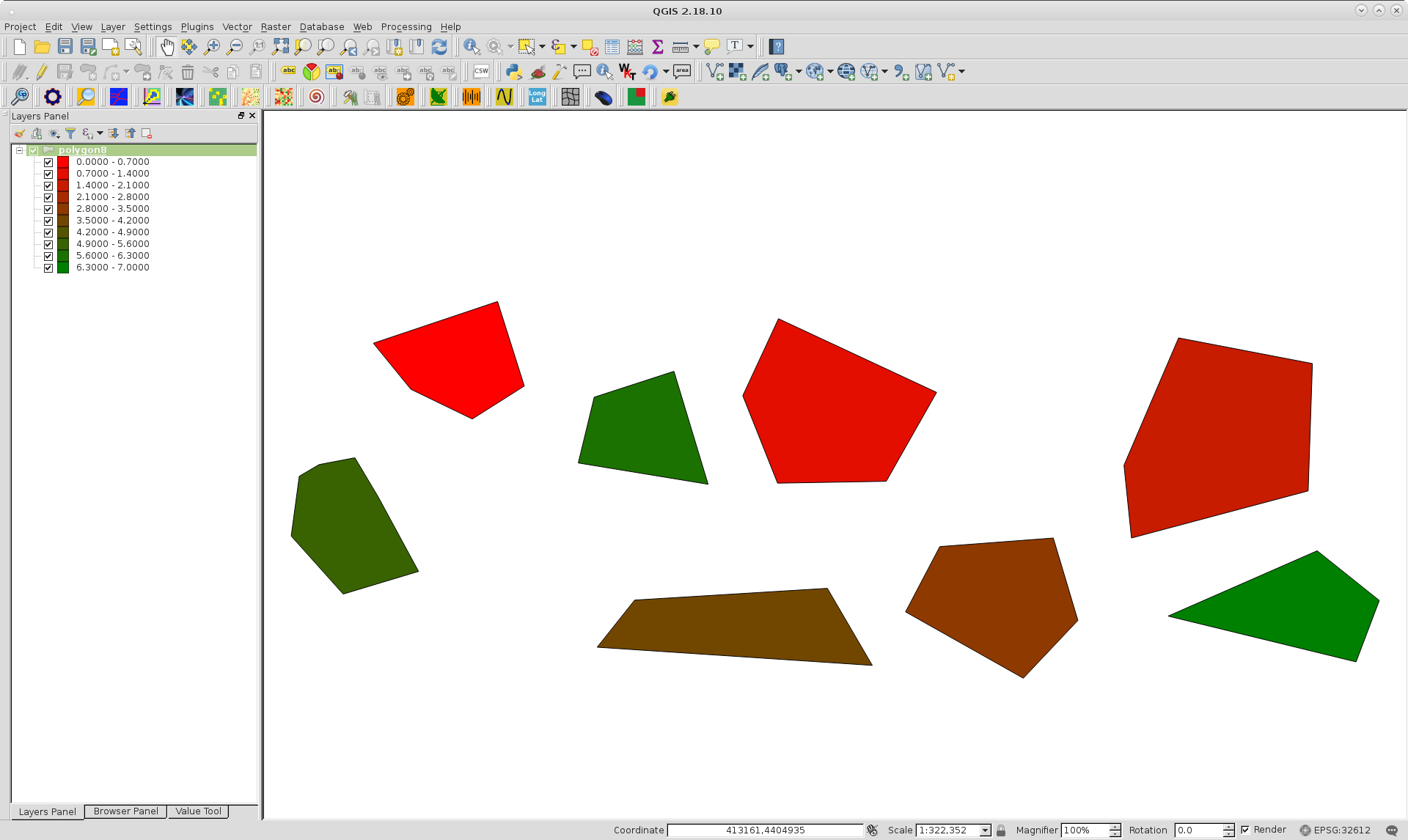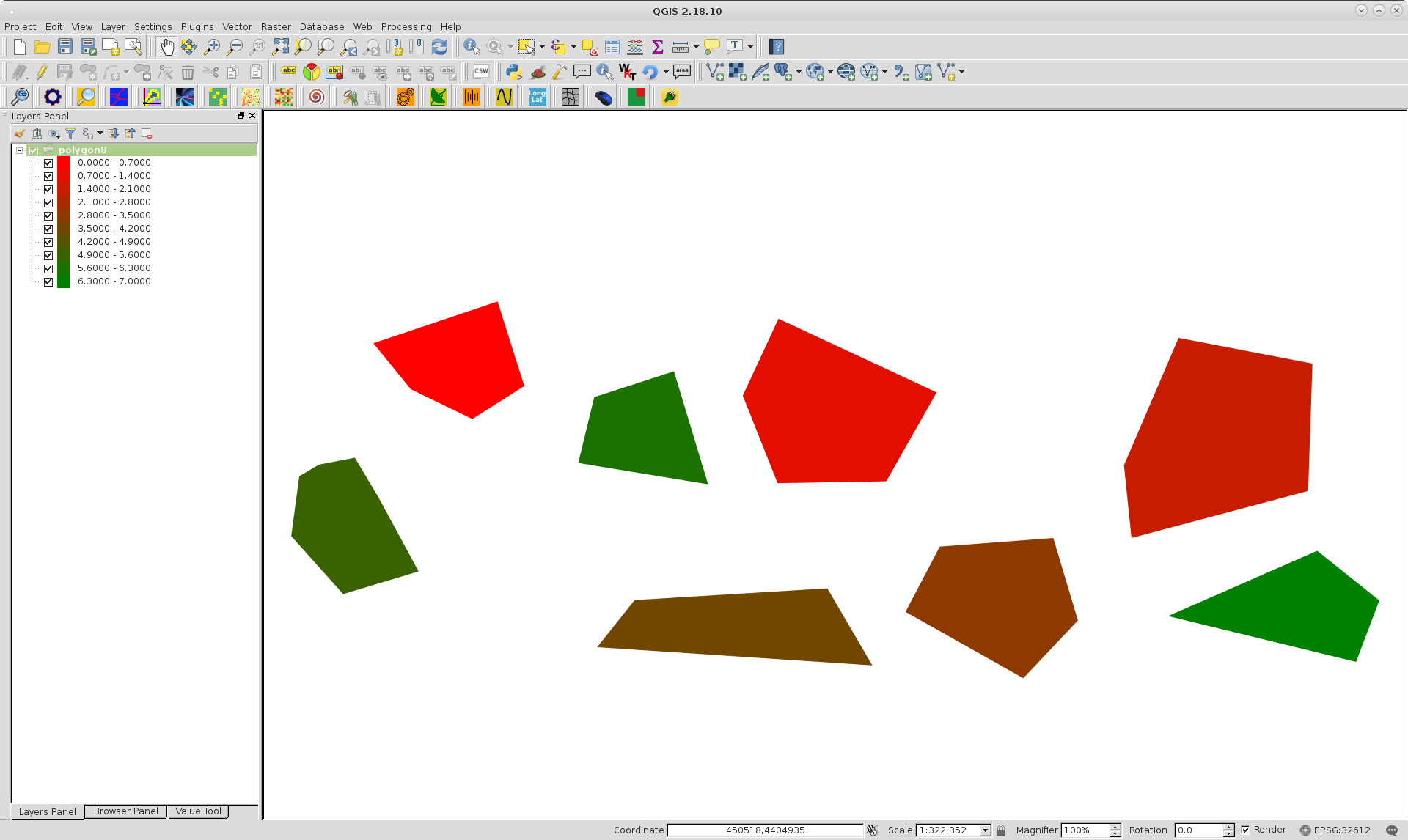I am developing a QGIS plugin that, after a series of inputs, will produce a thematic map using the QgsGraduatedSymbolRendererV2. Because the polygon are very small, the boarders make it such that when zoomed out the entire map almost looks completely black. I want to remove the boarders to do this but no documentation or form I have found have demonstrated how to do this. Below is what I have to create the thematic map, but somewhere in there I need to set the border style to 'no pen'. But how!?
uri = QgsDataSourceURI()
# set host name, port, database name, username and password
uri.setConnection("localhost", "5432", "public", "postgres", "password")
uri.setDataSource("susip", str(filename)+"_mce_results", "the_geom")
layer = QgsVectorLayer(uri.uri(), str(filename)+"_mce_results", "postgres")
fieldName = "score"
fieldIndex = layer.fieldNameIndex( columnName )
provider = layer.dataProvider()
numberOfClasses = 10
color1 = QColor("red")
color2 = QColor("green")
color3 = QColor("white")
ramp = QgsVectorGradientColorRampV2(color1, color2)
renderer = QgsGraduatedSymbolRendererV2.createRenderer(layer, columnName, numberOfClasses, QgsGraduatedSymbolRendererV2.Quantile, QgsSymbolV2.defaultSymbol(layer.geometryType()), ramp)
layer.setRendererV2( renderer )
QgsMapLayerRegistry.instance().addMapLayer( layer )