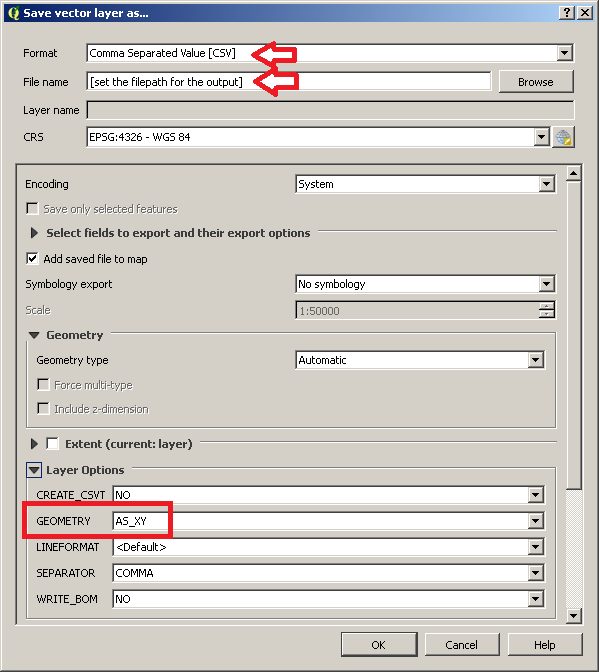I am doing research in water and climate. I have downloaded a map for World Water Bodies that describes all the large water bodies that are drawn as polygons, and another map for small water bodies (World Linear Water)that are drawn as lines.
I am not a GIS expert, and I have only QGIS software, so I followed this post to load the LPK file to QGIS then I tried this post and this post to convert this layer to a point-set of Longitude and Latitude coordinates. Unfortunately, I stuck in adding the calculated fields $x and $y to the layer, as it lasts for hours without real progress but "Not responding" while the qgis-bin.exe process in the Windows Task Manger shows about 2-10GB memory and 14% CPU of a core-i7/16G-RAM PC.
Layer 1 is 528MB size, and the Nodes file is 3GB with 38 Milion features!
Is there a method to speed up the conversion?
Am I doing the correct steps?
I just want a Long/Lat list (CSV) of the points surrounding the polygons of continents, seas, lakes, and big rivers, to use them in my research.