I'm trying to calculate the volumes of depression areas filled with water. I have the depth for each cell in the raster, and I'm trying to get the total volume of cells adjacent to each other. Which I then, in step 2, need to remove all the bodies of water lower than a given threshold and then convert the file to vector/shp format.
I've trying using the r.clump and then r.volume function in qgis, but I keep getting this error:
ERROR: r.volume: Sorry, is not a valid parameter ERROR: Required parameter not set: (Name of input raster map representing data that will be summed within clumps)
C:\PROGRA~1\QGIS2~1.18\bin>v.out.ogr -s -e input=centroids0814b2718bf14943909f424cebd714fb type=auto output="C:\Users\JGJ\AppData\Local\Temp\processing503b826c304e474ebc5a9862a9dd29e1\b97bc604e110497ab8dde2cc3da478e7" format=ESRI_Shapefile output_layer=centroids ERROR: Vector map not found
C:\PROGRA~1\QGIS2~1.18\bin>exit Converting outputs Loading resulting layers
The following layers were not correctly generated. Centroids You can check the log messages to find more information about the execution of the algorithm
I could not get the above to work, but managed a workaround.
I have converted raster to vector, and calculated each polygons volume. I have a lot of polygons I want to dissolve into a lot of larger polygons, which can be done with Dissolve. However each of the small polygon has a volume too it, that needs to be summed up. If I do a dissolve it just adds the total volume of all the polygons in the layer, and not those that get dissolved. Added a concept picture.

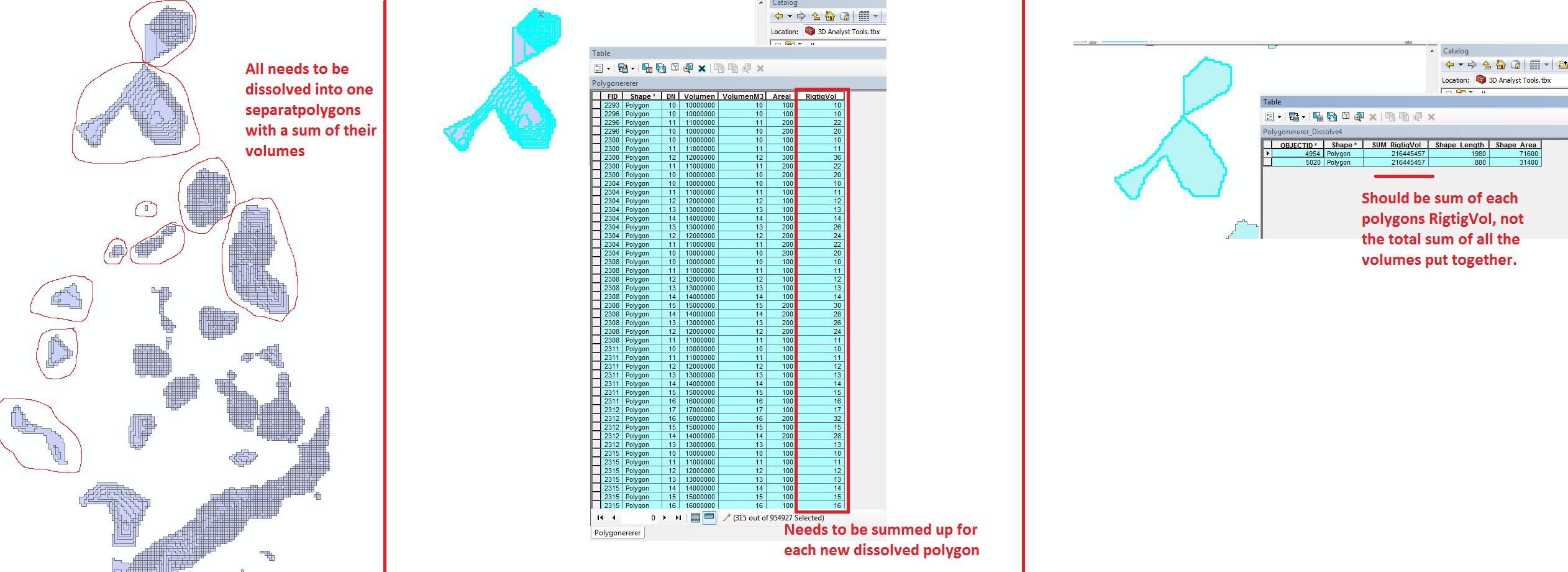
Tempfolder? It seems like QGIS doesn't recognize the vector layer, so maybe try to store it to the disk before running the second step. Otherwise, try adding more detail about your issue.