I am trying to calculate habitat volume for around 30 fish stocks in Qgis. I have habitat areas (shape files) and Bathymetric information (.tif file). I believe I can calculate the entire volume of water for each habitat area using the r.volume module in the QGIS Grass plugin (after having clipped the tif file to represent each exact habitat area).
However my problem is is that my fish stocks have a specific depth range. In other words they do not swim throughout the entire volume of water in their habitat area.
My question is. I can calculate the volume of the habitat area from sea level to the floor, but how can I 'cut out' all the volume below and above the depth range of the fish stock. For example if a fish stock has a depth range of 50-200 meters, i want to cut out all the volume above 50 meters and below 200 meters.
Here are the Properties found under the layers, properties --> Metadata
Driver GDAL provider GTiff GeoTIFF
Dataset Description /Users/aninahenggeler/Documents/Humboldt/Thesis /High seas proposal/GIS & Google Earth/Bathymetry/Grid - geotiff/ETOPO1_Bed_g_geotiff FAO area 27.tif NC_GLOBAL#Conventions=COARDS/CF-1.0 NC_GLOBAL#GMT_version=4.4.0 NC_GLOBAL#history=grdreformat ETOPO1_Bed_g_gdal.grd ETOPO1_Bed_g_gmt4.grd=ni NC_GLOBAL#node_offset=0 NC_GLOBAL#title=ETOPO1_Bed_g_gmt4.grd
x#actual_range=-180, 180
x#long_name=Longitude
x#units=degrees
y#actual_range=-90, 90
y#long_name=Latitude
y#units=degrees
z#_FillValue=-2147483648
z#actual_range=-10898, 8271
z#long_name=z
Band 1
NETCDF_VARNAME=z
STATISTICS_MAXIMUM=4208
STATISTICS_MEAN=-1187.2601375688
STATISTICS_MINIMUM=-5808
STATISTICS_STDDEV=1836.8780130609
Dimensions
X: 7035 Y: 3324 Bands: 1 Origin -48.1083,89.9583 Pixel Size 0.0166667,-0.0166667 No Data Value 0
Data Type
Int16 - Sixteen bit signed integer
Pyramid overviews
Layer Spatial Reference System +proj=longlat +datum=WGS84 +no_defs
Layer Extent (layer original source projection) -48.1083333333333201,34.5583333333333584 : 69.1416666666666799,89.9583333333333428 Band Band 1 Band No 1 No Stats No stats collected yet
USING RASTER CALCULATOR:
Please see following expression used. Please note this expression created a new raster which appears empty (2nd screenshot below).
"ETOPO1_Bed_g_geotiff@1(@z#actual_range>-200)(-200+50)+(@z#actual_range<=-200)(@z#actual_range>-50)*(@z#actual_range+50)"
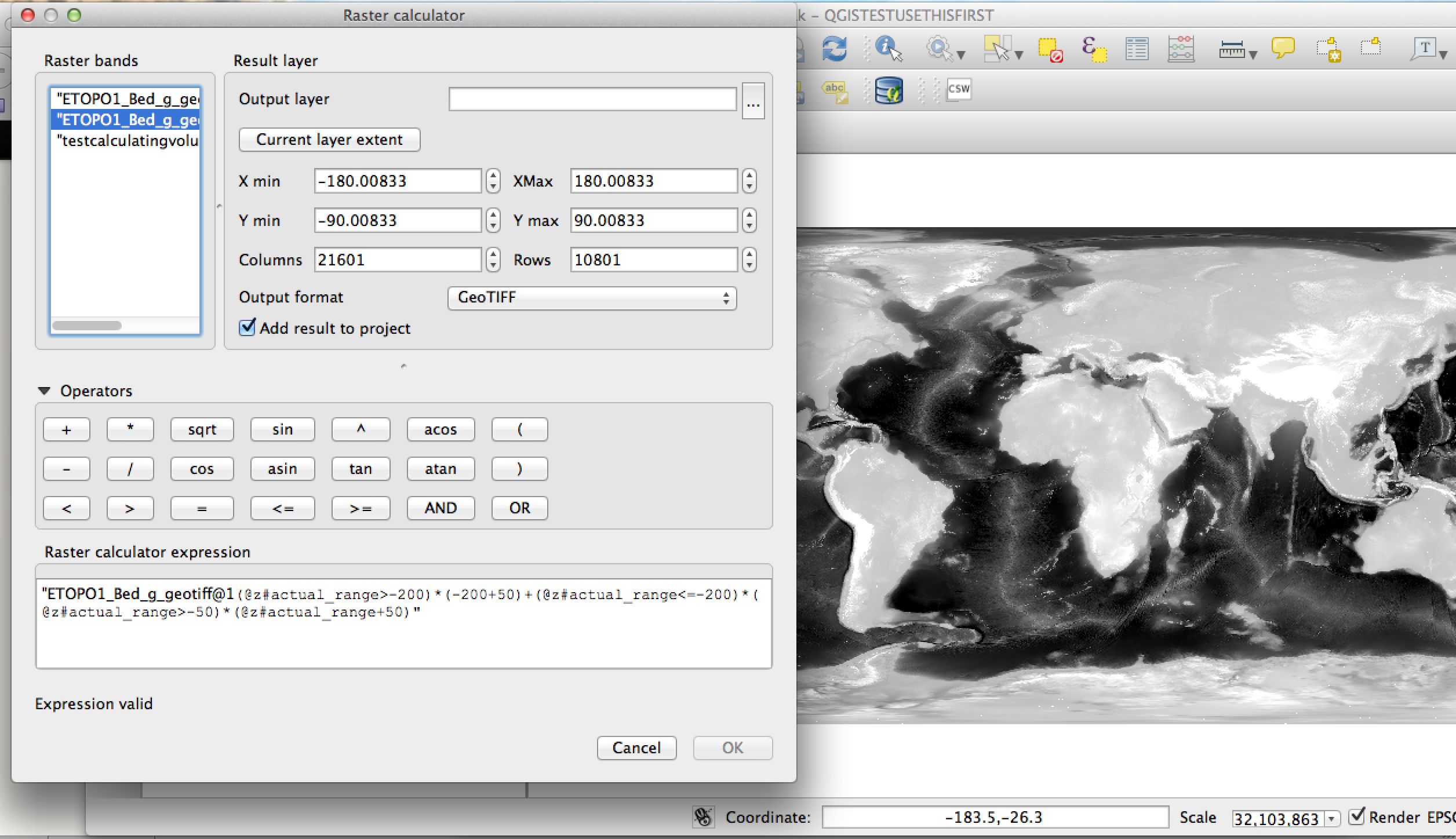
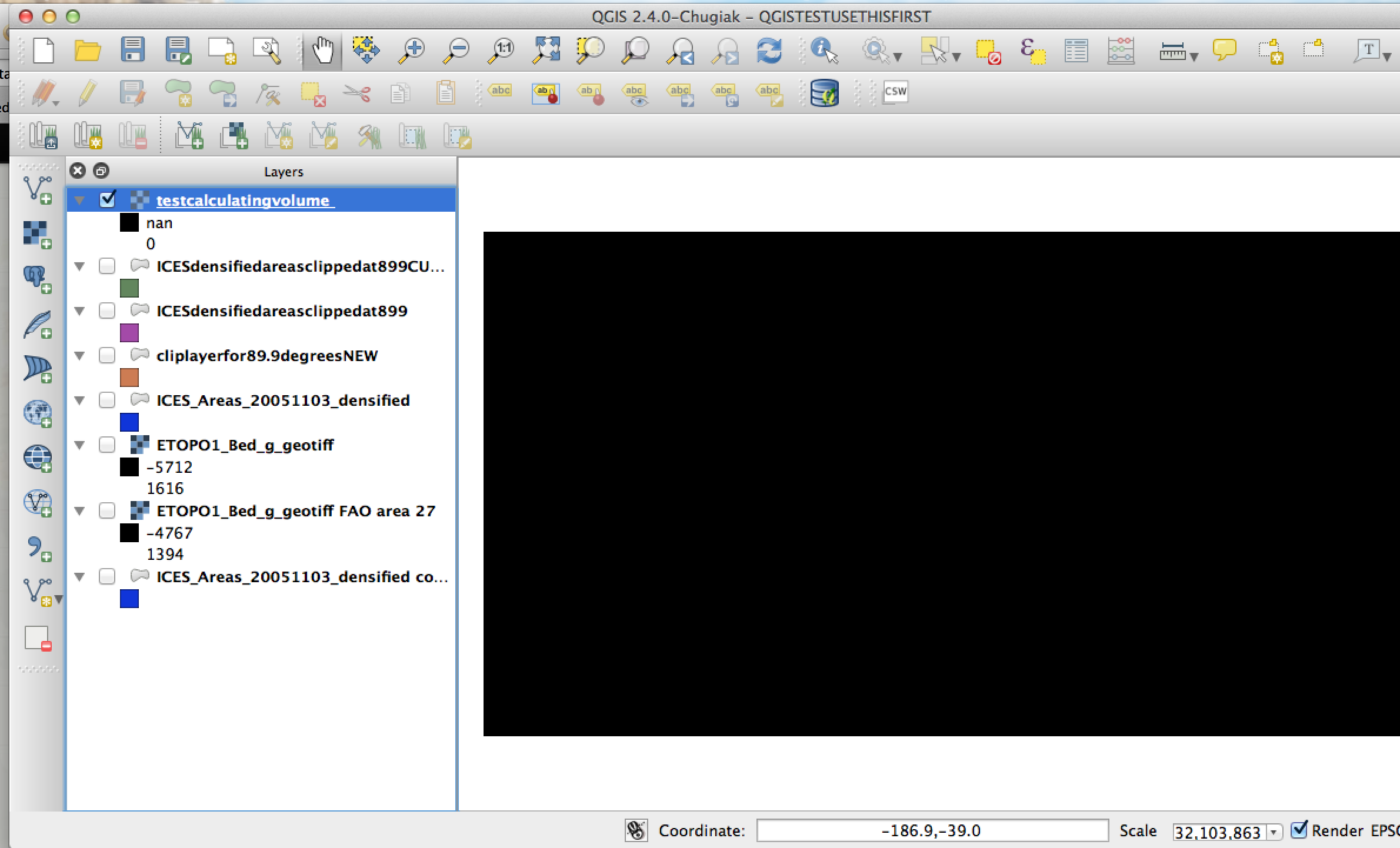

pixel_volume = pixel_area*pixel_valueof bathymetric image.