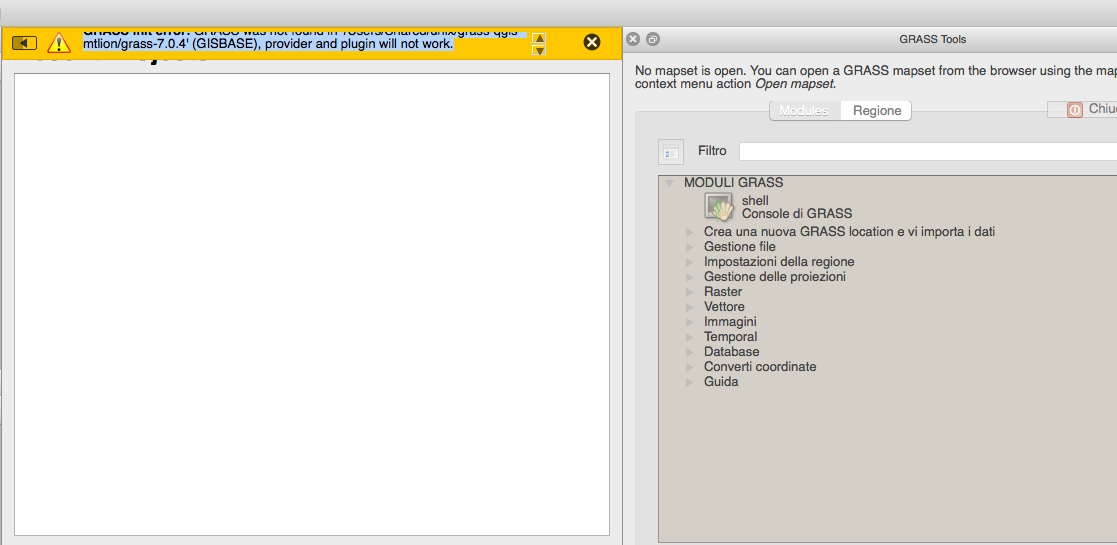I read this post, I read this post. I installed Qgis 2.18.7 (package maintained by William Kyngesburye), which contains GASS 7.0.4 with disable SIP.
I executed what the post says, but in the "Grass7Utils.py" file the specified string was correct. So I did not get any results
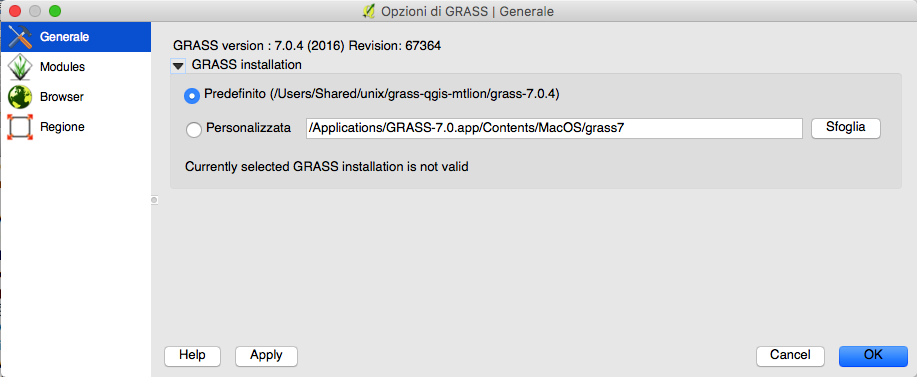
Grass7 works normally while the Qgis plug-in does not fire and returns the following error:
GRASS init error: GRASS was not found in '/Users/Shared/unix/grass-qgis-mtlion/grass-7.0.4' (GISBASE), provider and plugin will not work.
Do you have any suggestions for this problem?