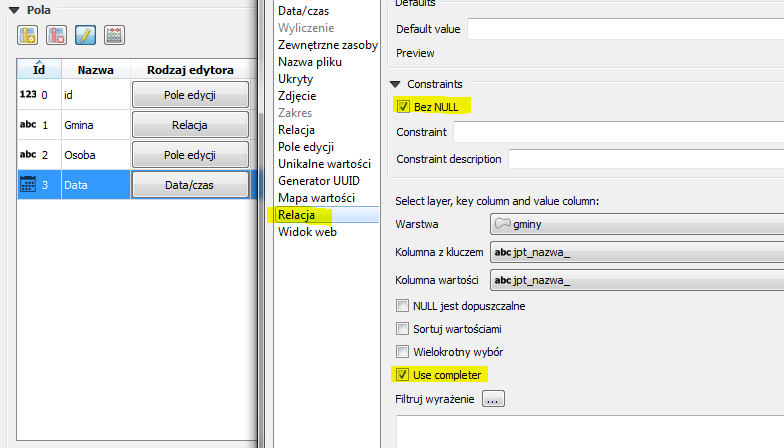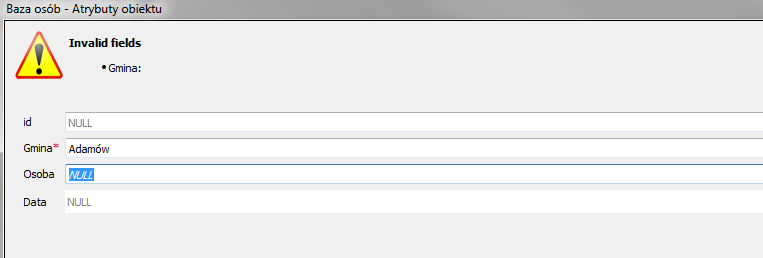I'm using the latest release of QGIS 2.18.9.
I've made a field in a layer without NULL and connected by relation to a fixed list of values from another layer. Then I checked "Use completer" option (you can see it in the picture).
When I make a new object in that layer I always get invalid values just like I would still have null in that field. I can't put any objects in that layer.
When I uncheck "Use completer" in properties I have to use a list of choices in that Field and this way gives no error.
I want to use completer because its a better option when typing geographic names in a field.
Did someone encounter this kind of problem before?