I am doing a walkthrough using OpenLayers through a UPENN course where the students are instructed to point to a school sponsored url that hosts a repository for their work. Their respective repositories have tiled images for them to use as a basemap. Since I'm not a UPENN student I'm trying to get the service to point to localhost through a GeoServer portal:
http://localhost:8080/geoserver/gwc/demo/geog585:geotools_coverage?gridSet=EPSG:900913&format=image/png
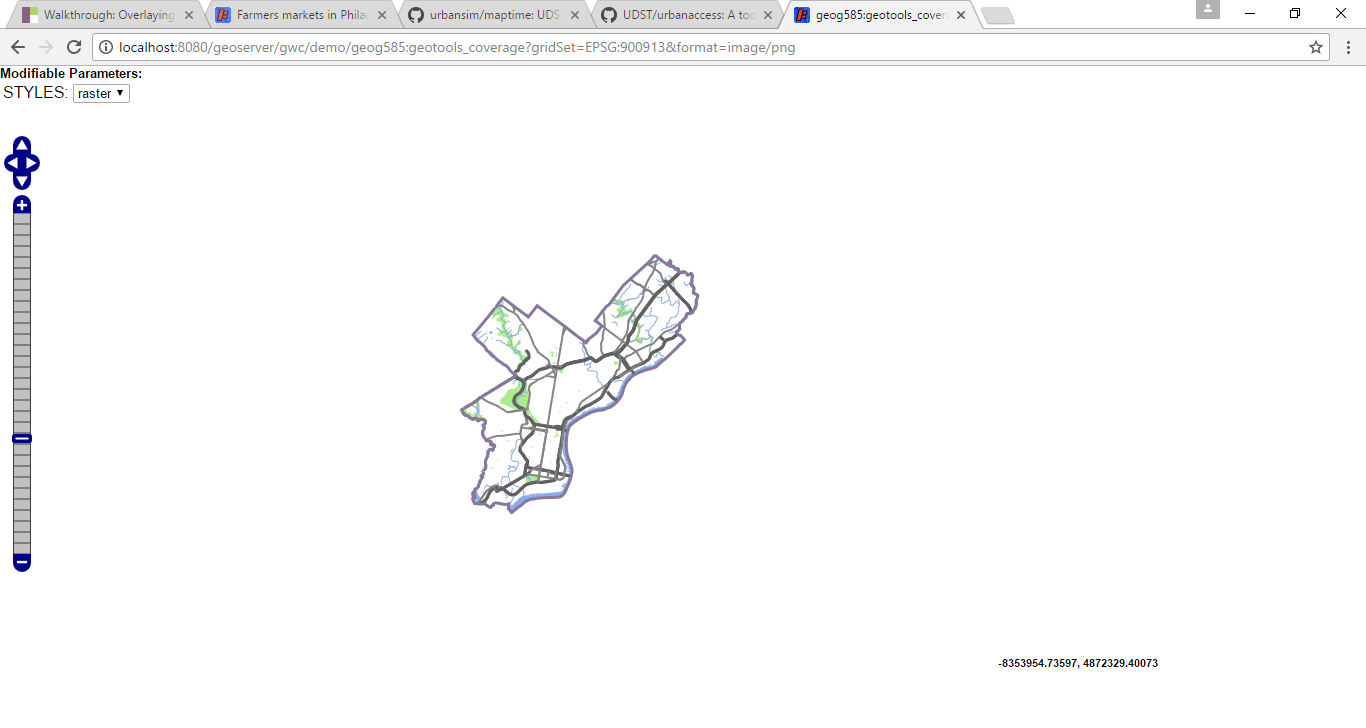
However, when I open the html page in my browser I get a a pinkish background with broken image icons:
Here is the complete code for the html page:
<!DOCTYPE html>
<html>
<head>
<meta http-equiv="Content-Type" content="text/html; charset=utf-8">
<meta name="viewport" content="width=device-width, initial-scale=1.0, maximum-scale=1.0, user-scalable=0">
<meta name="apple-mobile-web-app-capable" content="yes">
<title>Farmers markets in Philadelphia</title>
<link rel="stylesheet" href="http://cdnjs.cloudflare.com/ajax/libs/openlayers/2.12/theme/default/style.css" type="text/css">
<link rel="stylesheet" href="style.css" type="text/css">
<script src="http://cdnjs.cloudflare.com/ajax/libs/openlayers/2.12/OpenLayers.js"></script>
<script type="text/javascript">
var fromProjection = new OpenLayers.Projection("EPSG:4326"); // WGS 1984
var toProjection = new OpenLayers.Projection("EPSG:900913"); // Spherical Mercator Projection
var map;
function init() {
map = new OpenLayers.Map("map", {projection:toProjection});
// Add the tiled layer
var tiles = new OpenLayers.Layer.XYZ(
"PhillyBasemap",
[
"http://localhost:8080/geoserver/gwc/demo/geog585:geotools_coverage?gridSet=EPSG:900913&format=image/png"
],
{
attribution: "Data copyright OpenStreetMap contributors",
sphericalMercator: true,
wrapDateLine: true,
numZoomLevels: 18
}
);
map.addLayer(tiles);
// Add the WMS
var layer = new OpenLayers.Layer.WMS(
"WMS", "http://localhost:8080/geoserver/geog585/wms",
{
LAYERS: 'geog585:FarmersMarkets',transparent: true
},
{
singleTile:true,
isBaseLayer: false
}
);
map.addLayer(layer);
// Center the map
map.setCenter(new OpenLayers.LonLat(-75.145, 40).transform(fromProjection,toProjection), 11);
// Configure the query on click
var info = new OpenLayers.Control.WMSGetFeatureInfo({
url: 'http://localhost:8080/geoserver/geog585/wms',
title: 'Identify features by clicking',
queryVisible: true,
infoFormat: "application/json",
eventListeners: {
getfeatureinfo: function(event) {
// Read and parse the query response, if there is one
var response = JSON.parse(event.text);
if(response.features.length !== 0){
var returnedFeature = response.features[0];
// Configure the popup
map.addPopup(new OpenLayers.Popup.FramedCloud(
"marketInfo",
map.getLonLatFromPixel(event.xy),
null,
"<b>" + returnedFeature.properties.NAME + "</b><br />" + returnedFeature.properties.ADDRESS,
null,
true
));
}
}
}
});
map.addControl(info);
info.activate();
}
</script>
</head>
<body onload="init()">
<h1 id="title">Farmers markets in Philadelphia</h1>
<div id="map" class="smallmap"></div>
<div id="docs">
<p>This page shows farmers markets in Philadelphia, Pennsylvania. Click a market to get more information.</p>
</div>
</body>
</html>
Can someone tell me what I'm missing in the tiles variable?
