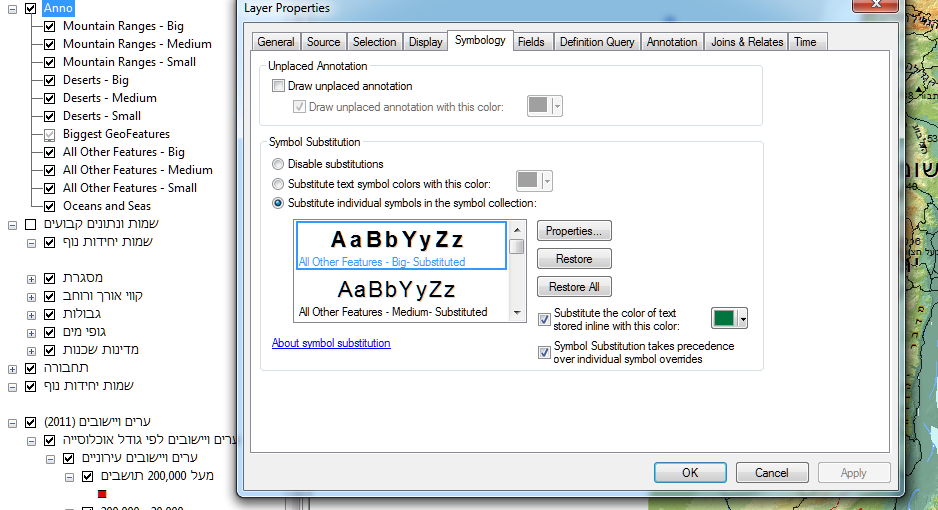I recently started using annotation feature classes to see what capabilities they offer, so I'm a newbie to them.
Previously I would add my labels in layout view when all is good and done with a map, but when a view needs to be changed, it would mess up labeling. So that is what brought me to try the annotation feature classes.
I've created an annotation feature class with a few classes to it (ex runway, taxiway, highway, street, etc.). I set the text symbol size initially and when I find I don't like that size, I go into ArcCatalog to change the size for that specific annotation class. My thought is it would carry over to all text within that class. However, it does not do that for me. Any annotation that has been created goes under an "old" label. For example, when I switched my Street annotation from size 12 to size 8 in ArcCatalog, any current Street annotation in the map went onto another annotation class that was automatically called "Street_Old". So to change this text that I had already done, I have to highlight and change it back to the Street class to change the font size.
How do I change the font size so it changes automatically for all labels associated with that class and does not create this "_Old" class?
I am using ArcGIS Desktop 10.2.2 with a Basic License.