I wrote a python script to convert 10.5 mxd to 10.4 mxd.
However, in the saveACopy("mxd", "version") method, '10.4' is not in the list of possible values. If I open ArcMap 10.5 and manually "Save a copy..." there is a choice for 10.4.
I don't know if it's because 10.3 mxd and 10.4 mxd are the same, but when I try to open a 10.4 mxd with ArcMap 10.3, there is a version mismatch and it pops an error.
Is this perhaps happening because Esri forgot to update this part of the python api with version 10.5?
ArcMap 10.5.1, is the only version ever installed on the OS (Windows 10, running in a virtual machine). Nothing else is installed other than QGIS 2.18.10 and Firefox.
When running mxd.saveACopy('myfilename.mxd', '10.4'), it throws an error, saying that possibles values are '10.3', '10.1', '10.0', etc. The same value list as in the doc here

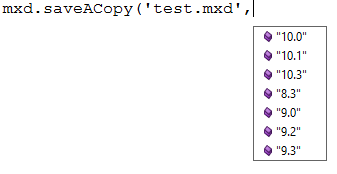
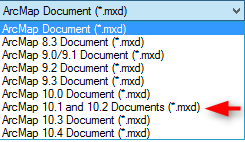
mxd.saveACopy('myfilename.mxd', '10.4')?saveACopy?