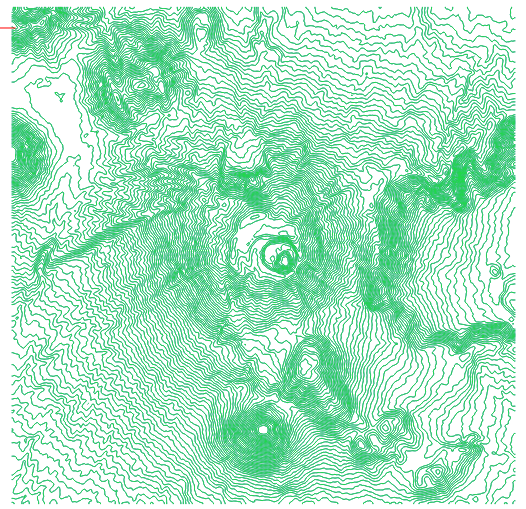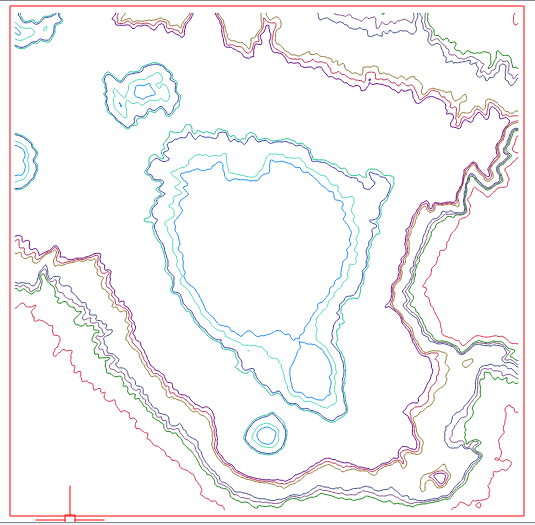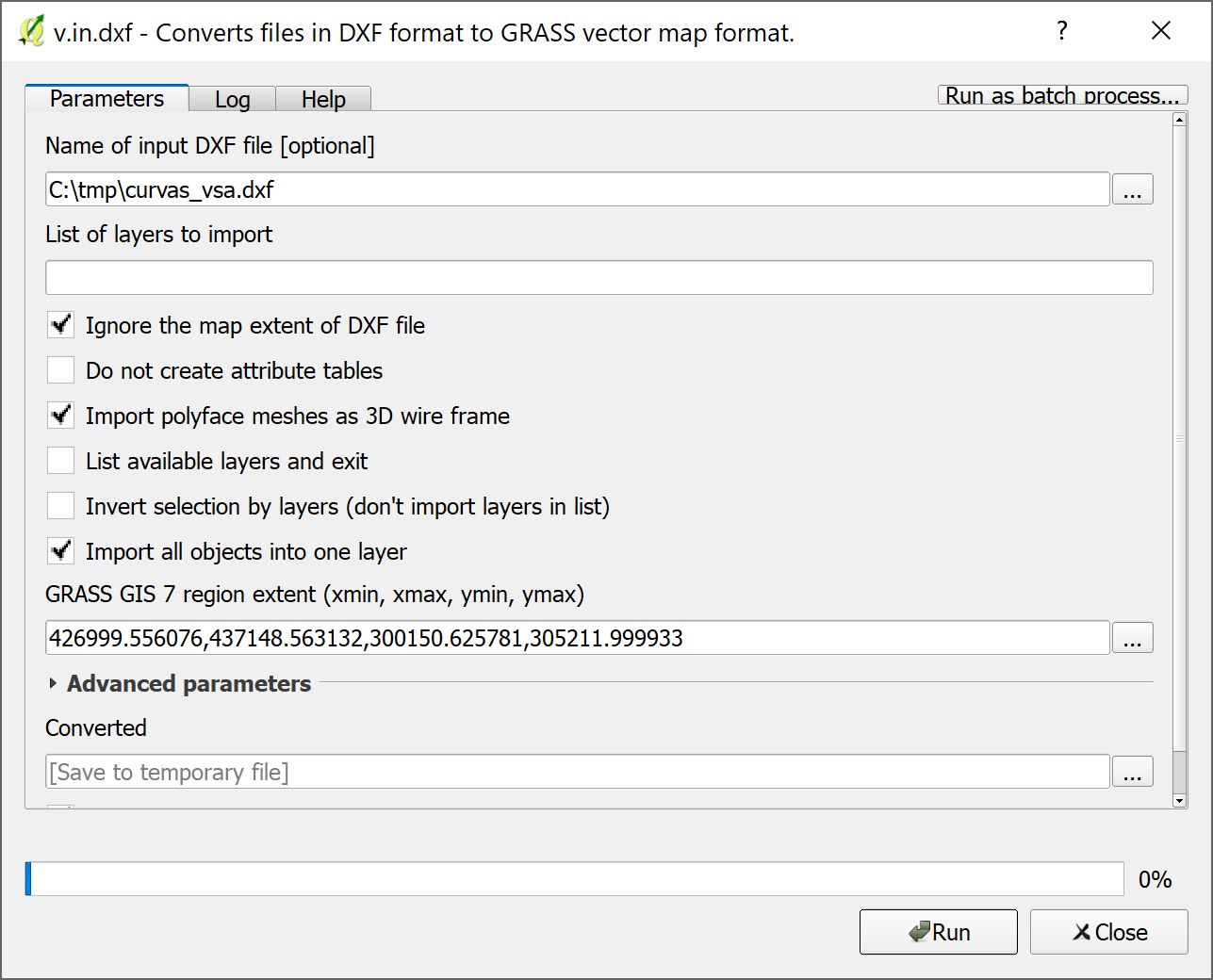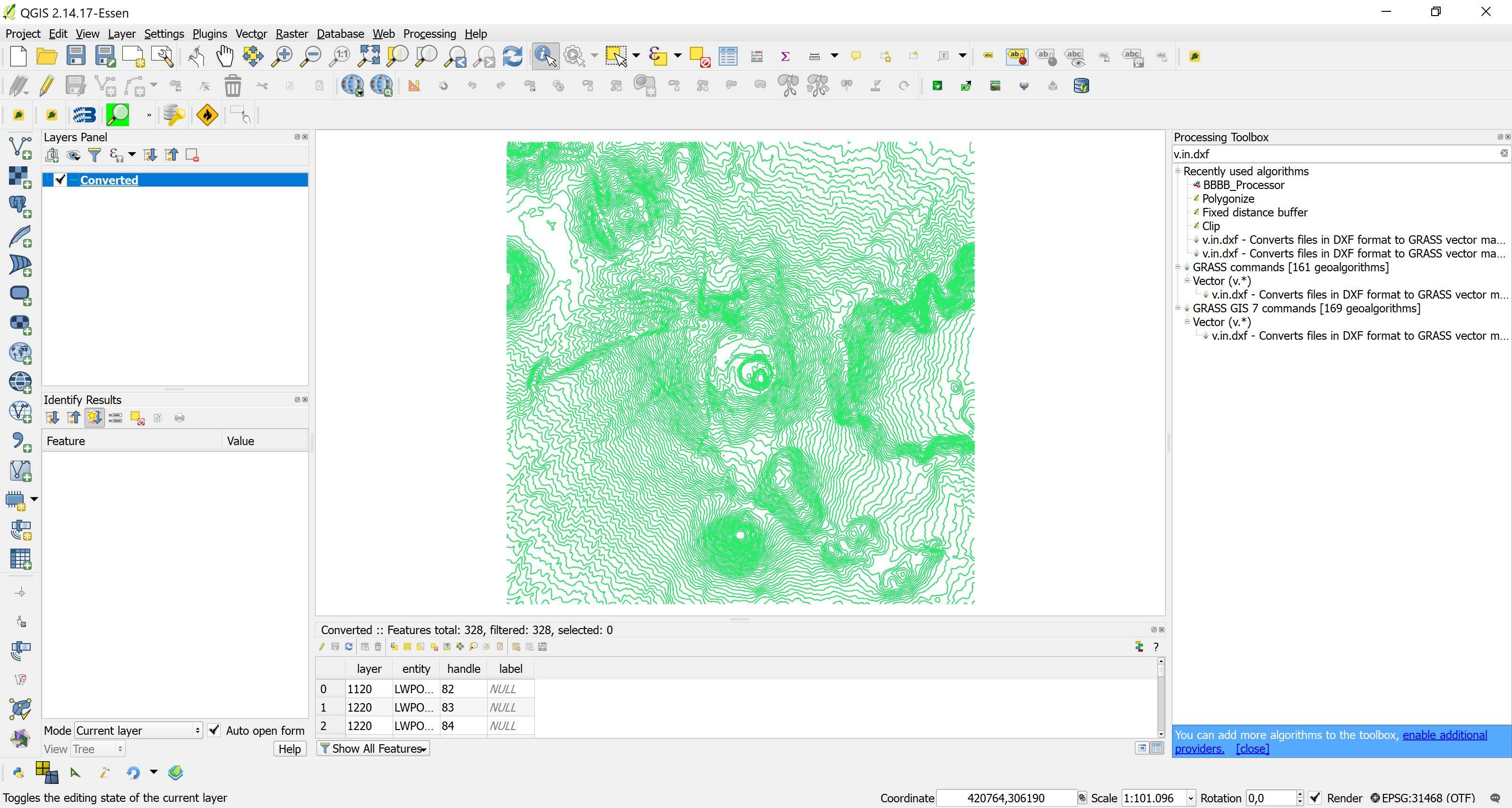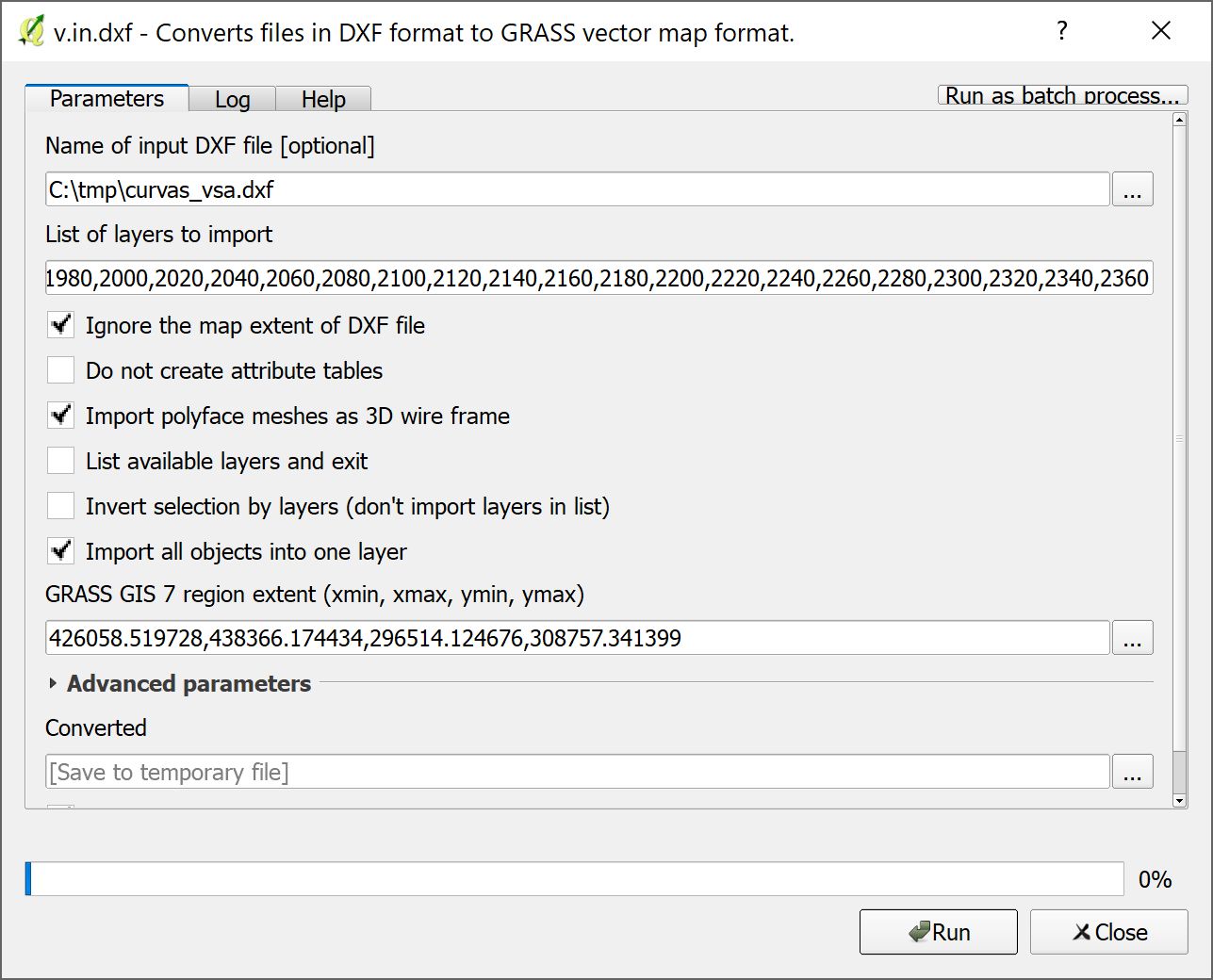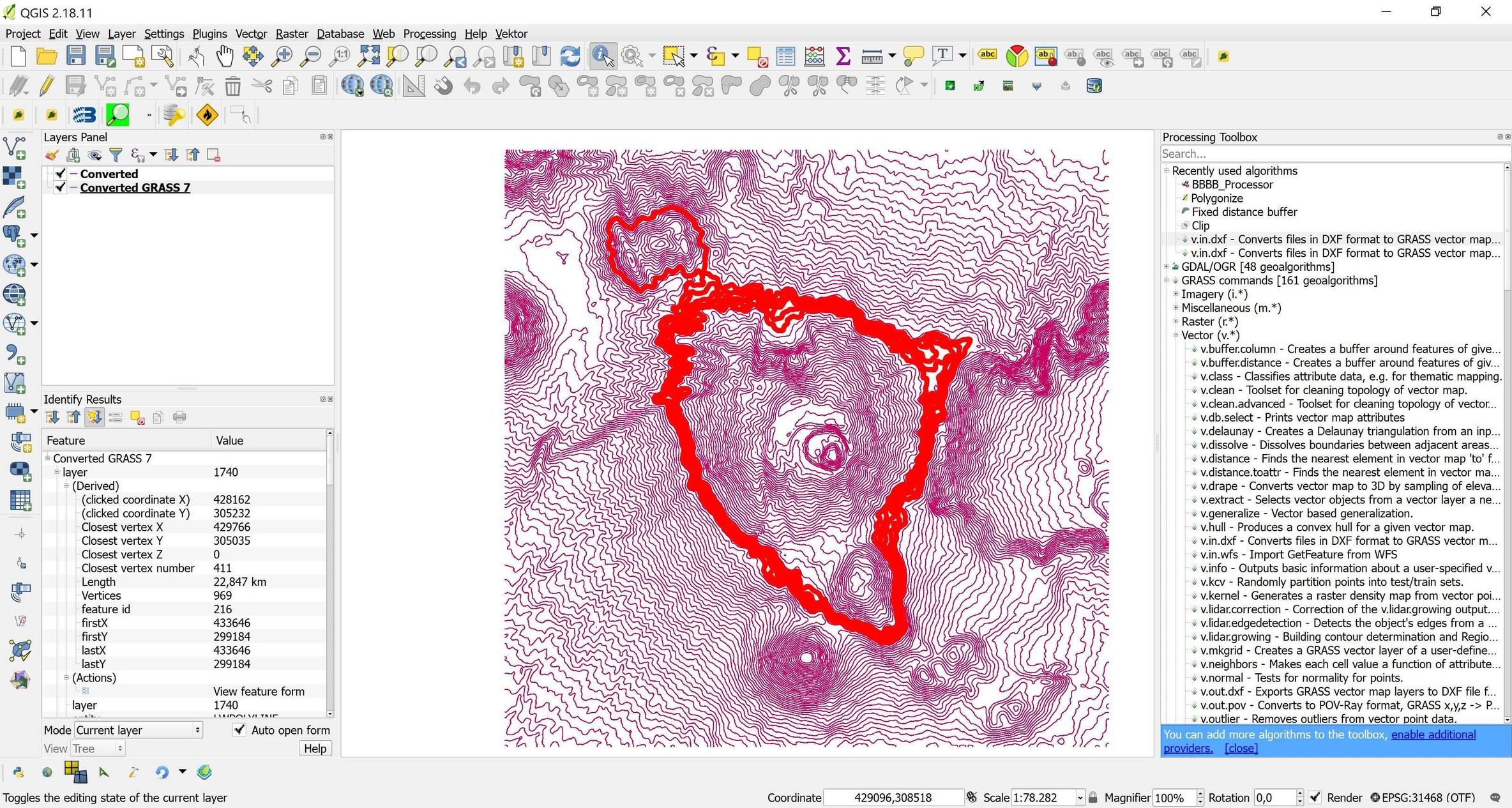I am using the GRASS v.in.dxf tool from the GRASS plugin to import some contours in QGIS. Everything seems fine, but the tool does not import all the contours. There are no additional options in this tool. There are no selected features. Has anybody had this problem? I am using QGIS 2.18.11 in Windows 10 32 bits.
The reason I am using this tool is because with the "Add vector layer" option the polyline elevations are not imported, see for example (Importing 3D DXF file into QGIS with z information as attribute value?. I have donde this before using the v.in.dxf tool in the processing toolbox, but it seems is broken in QGIS 2.18.11
This is the original dxf, loaded using the Add vector layer option;
This is the imported dxf using the v.in.dxf GRASS tool:
The dxf file can be downloaded here: https://drive.google.com/open?id=0BxWWBxW4QOfdVWl3R3BMemJPTlk.
For the record, I created the file using ogr2ogr, because it seems it's the only way to export elevation to a dxf.