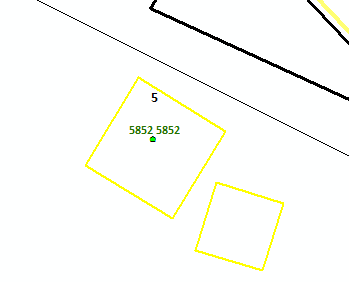I have two spatially identical points that represent two apartments in one building under one address. I only need to label the address, not the apartment number, and the client does not want me to merge the points into one. So, I'm now left with two identical labels for one building. Is there an easy way to remove duplicate labels that exist between two separate features? I just need to show the address once.
-
Take a look at this existing gis stack exchange answer.– GeoSharpCommented Aug 22, 2017 at 16:29
-
@GeoSharp none of those solutions work for my problem. I can't make any invisible feature layers or buffers etc, because this is a feature class that is used to query addresses on a map service. "Remove duplicate labels" also, for some reason, does not actually remove the duplicated labels.– Alex92Commented Aug 22, 2017 at 16:58
-
Are you able to add field to this layer?– FelixIPCommented Aug 22, 2017 at 19:31
Add a comment
|
1 Answer
You need to use Maplex labeling. The Remove Duplicate option in Label Density works there. In the linked example, they were not using Maplex. Set the distance to a big distance because it sounds like you'll never want to label the same address twice.