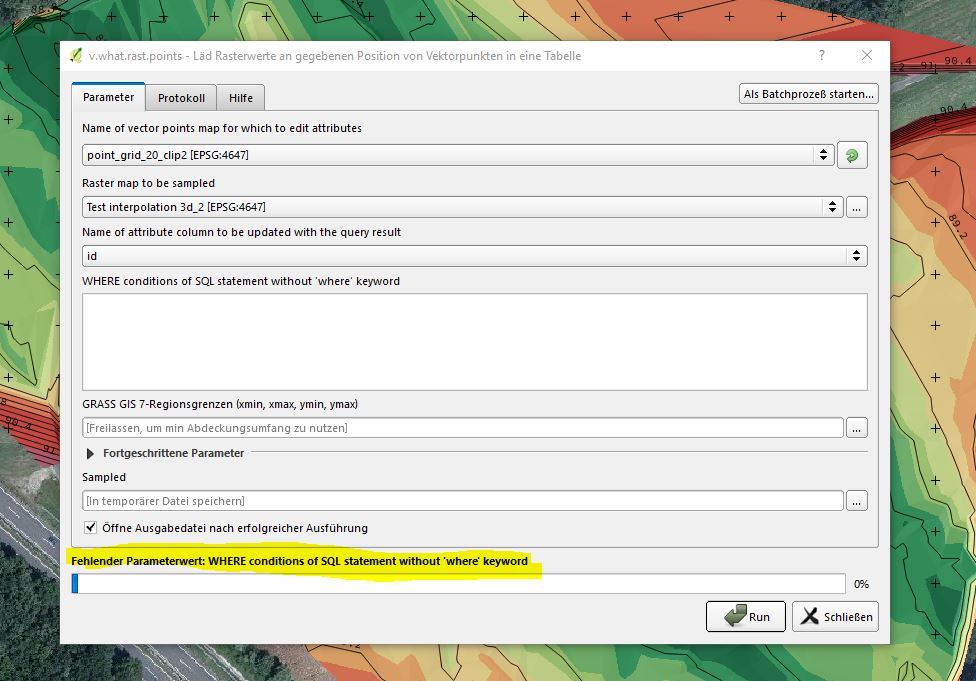In order to extract raster values in QGIS I want to use the grass command v.what.rast.points in the toolbox. But the process won't start - it claims: "Where conditions of SQL statement without 'where' keyword". What am I supposed to fill in?
Another problem: I created an extra attribute column for the extracted values to be stored in (type: string; length: 7) , but it won't show in the selection tab of the v.what.rast.pints tool. Only the ID field can be chosen.