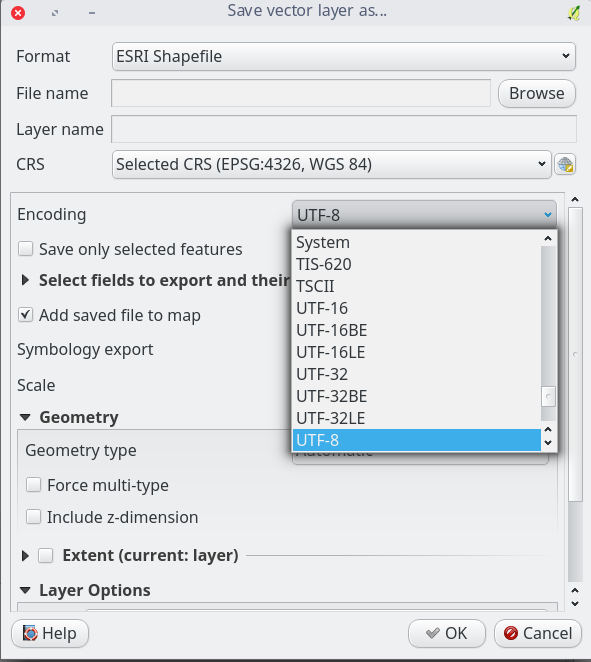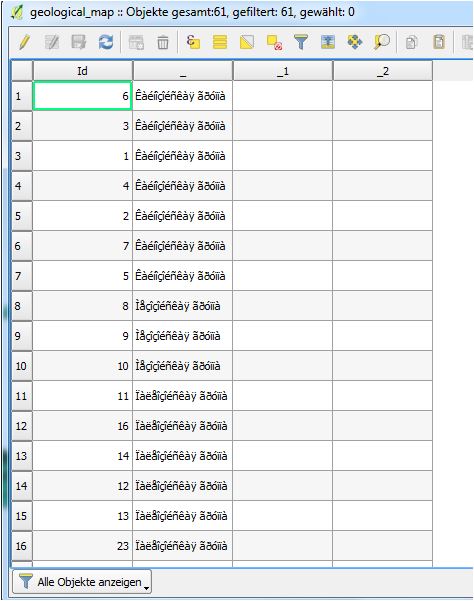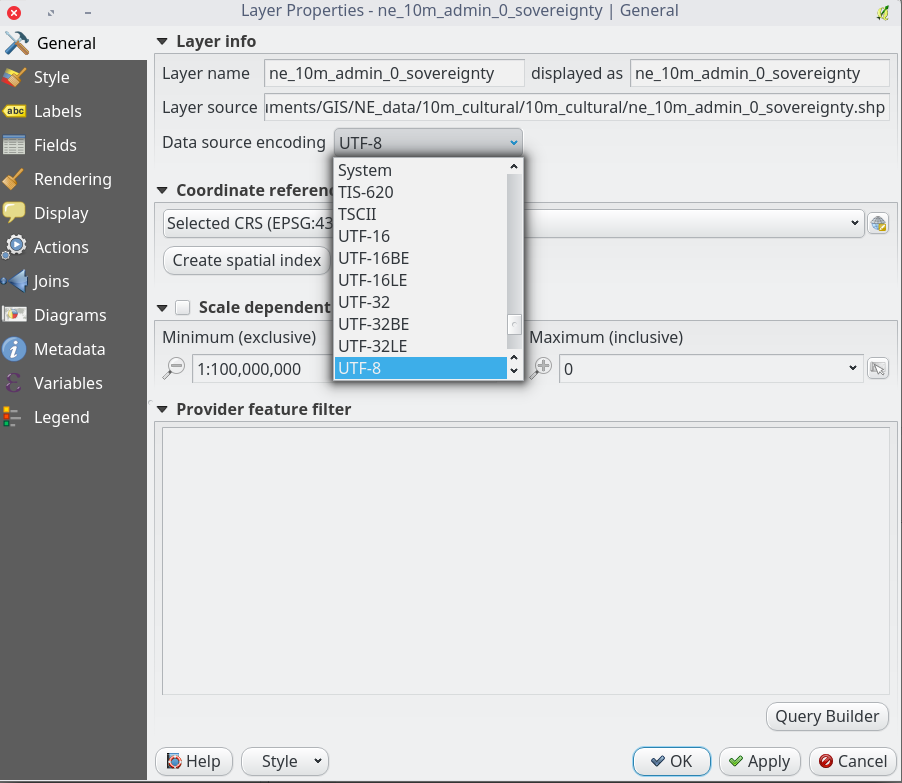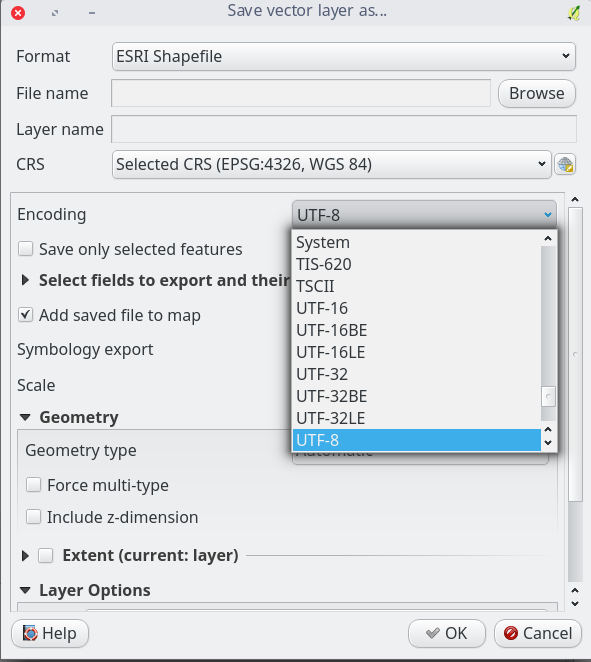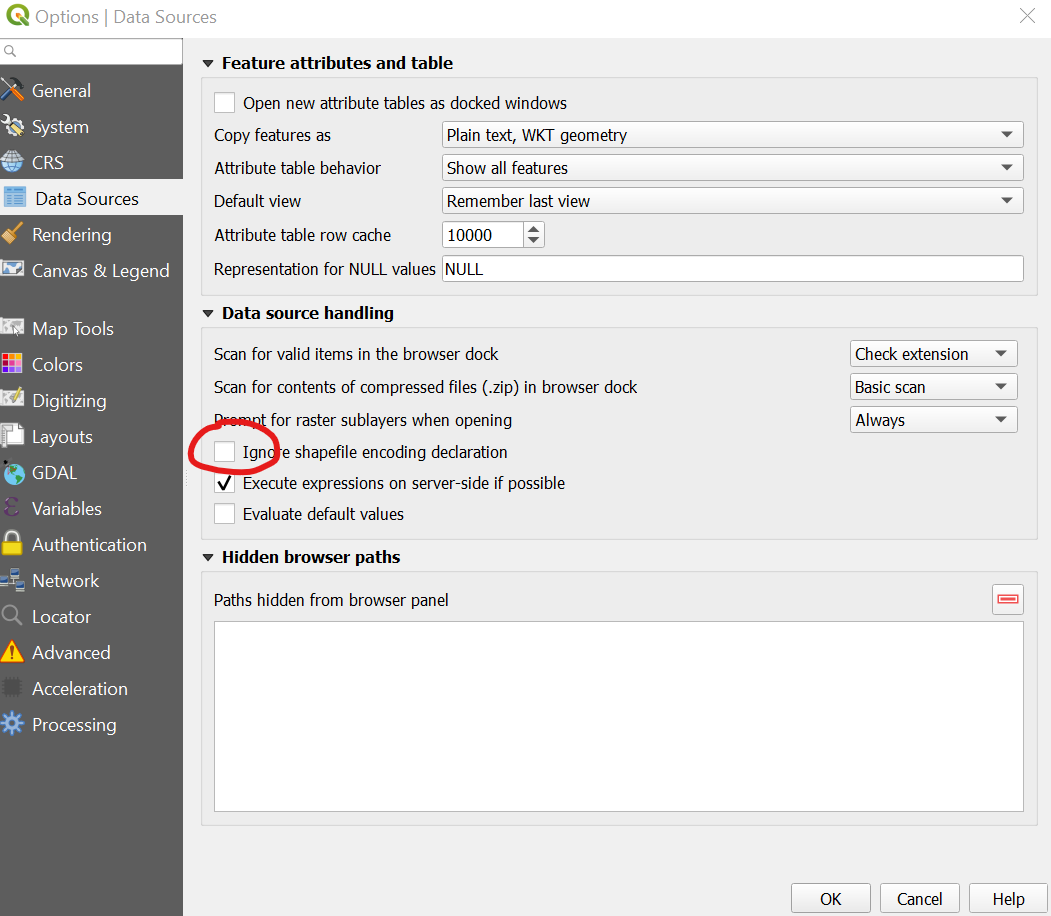As @Marco mentioned in the comment, look for the right encoding by changing the data source encoding from the layer properties window. The most probable choice is UTF-8
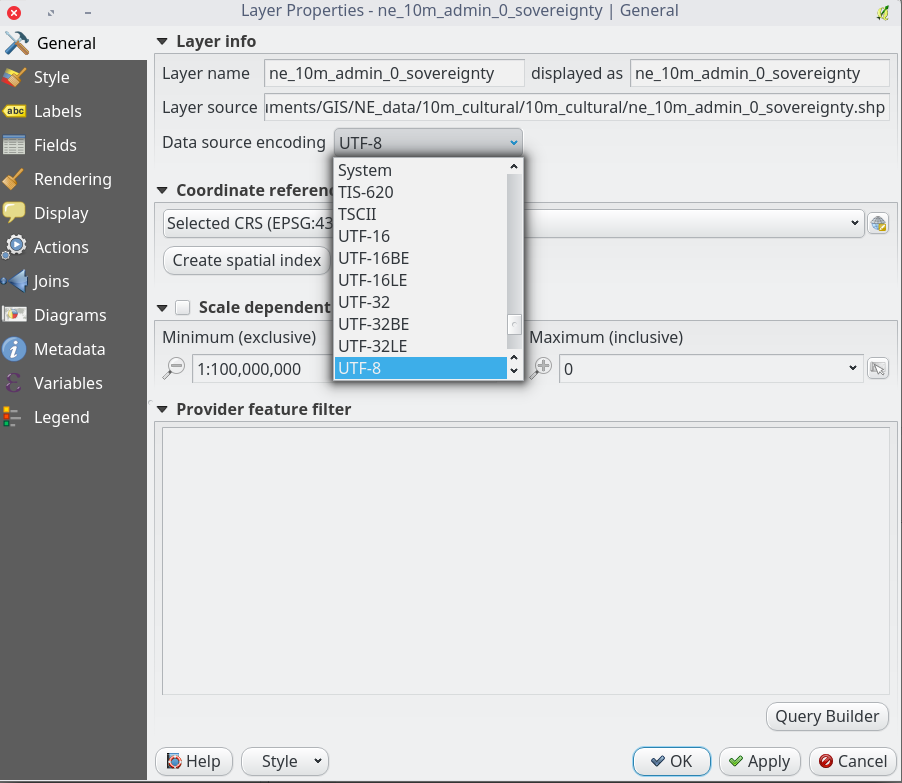
Most of the modern GIS softwares (including QGIS and ArcGIS) store the encoding information in an optional .cpg (code page)file. Therefore, you should create the same manually with proper encoding identifier (as mentioned in the comment) To create a .cpg file automatically in QGIS save (right click on the layer>save as) the layer and select the proper encoding. Then QGIS/ArcGIS will detect the proper encoding.