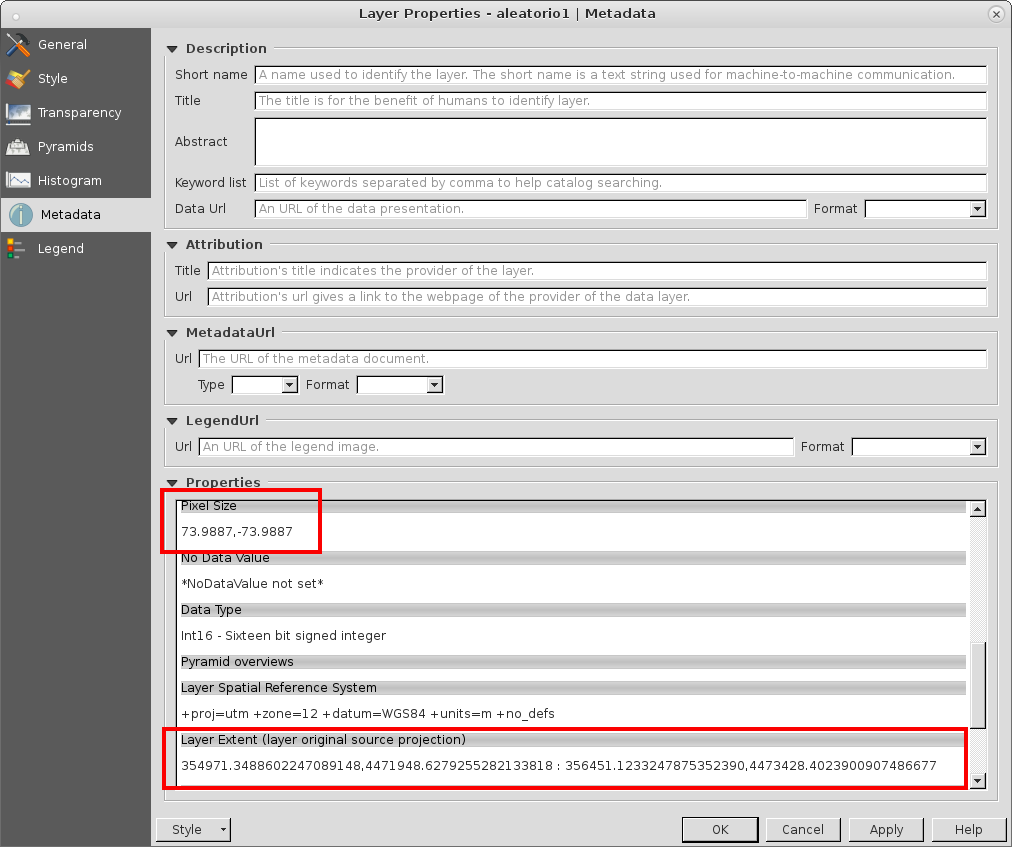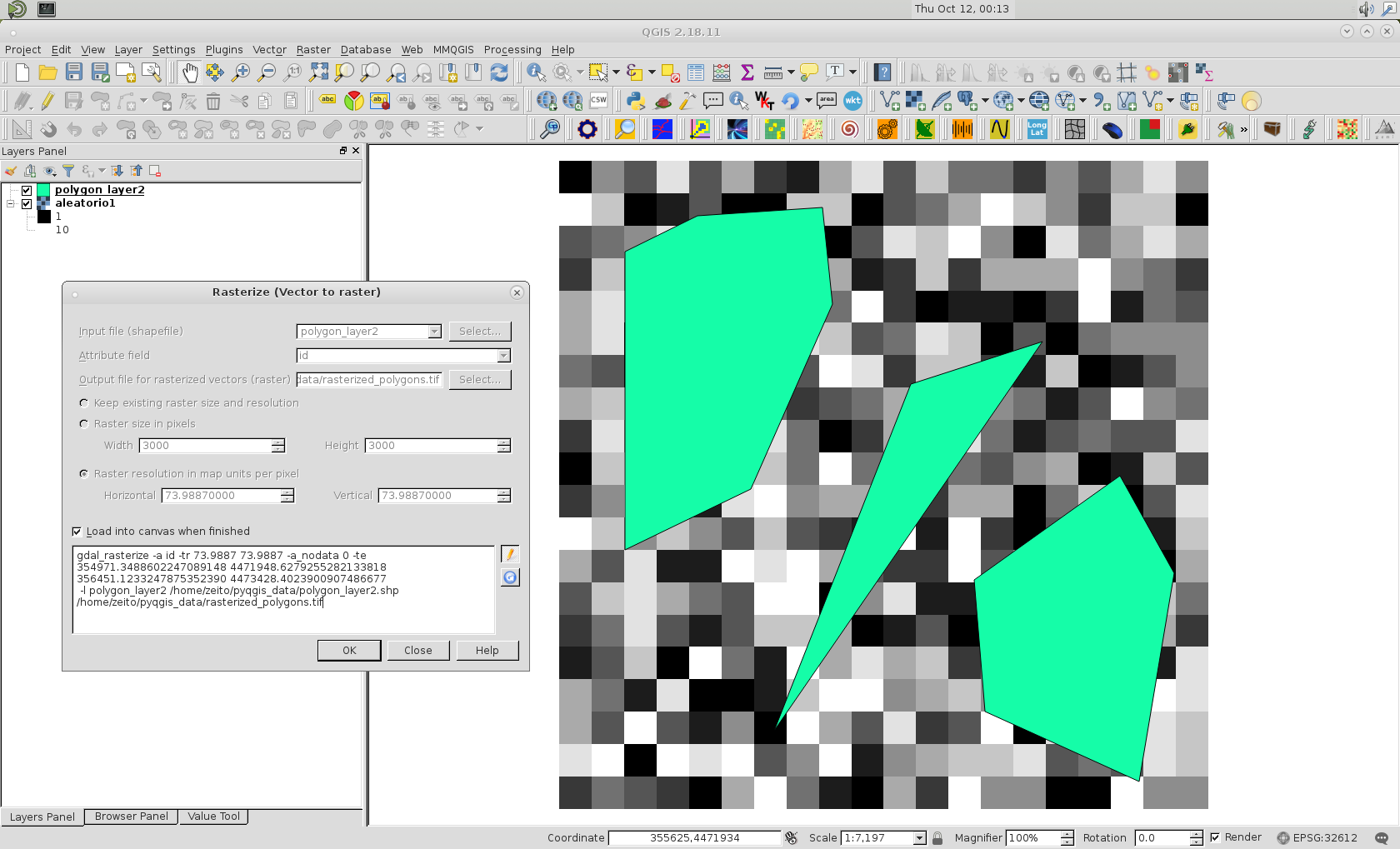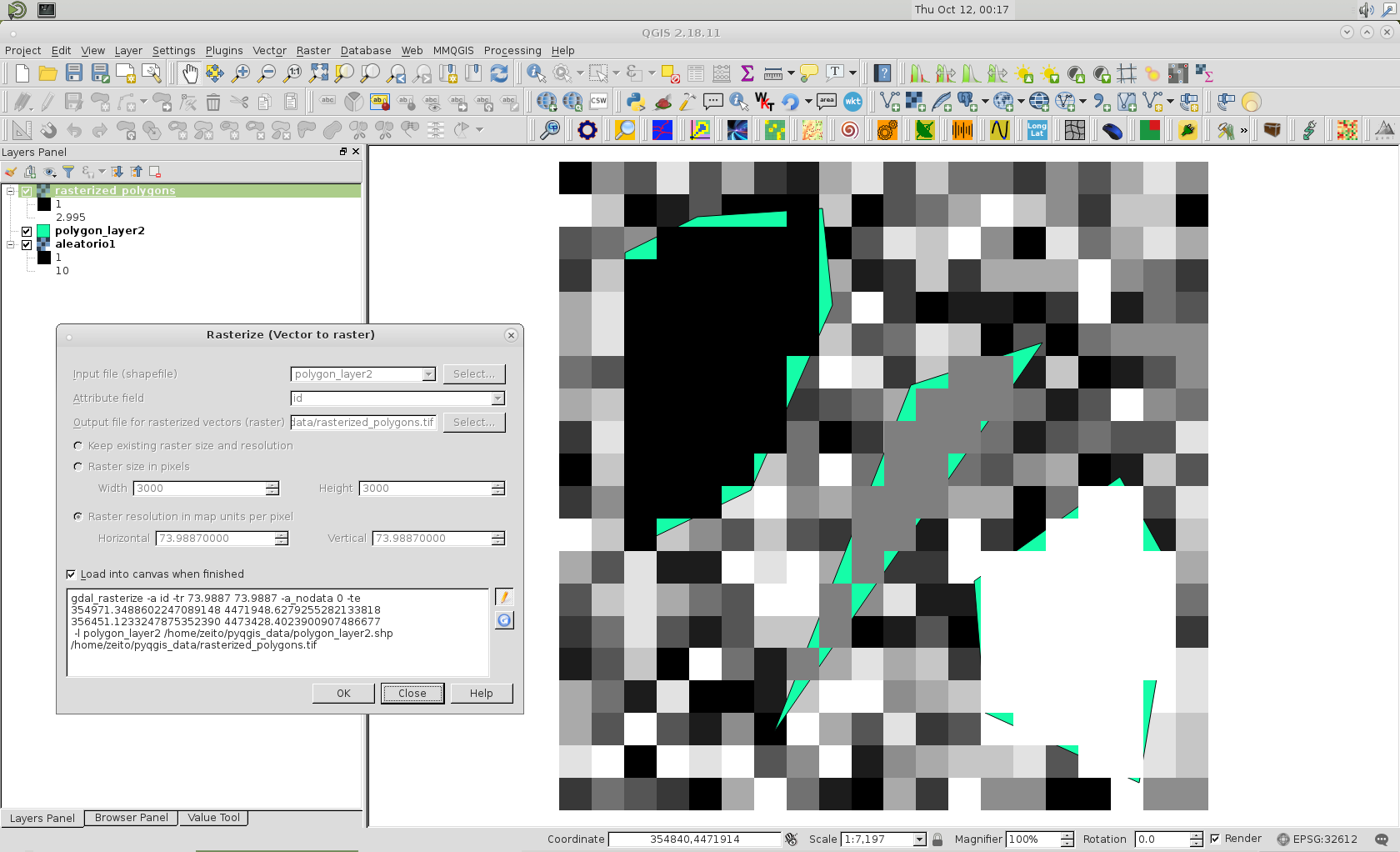Using QGIS I want to rasterise a series of polygon layers so the output is the same size and resolution. I am using Rasterise, however am not getting the result I want.
I have a raster that is the size and resolution that I want - "Raster".
I have used Rasterise with the options Input file - Polygon layer I want to rasterise "MMEIL" Attribute field "Sus_Lvl" Output file for rasterized vectors "Raster" Keep existing raster size and resolution Load into canvas when finished.
The problem is this updates the raster in the areas where I have the polygon, but the rest keeps the values of the previous raster. I need to overwrite the entire raster. My Sus_Lvl has values 1,2,3. I want a raster that has as output values in the range 0 (no data), 1, 2,3.
If I simply set the width and height I get what I want in terms of output - but I cannot keep a consistent resolution between all the different layers.
A solution would be to update the existing raster so that all values are 0 - but I cannot figure out how to do this.