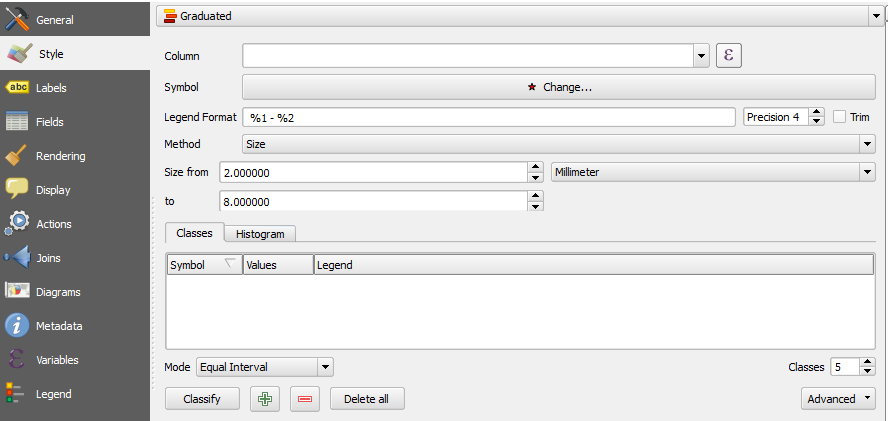Alternatively, if you want a simple GUI-based solution in the QGIS console, you can update the symbology for your layer in the layer properties window. Under style, you can select "Style" and then "Graduated" from the drop-down, in order to symbolize your points with differing size and coloring based on NGO incident volume:
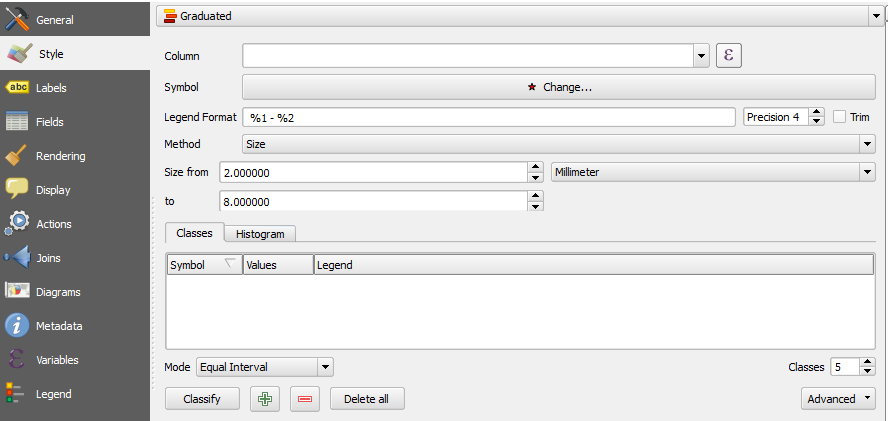
It might seem like you have to choose by size OR color, but you can do both if you select size (and set the range, per the image above), and finally classify your dataset. You can then preview and then change the coloring for each symbol, which should then be sized differently.
If you are then having an issue with symbols overlapping, choose "Point displacement" instead of "Graduated" - you can choose the same options for symbol representation (size and color based on a field in the data), but you can also specify offsets.