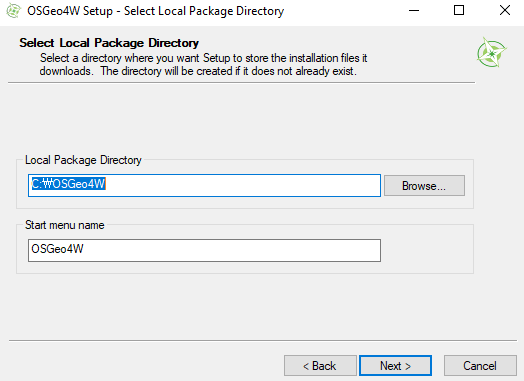I normally use my Python script using OSGeo4W64 command shell on my 64-bit PC (Windows10). Now, I'm trying to use my script on a 32-bit machine (Windows10). In the 32-bit machine, there's an issue with importing the from osgeo import osr module.
I used the Advanced installer to install OsGeo4W shell. I installed all default modules except the 'setuptools' module (which is not installed by default and so I installed it).
In one of my Python files, I have the following (note the "EnvSettings" module I made):
import sys
import os
import math
import csv
import EnvSettings
from osgeo import osr
In EnvSettings, I have:
import os
path = os.environ['PATH']
pgdal= 'C:\\OSGeo4W64\\share\\gdal;'
os.environ['GDAL_DATA']='C:\\OSGeo4W64\\share\\gdal'
os.environ['GDAL_DRIVER_PATH']='C:\\OSGeo4W64\\share\\gdal\\gdalplugins'
os.environ['PROJ_LIB']='C:\\OSGeo4W64\\share\\gdal\\projlib'
os.environ['PATH'] = "%s;%s" % (pgdal, path)
And this is the output:
Traceback (most recent call last):
File "ols_engine.py", line 5, in <module>
import mdl
File "C:\OSGeo4W\PyPack\v0.2_cells_op\mdl.py", line 8, in <module>
import osr
File "C:\OSGeo4W\apps\Python27\lib\site-packages\osr.py", line 2, in <module>
from osgeo.gdal import deprecation_warn
File "C:\OSGeo4W\apps\Python27\lib\site-packages\osgeo\__init__.py", line 21, in <module>
_gdal = swig_import_helper()
File "C:\OSGeo4W\apps\Python27\lib\site-packages\osgeo\__init__.py", line 17, in swig_import_helper
_mod = imp.load_module('_gdal', fp, pathname, description)
ImportError: DLL load failed: The specified module could not be found.
I also tried:
import os
path = os.environ['PATH']
pgdal= 'C:\\OSGeo4W\\share\\gdal;'
os.environ['GDAL_DATA']='C:\\OSGeo4W\\share\\gdal'
os.environ['GDAL_DRIVER_PATH']='C:\\OSGeo4W\\share\\gdal\\gdalplugins'
os.environ['PROJ_LIB']='C:\\OSGeo4W\\share\\gdal\\projlib'
os.environ['PATH'] = "%s;%s" % (pgdal, path)
And this is the output:
Traceback (most recent call last):
File "ols_engine.py", line 5, in <module>
import mdl
File "C:\OSGeo4W\PyPack\v0.2_cells_op\mdl.py", line 8, in <module>
import osr
File "C:\OSGeo4W\apps\Python27\lib\site-packages\osr.py", line 2, in <module>
from osgeo.gdal import deprecation_warn
File "C:\OSGeo4W\apps\Python27\lib\site-packages\osgeo\__init__.py", line 21, in <module>
_gdal = swig_import_helper()
File "C:\OSGeo4W\apps\Python27\lib\site-packages\osgeo\__init__.py", line 17, in swig_import_helper
_mod = imp.load_module('_gdal', fp, pathname, description)
ImportError: DLL load failed: The specified module could not be found.
When I just use Python from the shell, I tried:
C:\OSGeo4W\PyPack\v0.2_cells_op>python
Python 2.7.4 (default, Apr 6 2013, 19:54:46) [MSC v.1500 32 bit (Intel)] on win32
Type "help", "copyright", "credits" or "license" for more information.
>>> import osr
Traceback (most recent call last):
File "<stdin>", line 1, in <module>
File "C:\OSGeo4W\apps\Python27\lib\site-packages\osr.py", line 2, in <module>
from osgeo.gdal import deprecation_warn
File "C:\OSGeo4W\apps\Python27\lib\site-packages\osgeo\__init__.py", line 21, in <module>
_gdal = swig_import_helper()
File "C:\OSGeo4W\apps\Python27\lib\site-packages\osgeo\__init__.py", line 17, in swig_import_helper
_mod = imp.load_module('_gdal', fp, pathname, description)
ImportError: DLL load failed: The specified module could not be found.
>>> import osgeo
Traceback (most recent call last):
File "<stdin>", line 1, in <module>
File "C:\OSGeo4W\apps\Python27\lib\site-packages\osgeo\__init__.py", line 21, in <module>
_gdal = swig_import_helper()
File "C:\OSGeo4W\apps\Python27\lib\site-packages\osgeo\__init__.py", line 17, in swig_import_helper
_mod = imp.load_module('_gdal', fp, pathname, description)
ImportError: DLL load failed: The specified module could not be found.
>>> from osgeo import osr
Traceback (most recent call last):
File "<stdin>", line 1, in <module>
File "C:\OSGeo4W\apps\Python27\lib\site-packages\osgeo\__init__.py", line 21, in <module>
_gdal = swig_import_helper()
File "C:\OSGeo4W\apps\Python27\lib\site-packages\osgeo\__init__.py", line 17, in swig_import_helper
_mod = imp.load_module('_gdal', fp, pathname, description)
ImportError: DLL load failed: The specified module could not be found.
And also:
ImportError: DLL load failed: The specified module could not be found.
>>> import EnvSettings
>>> import osr
Traceback (most recent call last):
File "<stdin>", line 1, in <module>
File "C:\OSGeo4W\apps\Python27\lib\site-packages\osr.py", line 2, in <module>
from osgeo.gdal import deprecation_warn
File "C:\OSGeo4W\apps\Python27\lib\site-packages\osgeo\__init__.py", line 21, in <module>
_gdal = swig_import_helper()
File "C:\OSGeo4W\apps\Python27\lib\site-packages\osgeo\__init__.py", line 17, in swig_import_helper
_mod = imp.load_module('_gdal', fp, pathname, description)
ImportError: DLL load failed: The specified module could not be found.
>>> import osgeo
Traceback (most recent call last):
File "<stdin>", line 1, in <module>
File "C:\OSGeo4W\apps\Python27\lib\site-packages\osgeo\__init__.py", line 21, in <module>
_gdal = swig_import_helper()
File "C:\OSGeo4W\apps\Python27\lib\site-packages\osgeo\__init__.py", line 17, in swig_import_helper
_mod = imp.load_module('_gdal', fp, pathname, description)
ImportError: DLL load failed: The specified module could not be found.
>>> from osgeo import osr
Traceback (most recent call last):
File "<stdin>", line 1, in <module>
File "C:\OSGeo4W\apps\Python27\lib\site-packages\osgeo\__init__.py", line 21, in <module>
_gdal = swig_import_helper()
File "C:\OSGeo4W\apps\Python27\lib\site-packages\osgeo\__init__.py", line 17, in swig_import_helper
_mod = imp.load_module('_gdal', fp, pathname, description)
ImportError: DLL load failed: The specified module could not be found.
>>>
I struggle with understanding how to set environments. Can someone please provide some direction to make the osgeo and osr module work?