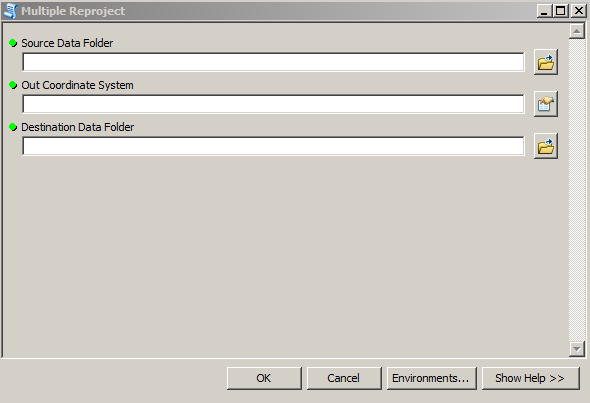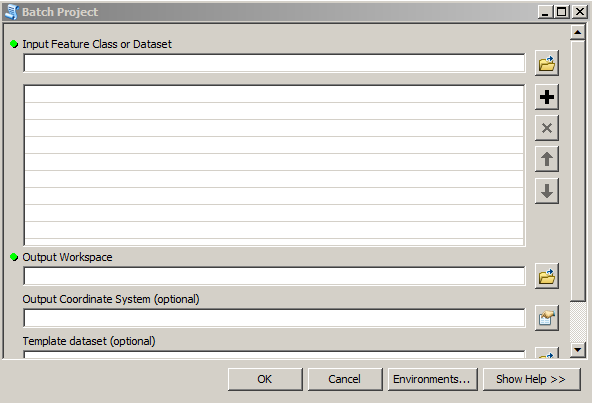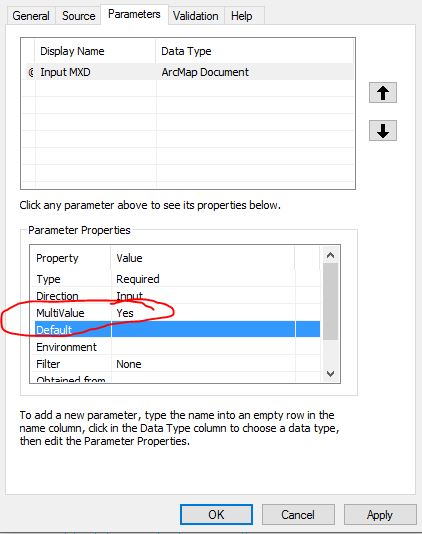I have scripted tools in ArcPy that gather inputs using "GetParameterAsText", which then show up in the tool GUI like this:
But that is for gathering a single file by navigating to it and selecting it.
I want to script a tool that allows the user to drag multiple layers from the Table of Contents, just like the "Batch Project" tool below.
What is the proper scripting syntax to generate the same input field as "Input Feature Class or Dataset", and also the large field below it where the multiple layers are displayed? I am using Arc version 10.2.