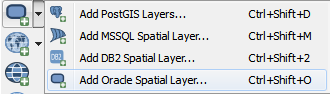I have some aspatial tables hosted on ArcGIS Server (10.3.1 with Oracle 11g for the database) that I would like to load into QGIS (2.18).
The Add ArcGisFeatureServer dialog is only displaying the feature layers i.e. the tables are not listed.
Is there any functionality built-in to QGIS or available via a common plugin that allows me to load these tables?
As suggested by Francisco Raga in the comments below I have tried loading the table via the python API.
While this loads the spatial layer at index 0 of the Feature Server:
iface.addVectorLayer("url='https://example.com/.../FeatureServer/0' crs='EPSG:4326'", "title", "arcgisfeatureserver")
Both of these attempts to load the data table at index 1 produce only an "invalid layer" message:
iface.addVectorLayer("url='https://example.com/.../FeatureServer/1' crs='EPSG:4326'", "title", "arcgisfeatureserver")
iface.addVectorLayer("url='https://example.com/.../FeatureServer/1'", "title", "arcgisfeatureserver")