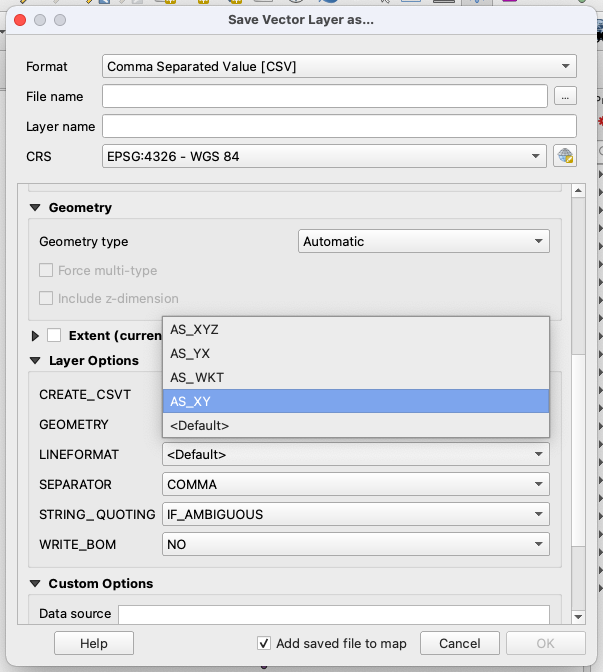I have a vector layer of points - say, rooms for rent in a city. Definitely, several rooms are up for rent in one building, so these would share the same coordinates. I need all my rooms to have unique coordinates (say, rooms 1 and 2 in the same building just a few meters apart), so I try points displacement.
Points displacement seems to work visually, but how will I get the new coordinates of the displaced points? "Add geometry column" still exports the original coordinates.
/Edit: I just learned the term, so: what I want is to get the coordinates of the digitized points. I end up with a ring of points (rooms) around the original point (building), but the coordinates of those rooms still end up the same as the original building.