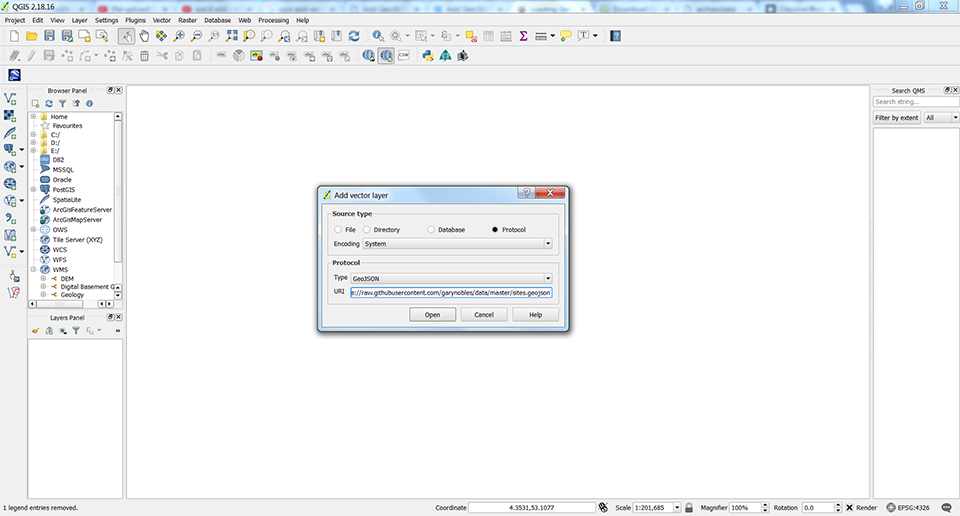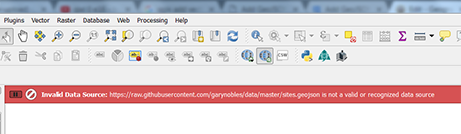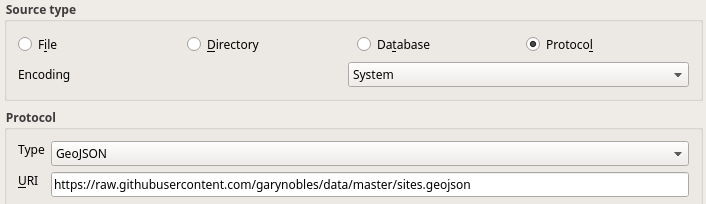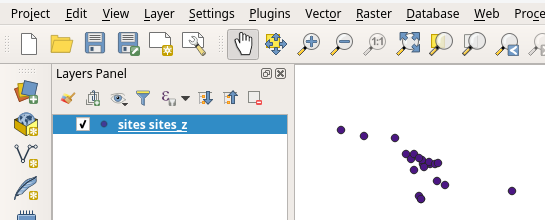Is it possible to load GeoJSON directly into qgis from github?
The GeoJSON is accessible here https://raw.githubusercontent.com/garynobles/data/master/sites.geojson
It displays fine if downloaded as a local file but I would like to be able to access it directly without having to download. I have googled around, but everything is about exporting to GeoJSON for github (i.e. keeping crs wgs84).