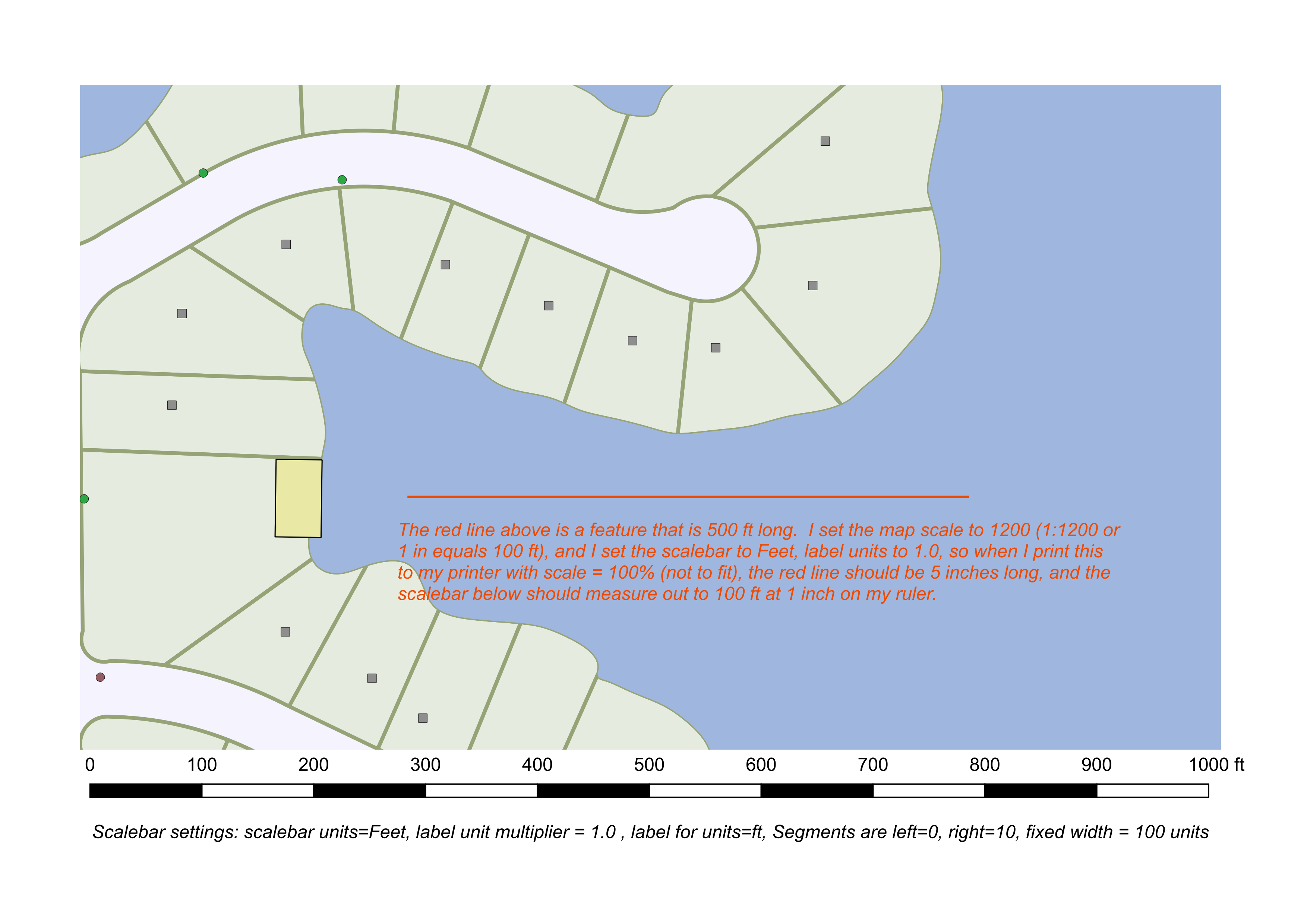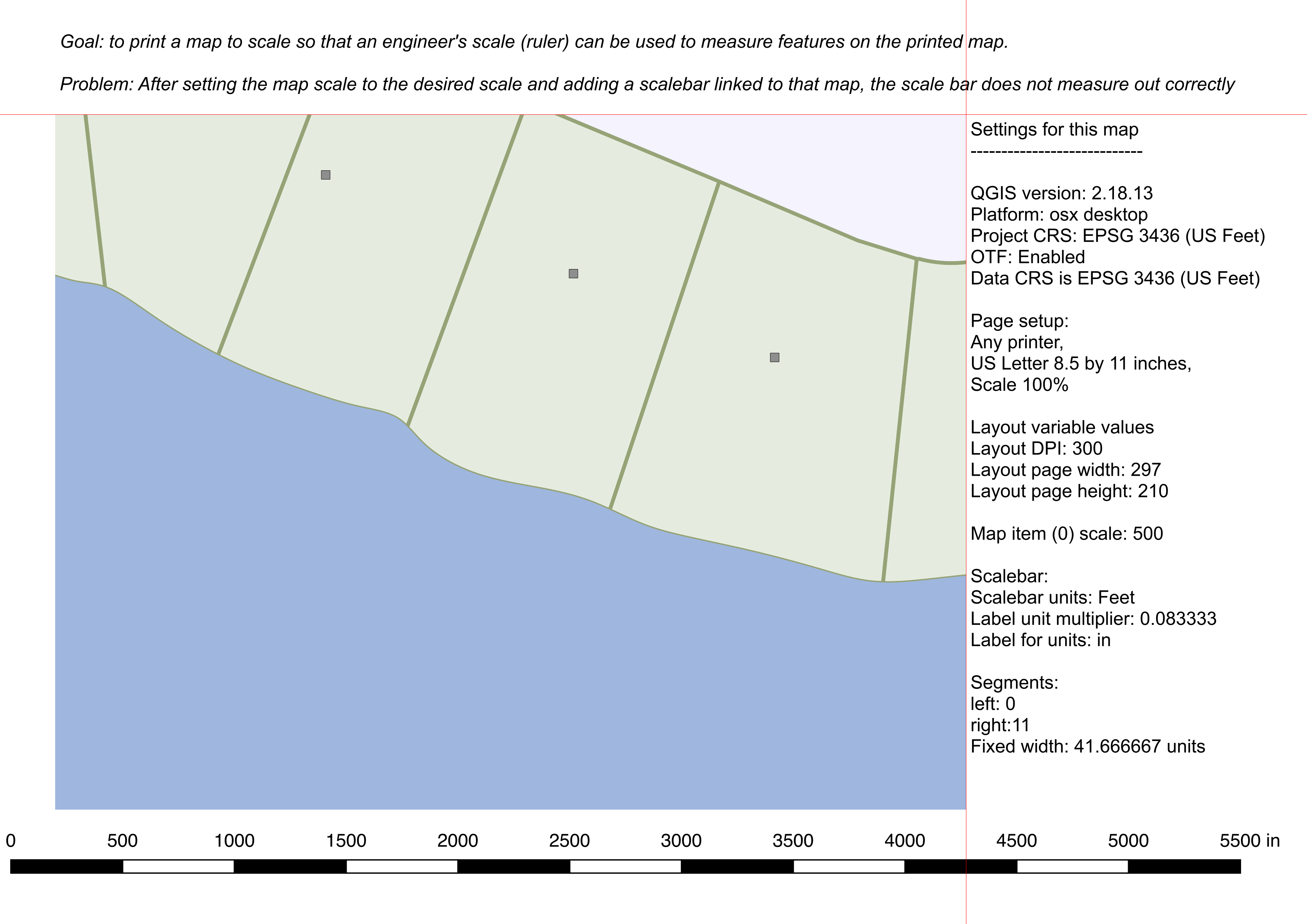I am having a problem trying to get maps to print to a specified scale.
Goal: to print a map to scale so that an engineer's scale (ruler) can be used to measure features on the printed map.
Problem: After setting the map scale to the desired scale and adding a scalebar linked to that map, the scale bar does not measure out correctly.
Here is an example of my issue: The page size is 8.5 X 11 inches but scalebar does not measure correctly. The scale bar unit is set to feet but the label multiplier is 0.083333 (1/12) and the number of right segments is 11 (for 11 inches), so it should display the full width of the page.
I have seen several other posts with the same issue, but none of them have been answered.
How can I get maps to print to a specified scale?
Here is a new map create after verifying printer settings are not set to 'fit to page', it has a line feature that is 500 ft in length but does not measure that on the printed map, from direct print, pdf or image.