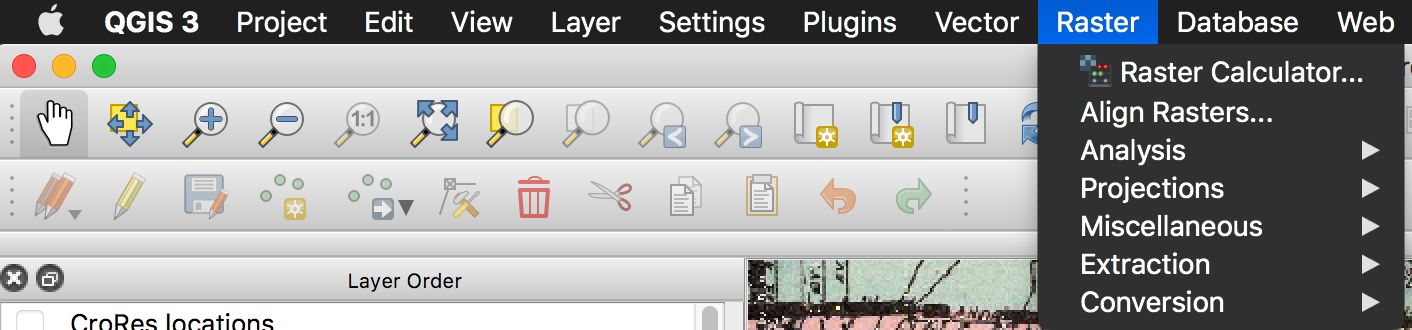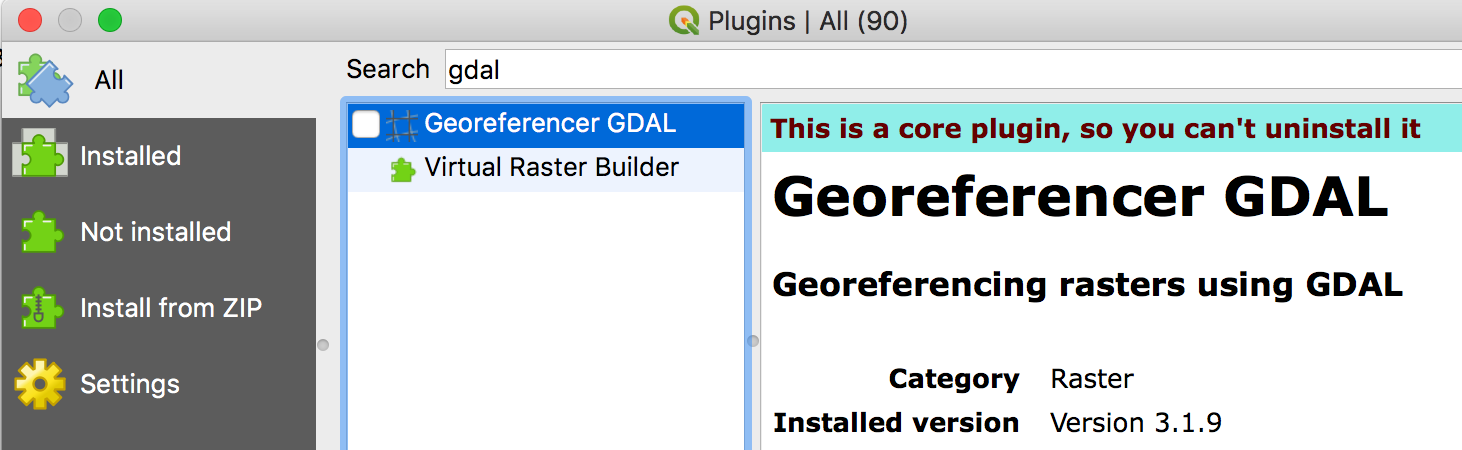I'm not finding Georeferencer on QGIS3. In version QGIS2 it was found under Raster > Georeferencer > Georeferencer (the only option available).
Forgot to say I'm on a Mac using the http://www.kyngchaos.com/software/qgis version. This led to @sys49152 showing that Georeferencer is present on at least one other system.
I've, of course, looked at all the options under the Raster menu and nothing reads like Georeferencer not looks like the light hash icon shown in the plugins.
I don't know how to contact the great person creating the macOS installer.
This is close enough to being a duplicate, that I'll plan on marking it so. This post was macOS, but turns out the issue is probably on other platforms. There seems to be a bug the Plugin Manager for displaying and checking/unchecking.
It's a bit confusing that you can't "uninstall" Georeferencer which I think I took to mean that it was installed and operational. I think there is a semantic/logic issue here. Does install mean that you've downloaded the plugin in or that it's installed, that is, ready for use? That on top of the display bug.