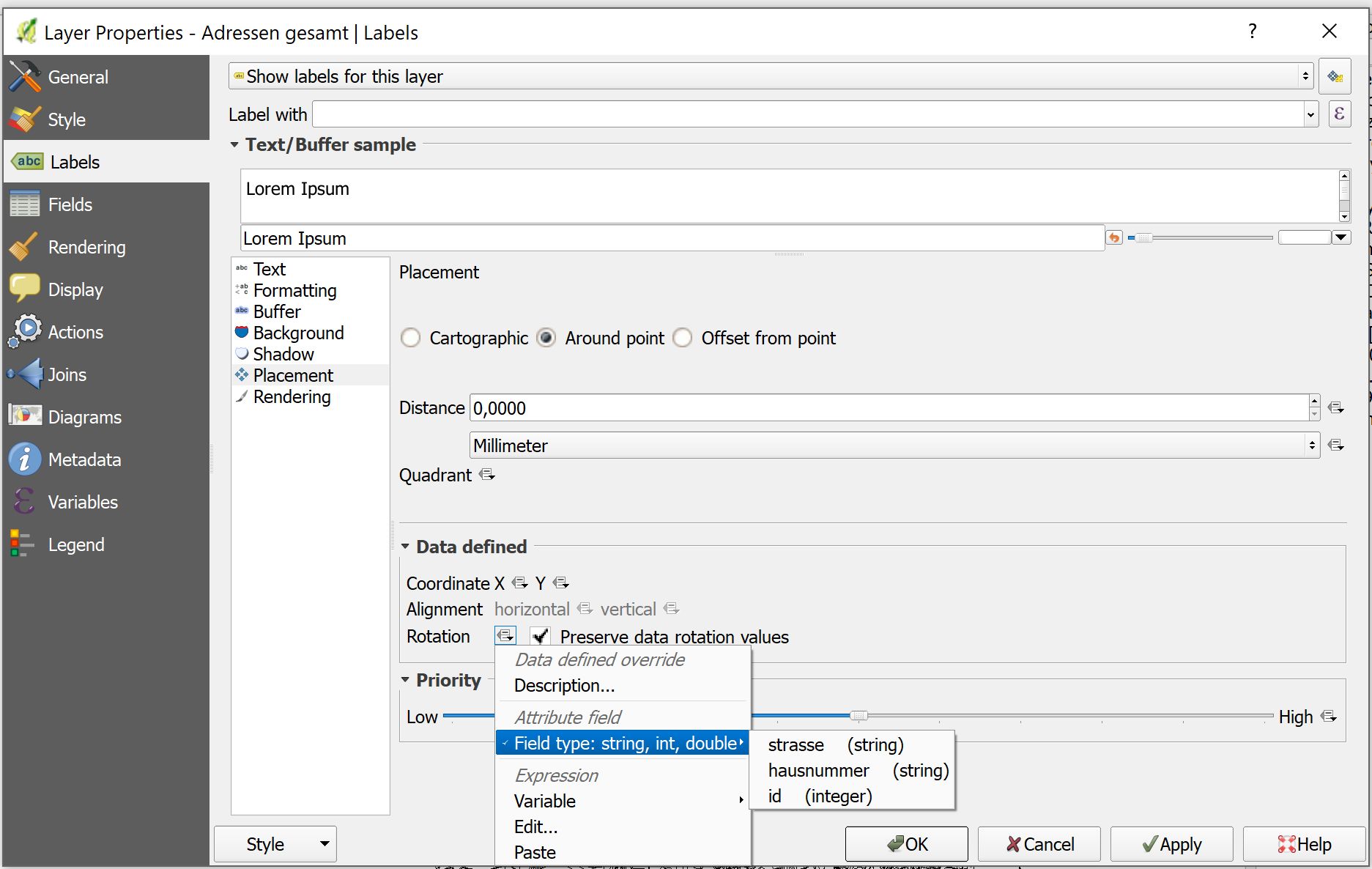I want to align text to a specific angle in QGIS. Both the text and the angle are specified in a table (column: street name / column: angle) When I generate the labels, at the moment all the labels are placed horizontal. I want the labels (street name) to align to the specified angle from the angle column.
Any ideas on how to do this? Maybe using an expression?