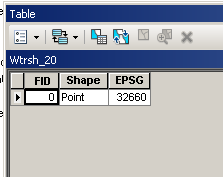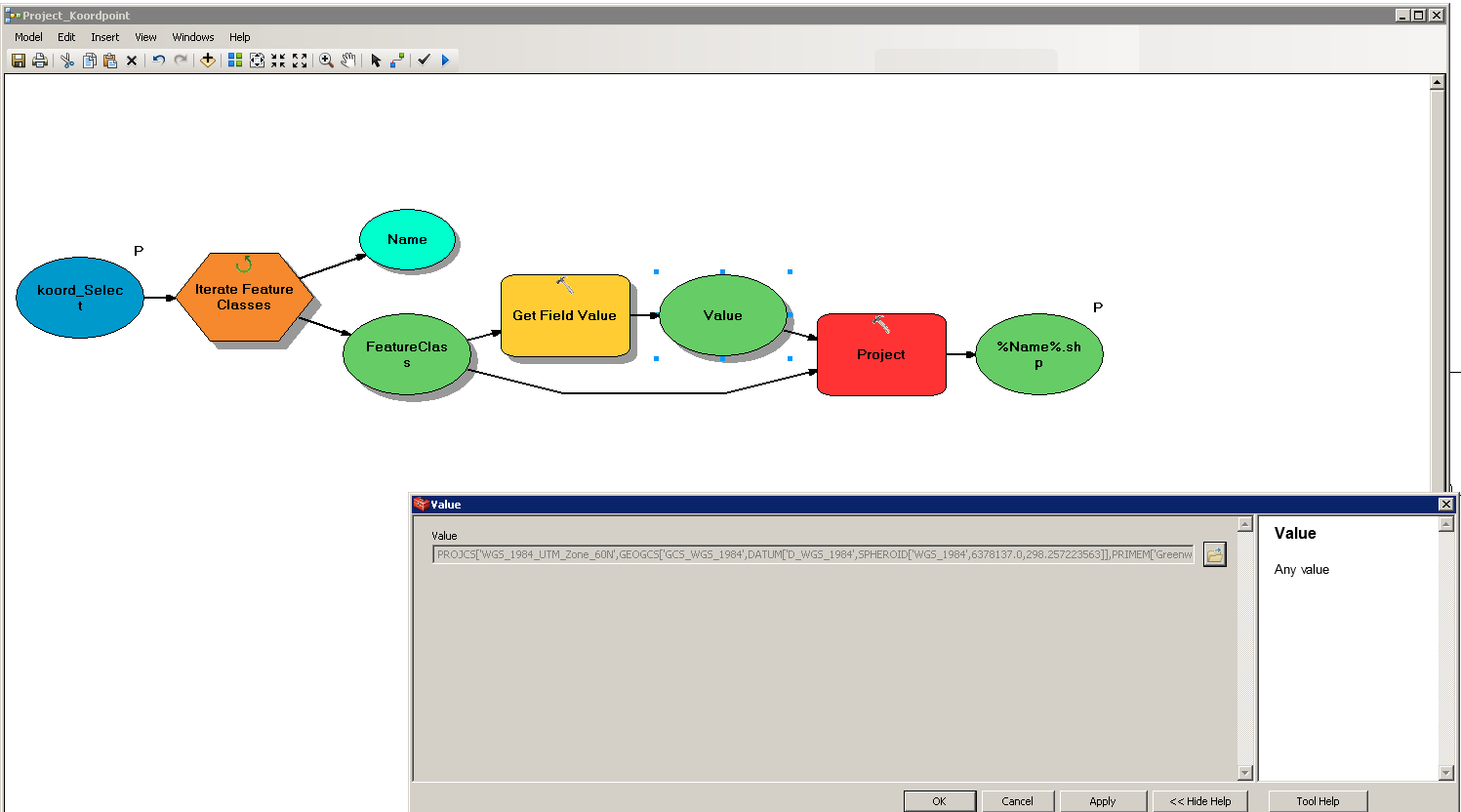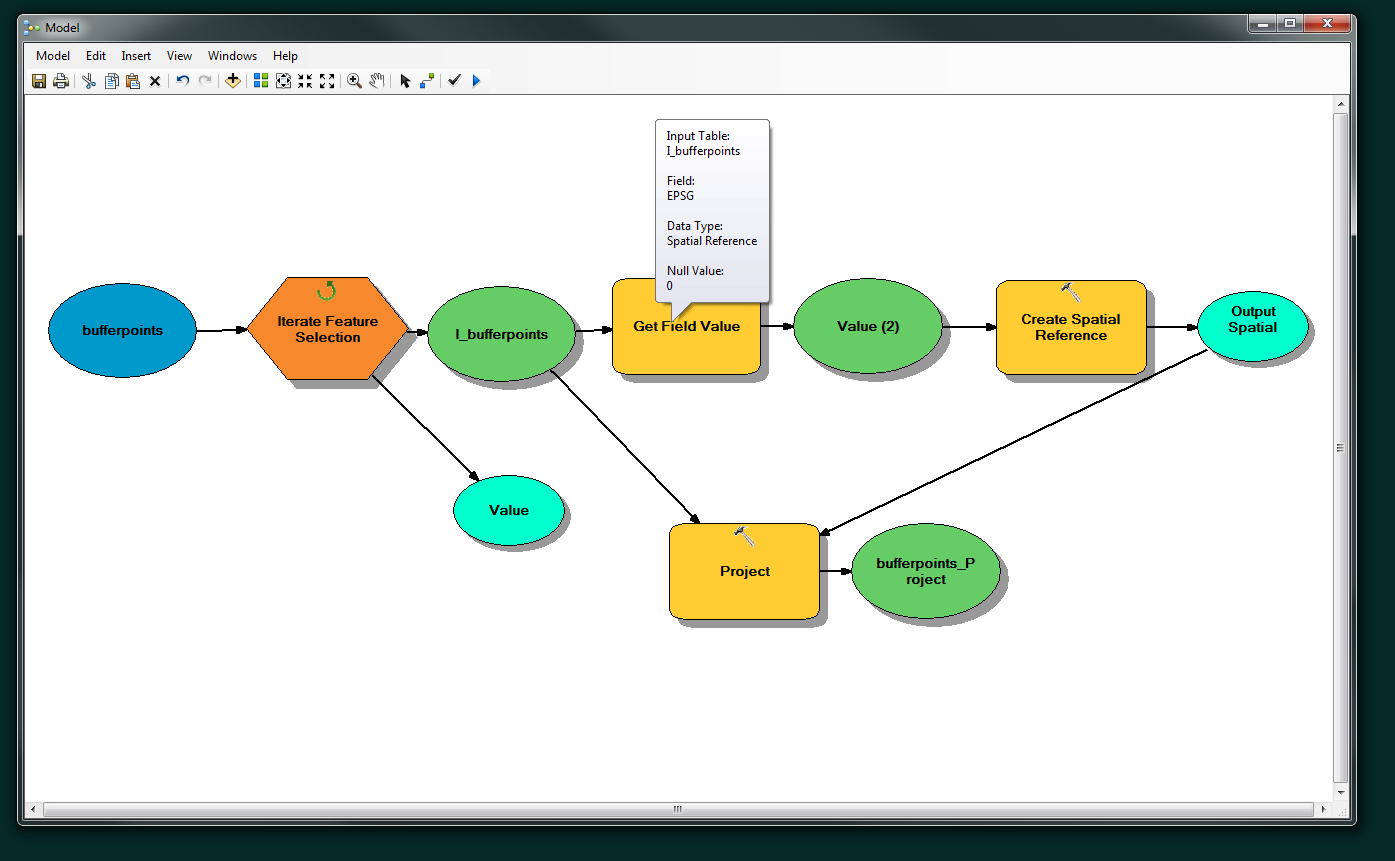I have many point shapefiles all in WGS84 and I need to project them to different Coordinate systems. Every shapefile has only one point with its coordinates and the EPSG number for which the point is to be projected to.
So I've created a little Iteration in the ModelBuilder.
The Value is stored as "Coordinate System". But unfortunately I get the following error at the projection part.
Executing (Project): Project D:\David\Verarbeitete_Daten\Preprocessing\koord_Select\Wtrsh_9.shp D:\David\Verarbeitete_Daten\Preprocessing\Koord_proj\Wtrsh_9.shp PROJCS['WGS_1984_UTM_Zone_60N',GEOGCS['GCS_WGS_1984',DATUM['D_WGS_1984',SPHEROID['WGS_1984',6378137.0,298.257223563]],PRIMEM['Greenwich',0.0],UNIT['Degree',0.0174532925199433]],PROJECTION['Transverse_Mercator'],PARAMETER['False_Easting',500000.0],PARAMETER['False_Northing',0.0],PARAMETER['Central_Meridian',177.0],PARAMETER['Scale_Factor',0.9996],PARAMETER['Latitude_Of_Origin',0.0],UNIT['Meter',1.0]] # GEOGCS['GCS_WGS_1984',DATUM['D_WGS_1984',SPHEROID['WGS_1984',6378137.0,298.257223563]],PRIMEM['Greenwich',0.0],UNIT['Degree',0.0174532925199433]] NO_PRESERVE_SHAPE # NO_VERTICAL
Start Time: Wed Apr 18 11:53:55 2018
ERROR 999999: Error executing function.
invalid extent for output coordinate system
Failed to execute (Project).
Failed at Wed Apr 18 11:53:55 2018 (Elapsed Time: 0.01 seconds)
What is the reason for that?