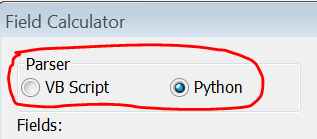ArcMap 10.4.1 on Windows 7.
I am trying to fill in some blank rows in a column using field calculator. The field I am trying to fill is: label. If it is empty I want it to be populated with a value from the column: FULLNAME. If it is not blank I want it to retain its current value.
I have looked at other if else examples and this seems to be very similar, but my code doesn't work. I am also confused on when the exclamation points, example (!field!) are necessary if field calculator expressions.
Do those tell python to pull that field from the table?
def updateLabel (label, FULLNAME):
if !label! is None:
return !label!.replace( !FULLNAME! )
Do I need a code block in this case?