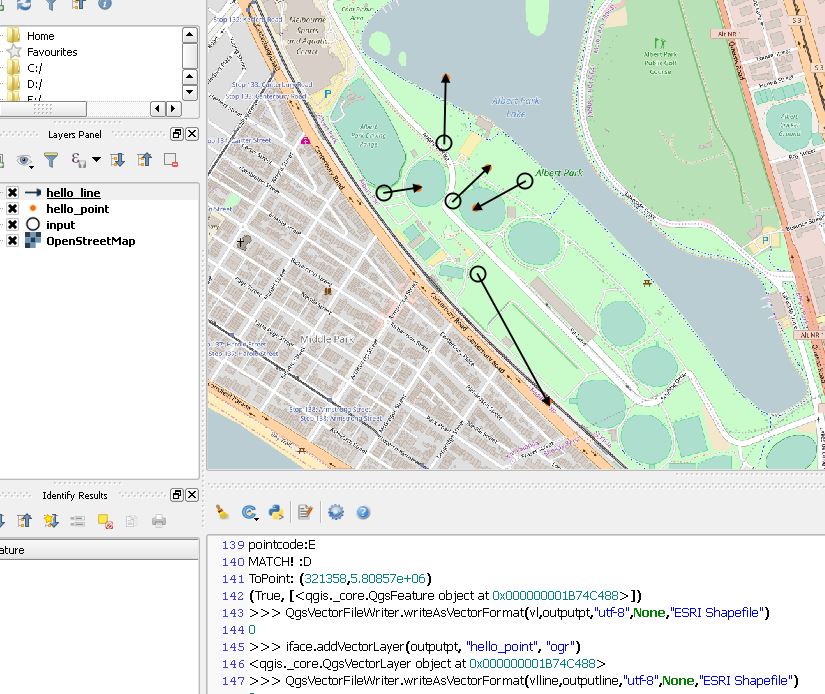I've used Shape Tools plugin's Azimuth Distance Digitizer tool, to point and click, and then enter azimuth and distance in order to get a line.
This case is the same, but I have many features, so it would be nice an automated way to create these line features.
I've read Draw line with lon, lat, distance and azimuth
Can someone point me in the right direction to make it with QGIS?