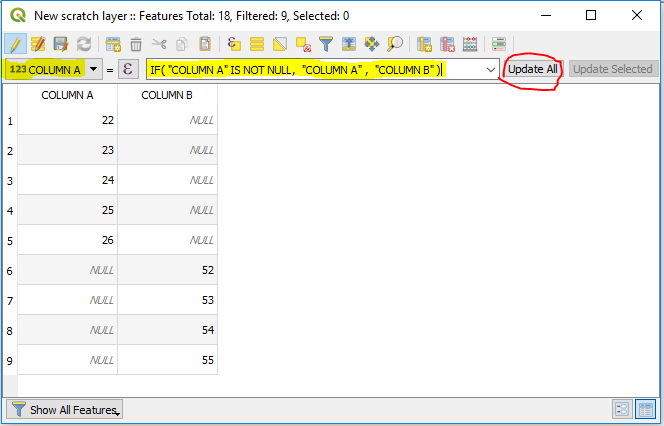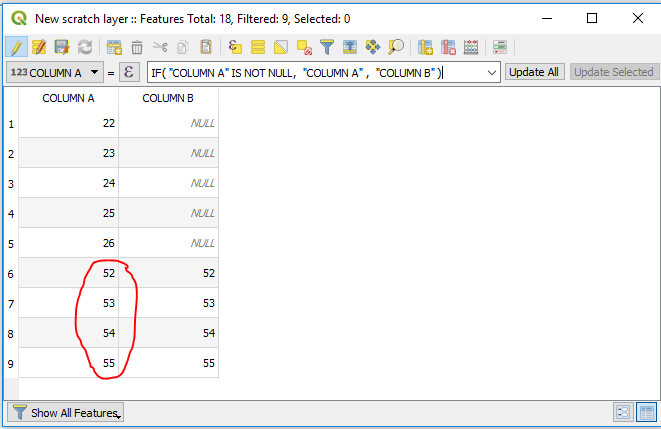I have an attribut table with 2 columns like this :
Column A Column B
22 NULL
23 NULL
24 NULL
25 NULL
26 NULL
NULL 52
NULL 53
NULL 54
NULL 55
I want to take the numbers of B (52 to 55) and replace the NULLs of the column A with these numbers like this :
COLUMN A
22
23
24
25
26
52
53
54
Aggregate or concatenate or & or + doesn't work in the field calculator because there are NULL in the process.