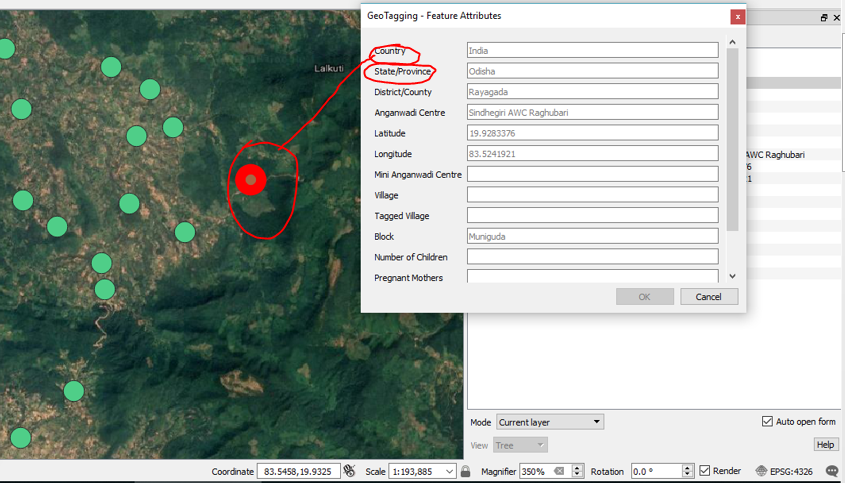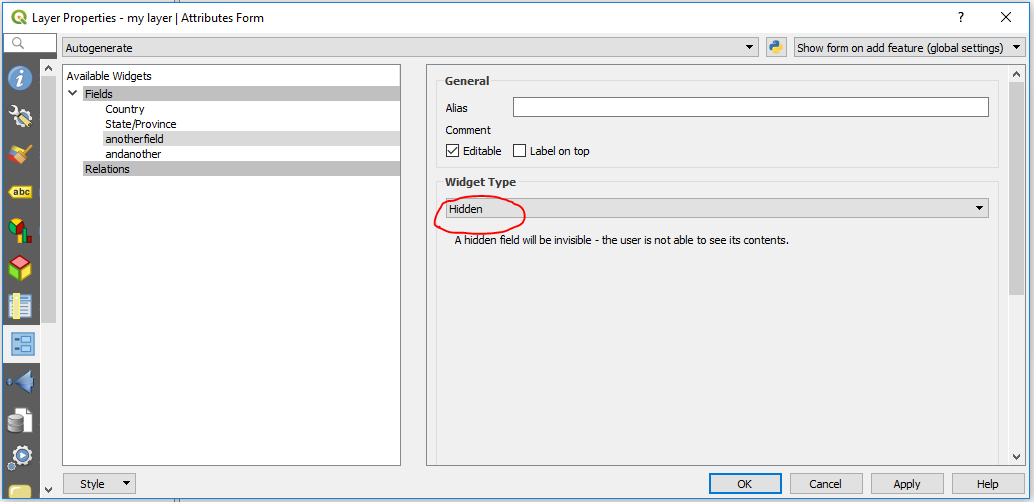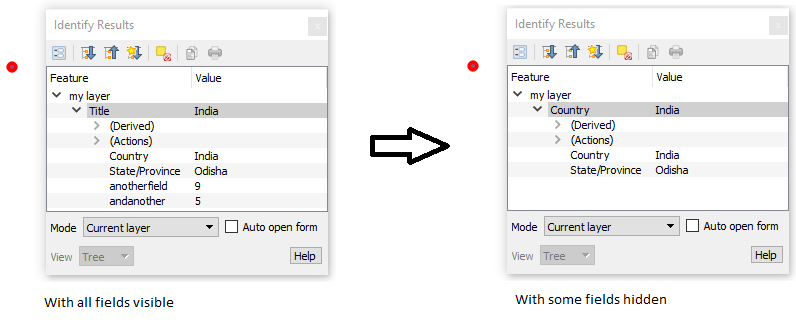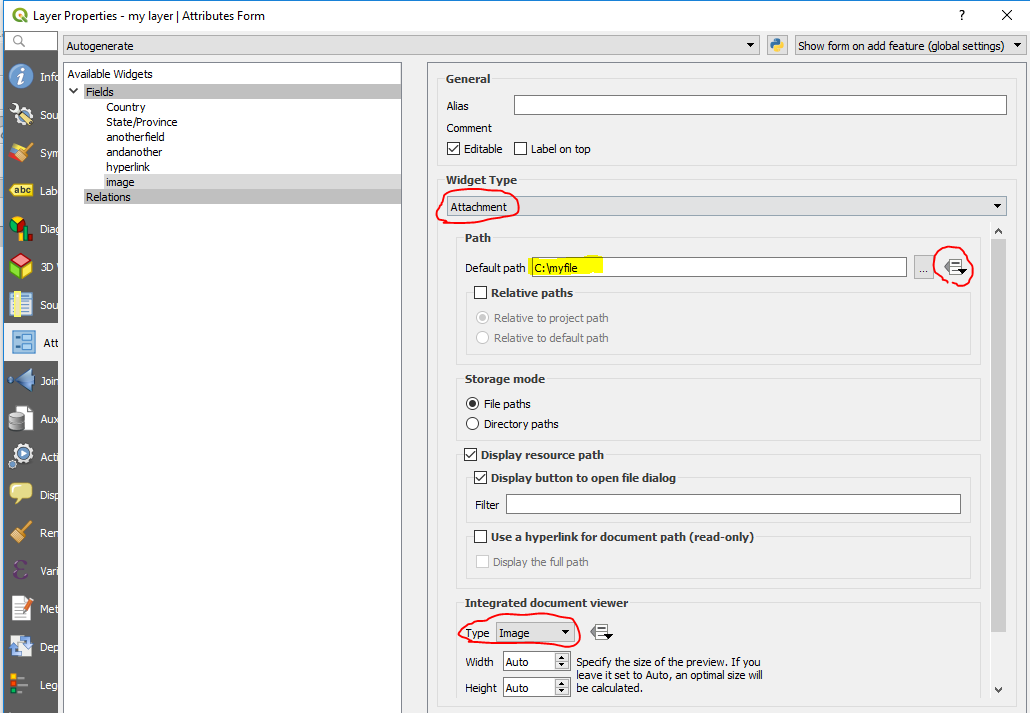Today is my second day of using a GIS software. I have imported latitude, longitudes from csv into QGIS. I want that whenever users click on any location, they can see a pop with info: Country and State only, not all the fields that I see now.
Also, I want to add a field that will contain a hyperlink. In addition, I want to that users see the locations' image post clicking (or hover over). For this I am following this tutorial, but not helpful. Working file is here.