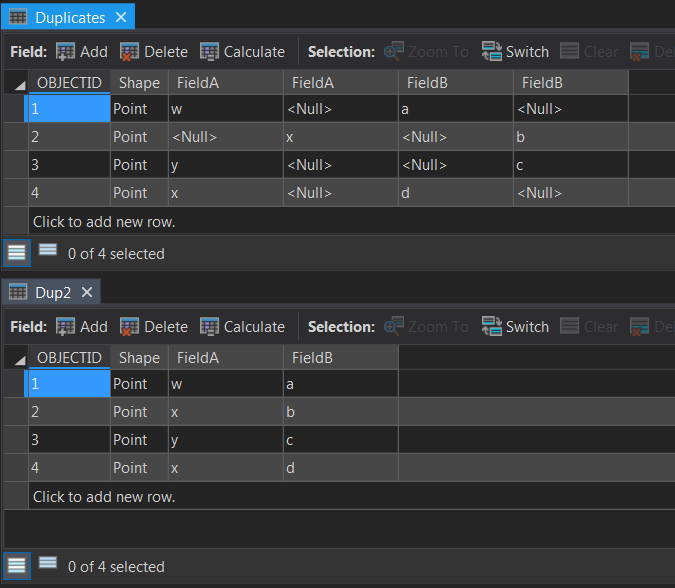In ArcMap 10.6, I'm merging a series of layers with shared attribute fields. After I merge, every field is duplicated instead of combined, so it looks like this (real thing too wide for screenshot):
FieldA FieldB FieldA FieldB
y a <NULL> <NULL>
x b <NULL> <NULL>
<NULL> <NULL> x b
<NULL> <NULL> x b
What is the code needed in Field Calculator to instruct "FieldA = if Null, = value of other Field A, if not Null, leave as is"
Desired result:
FieldA FieldB
y a
x b
x b
x b
The answer here Field calculator if and elseif statement with <Null> values in ArcGis 10.1 was close but not quite. I think I might be doing something fundamentally wrong in my merge for the attribute table to form this way. The layers being merged have been joined to the same .csv prior to the merge.