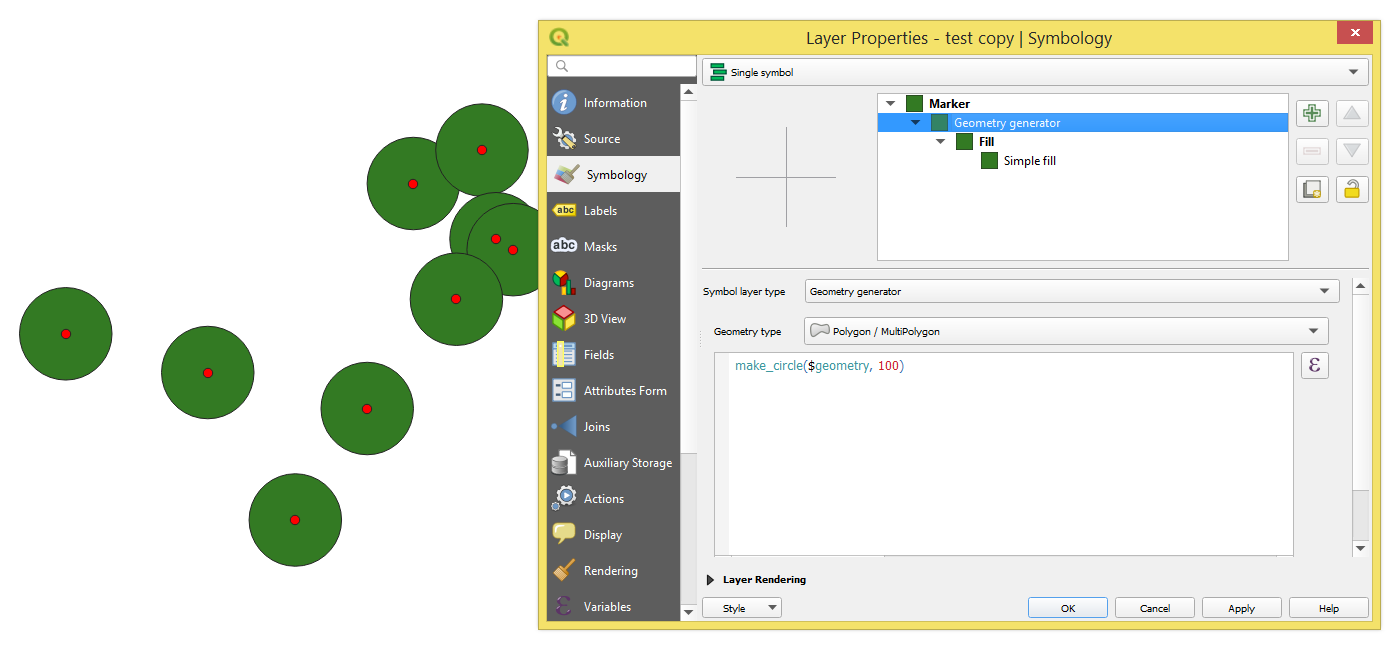Consider also using "Geometry Generator" which contains a function make_circle($geometry, 100), see image below.
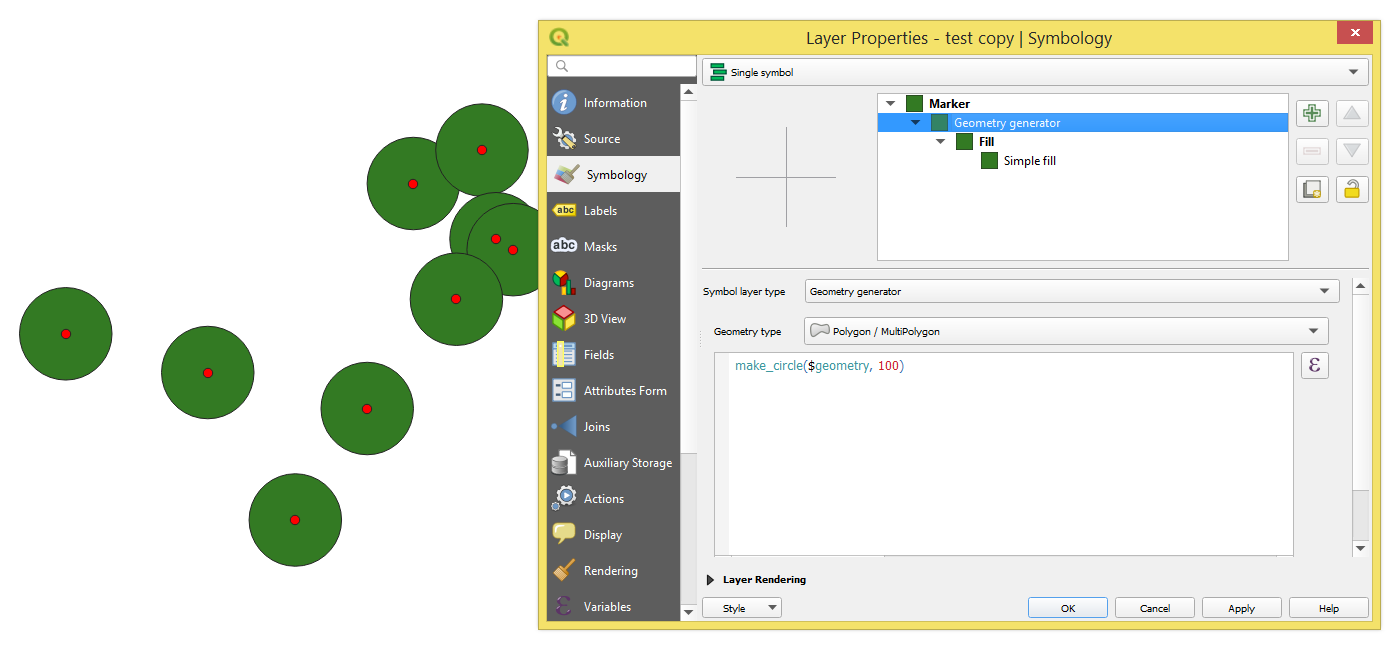
function make_circle
Creates a circular polygon.
Syntax
make_circle(center,radius[,segment=36]…)
[ ] marks optional components
Arguments
center center point of the circle
radius radius of the circle
segment optional argument for polygon segmentation. By default, this value is
36
Examples
geom_to_wkt(make_circle(make_point(10,10), 5, 4)) → 'Polygon ((10 15, 15 10, 10 5, 5 10, 10 15))'
geom_to_wkt(make_circle(make_point(10,10,5), 5, 4)) → 'PolygonZ ((10 15 5, 15 10 5, 10 5 5, 5 10 5, 10 15 5))'
geom_to_wkt(make_circle(make_point(10,10,5,30), 5, 4)) → 'PolygonZM ((10 15 5 30, 15 10 5 30, 10 5 5 30, 5 10 5 30, 10 15 5 30))'