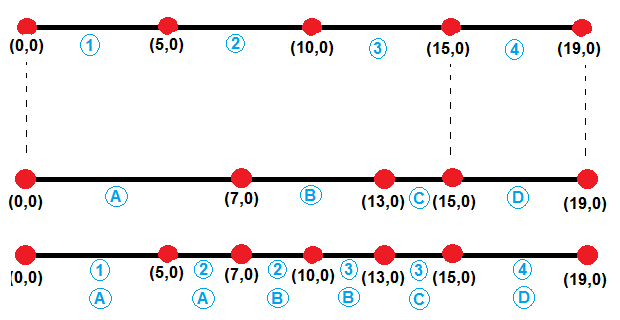I would like to perform the following operation using geopandas.
The segments are delimited by red points and the blue items are attribute information. My inputs are the first and second line segments and my output is the third line segment.
Initially I thought this would be an intersection operation, but I soon learned that geopandas can only intersect polygons, therefore something like:
intersection = geopandas.overlay(split_lines, original_lines, how='intersection')
returns the following error:
raise TypeError("overlay only takes GeoDataFrames with (multi)polygon "
TypeError: overlay only takes GeoDataFrames with (multi)polygon
This to me looks like a standard geoprocessing operation and I really hope I won't have to code this up from scratch. Are there any simplified ways to come up with the following result without having to code a custom function?
EDIT Unfortunately I cannot get this to work for more complicated geometries such as
ORIGINAL_LINES
geometry property
0 (LINESTRING (0 0, 6.656423206909781 4.43757029... a
1 (LINESTRING (6.656423206909781 4.4375702913320... b
2 (LINESTRING (8.070636769282876 5.8517838537051... c
3 (LINESTRING (6.656423206909781 4.4375702913320... d
4 (LINESTRING (10.98655022583197 1.9375702913320... e
5 (LINESTRING (13.68293236472948 0.6224568509648... a
6 (LINESTRING (17.54663566988575 -0.412819329445... a
SPLIT_LINES
geometry susc
0 LINESTRING (0 0, 4.160264504318614 2.773481432... 1
1 LINESTRING (4.160264504318614 2.77348143208253... 2
2 LINESTRING (6.656423206909781 4.43757029133205... 3
3 LINESTRING (9.950815132334437 8.18950268263064... 4
4 LINESTRING (13.08444573742037 12.0857007308397... 5
5 LINESTRING (6.656423206909781 4.43757029133205... 4
6 LINESTRING (10.98655022583197 1.93757029133205... 3
7 LINESTRING (15.61478401730761 0.10481876075978... 2
The output seem to be a 1D line... which is incorrect for this application.