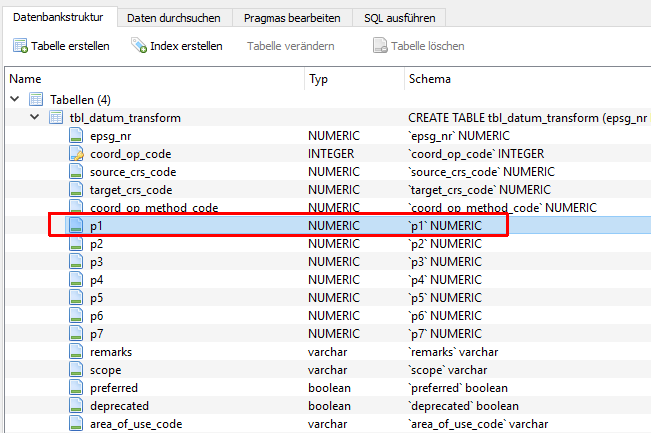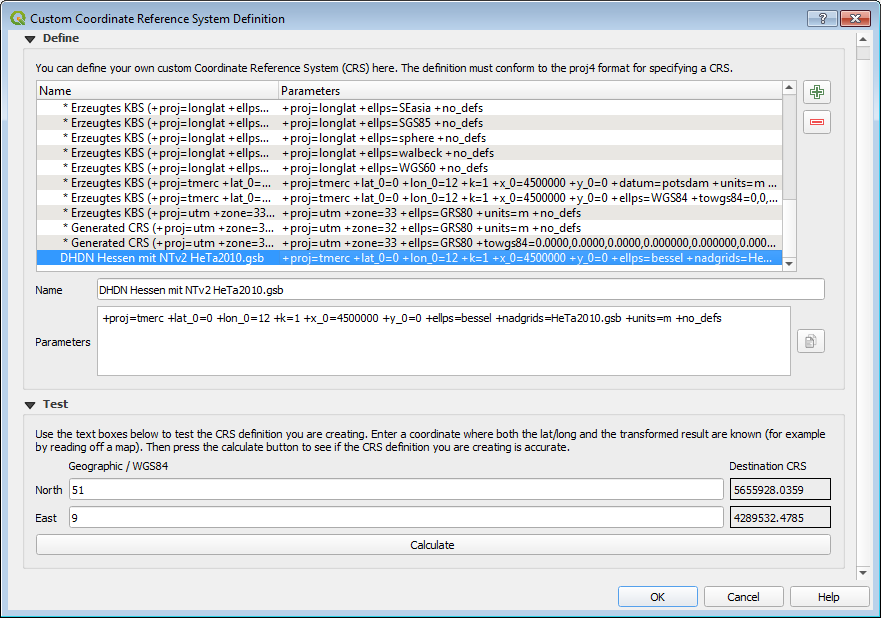I am wondering what's the correct way to integrate a NTv2-transformation in QGIS.
I have successfully integrated a NTv2-transformation in QGIS but I am not sure if it's done the way it's meant to be.
For integrating NTV2-grids in QGIS I found several information that the name of the grid should be stored in the p1 column of the table tbl_datum_transform of the srs.db:
https://github.com/qgis/QGIS/pull/1502#issuecomment-50580199
https://dragons8mycat.com/2014/03/03/gis-tips-getting-ostn02-to-work-with-qgis-2-2/
https://web.archive.org/web/20140224182157/http://sourcepole.ch/ntv2-transformations-with-qgis
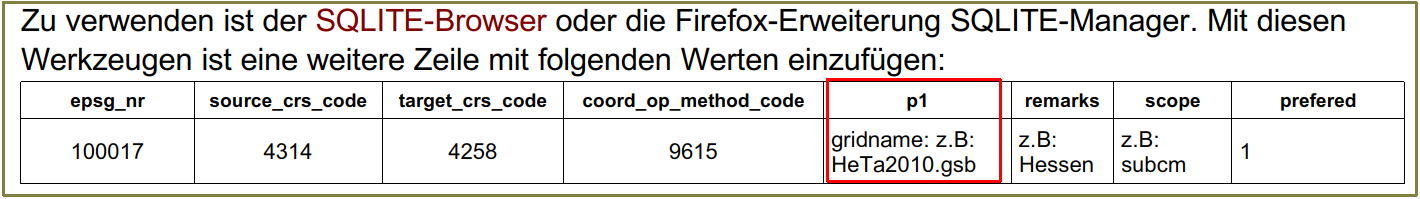 (Screenshot of http://www.gkg-kassel.de/pdf/Praezise_Transformation_im_QGIS_mit_Batchmodus.pdf (german) )
(Screenshot of http://www.gkg-kassel.de/pdf/Praezise_Transformation_im_QGIS_mit_Batchmodus.pdf (german) )
What makes me doubt if that's correct is the fact that the column seems to have a numeric field type:
Isn't the first parameter of a seven-parameter transformation stored in the p1 column of QGIS's tbl_datum_transform table?
According to the sqlite FAQ it's possible to store a string into a numeric column in sqlite ( https://sqlite.org/faq.html#q3 ) but it seems to me like a hack or workaround to store a string into a numeric column. Is this really the way it's meant to be done?
tl;dr: What's the correct way to integrate a NTv2-transformation in QGIS?