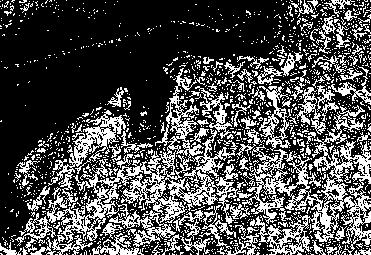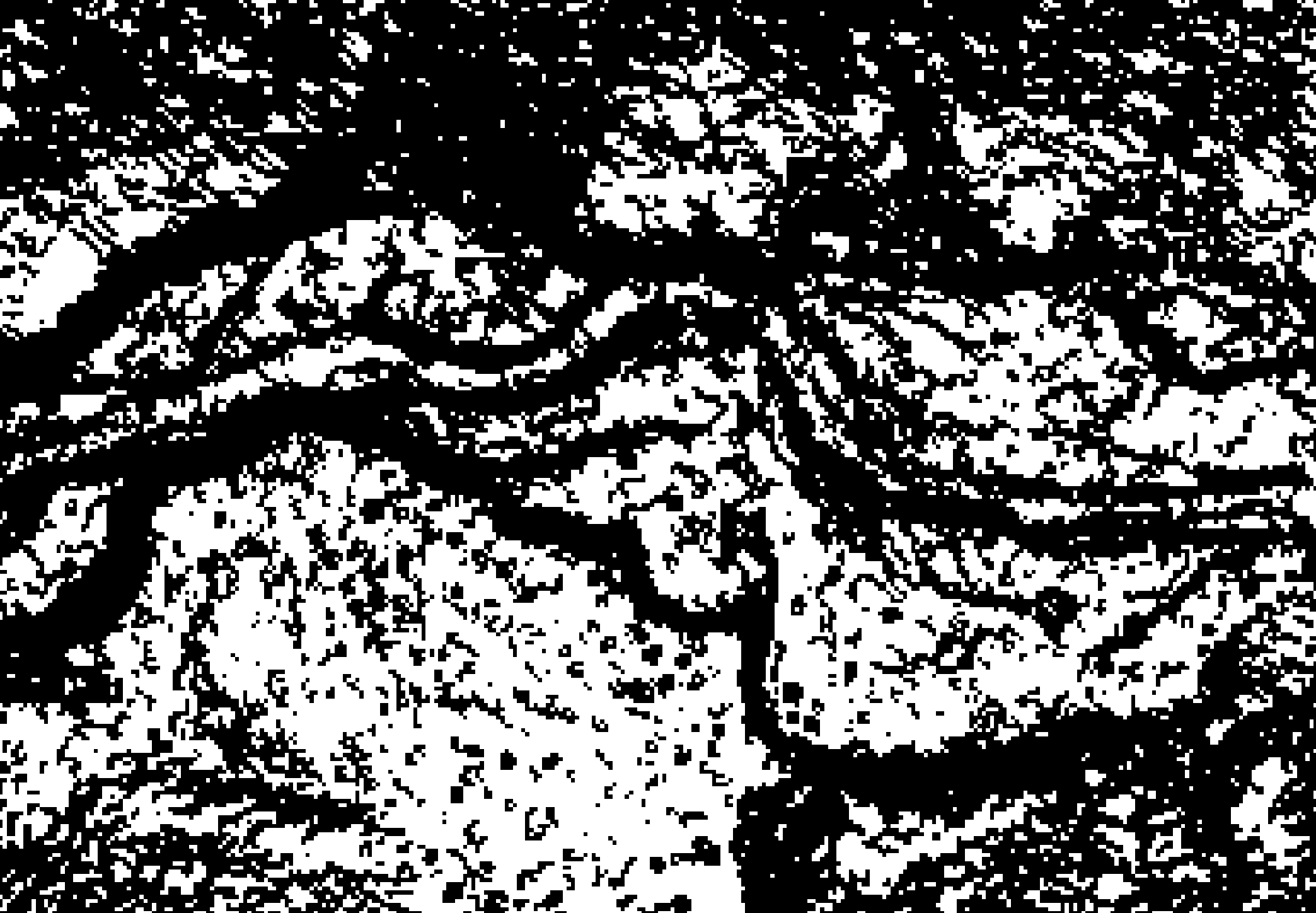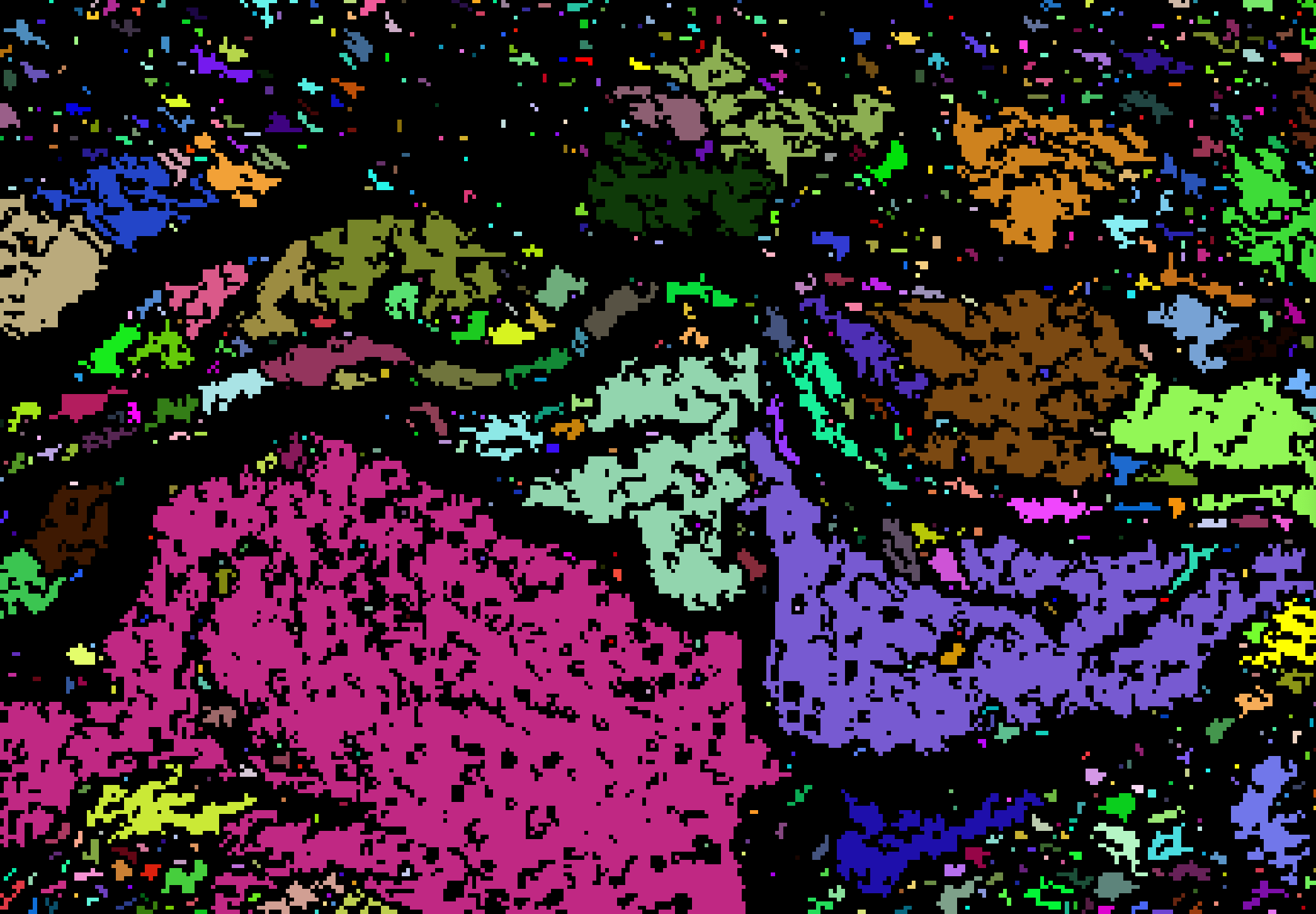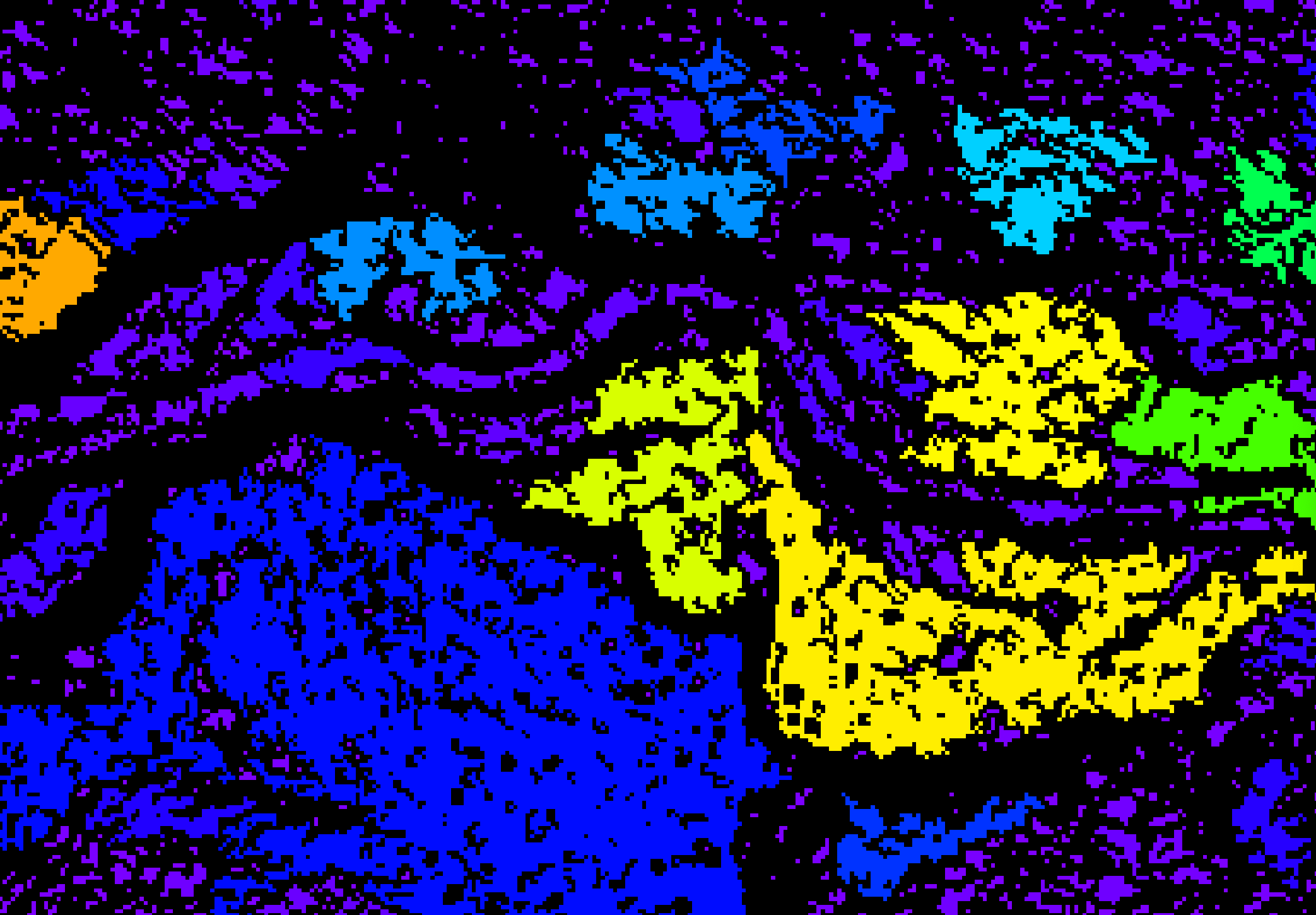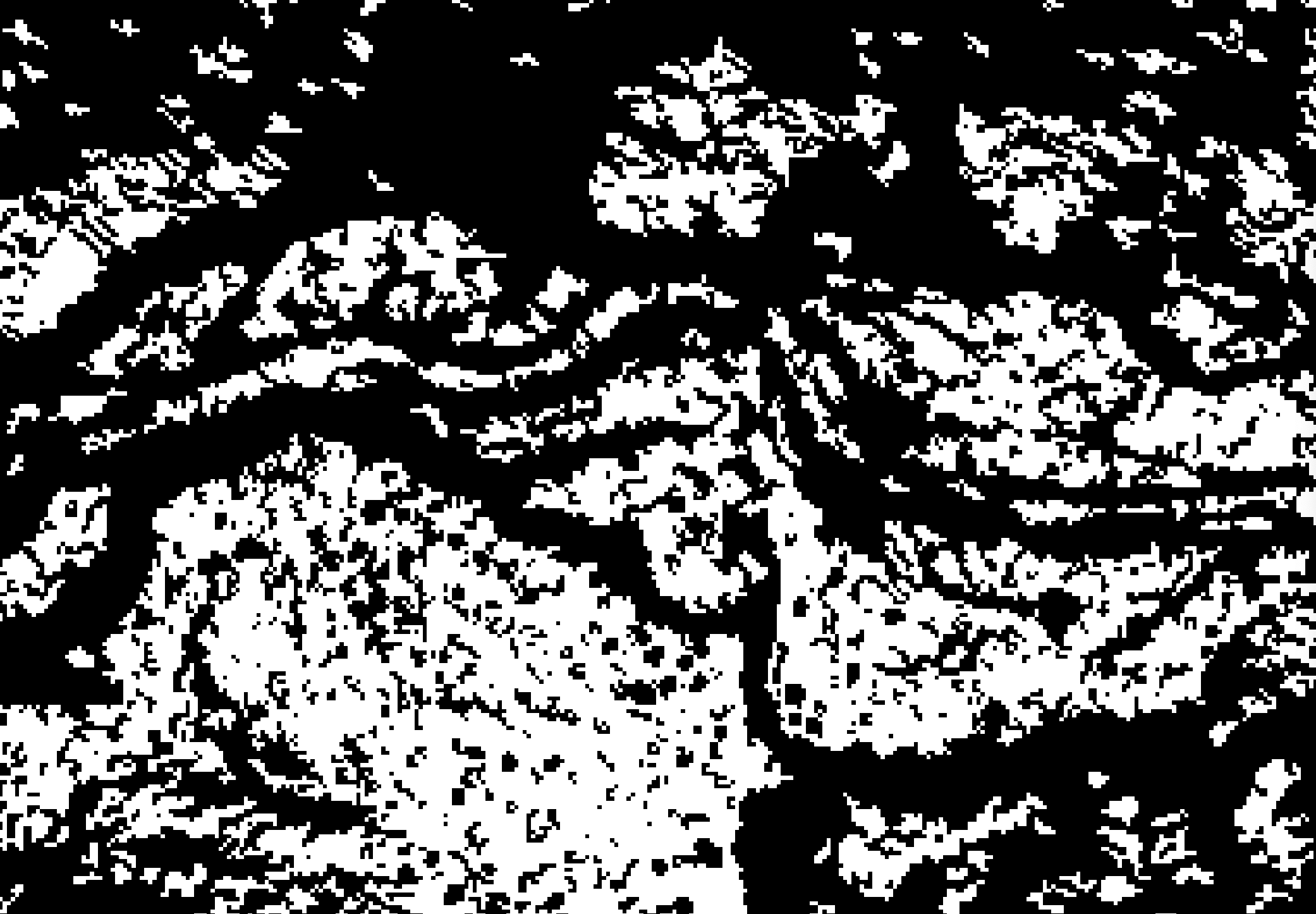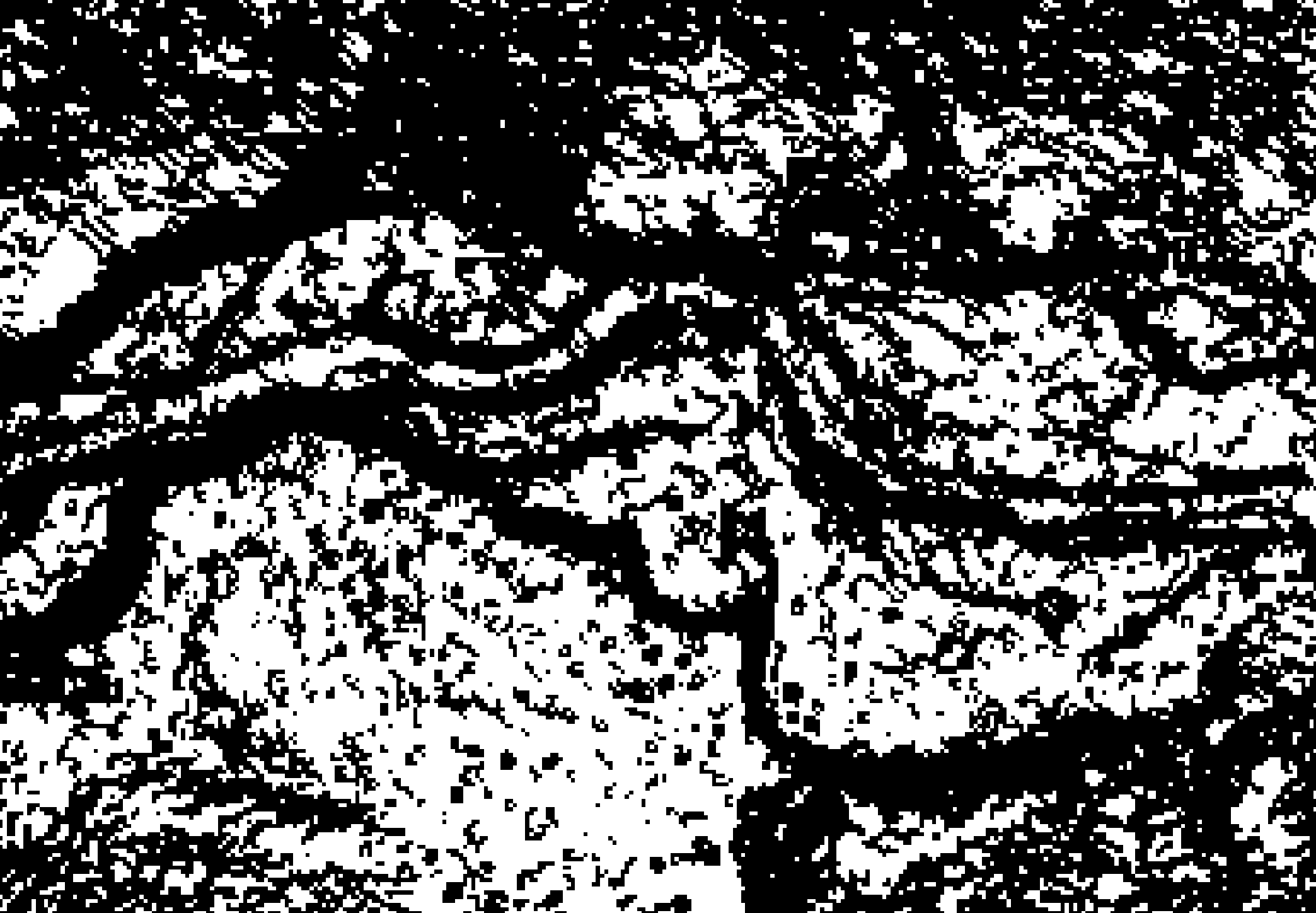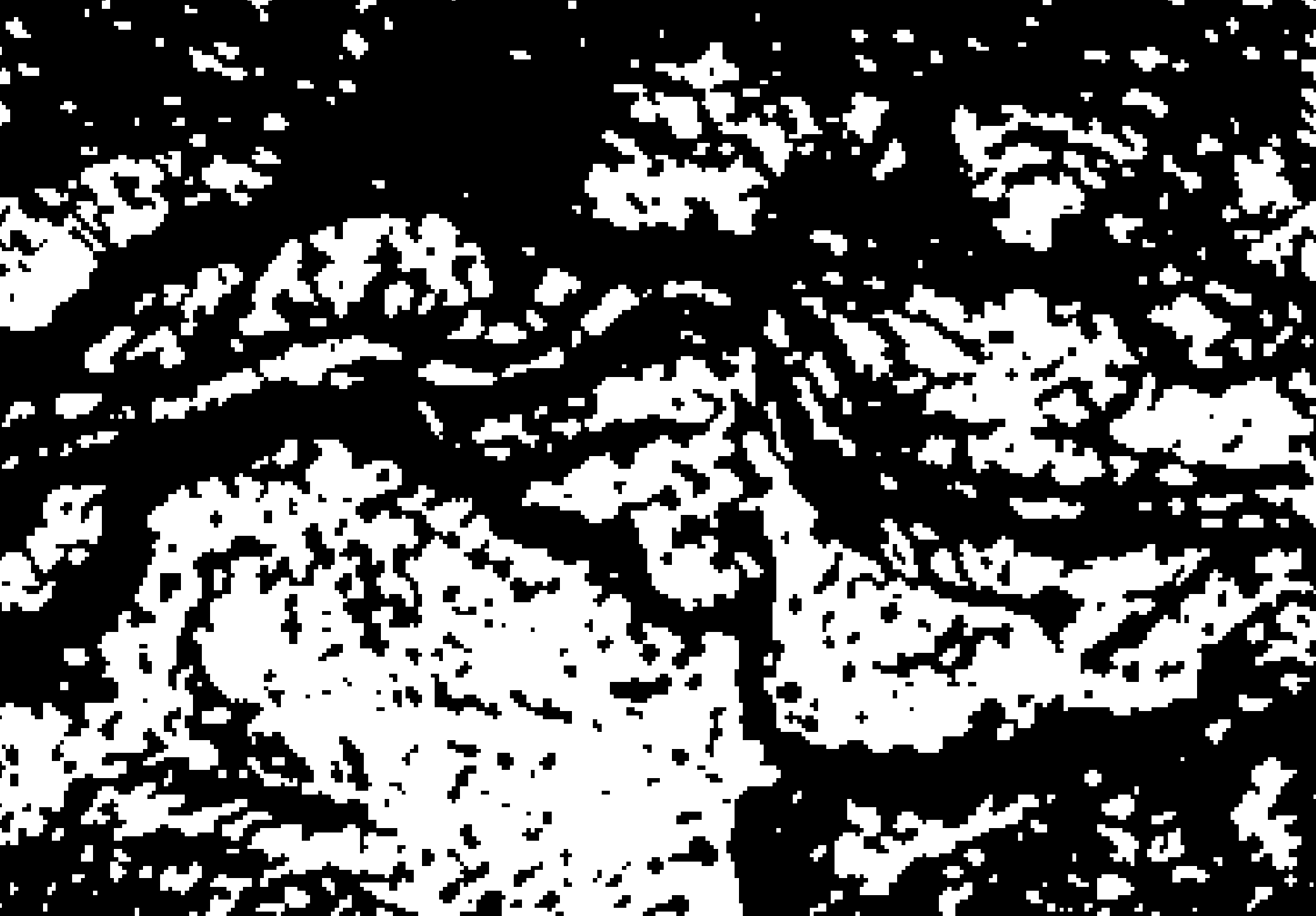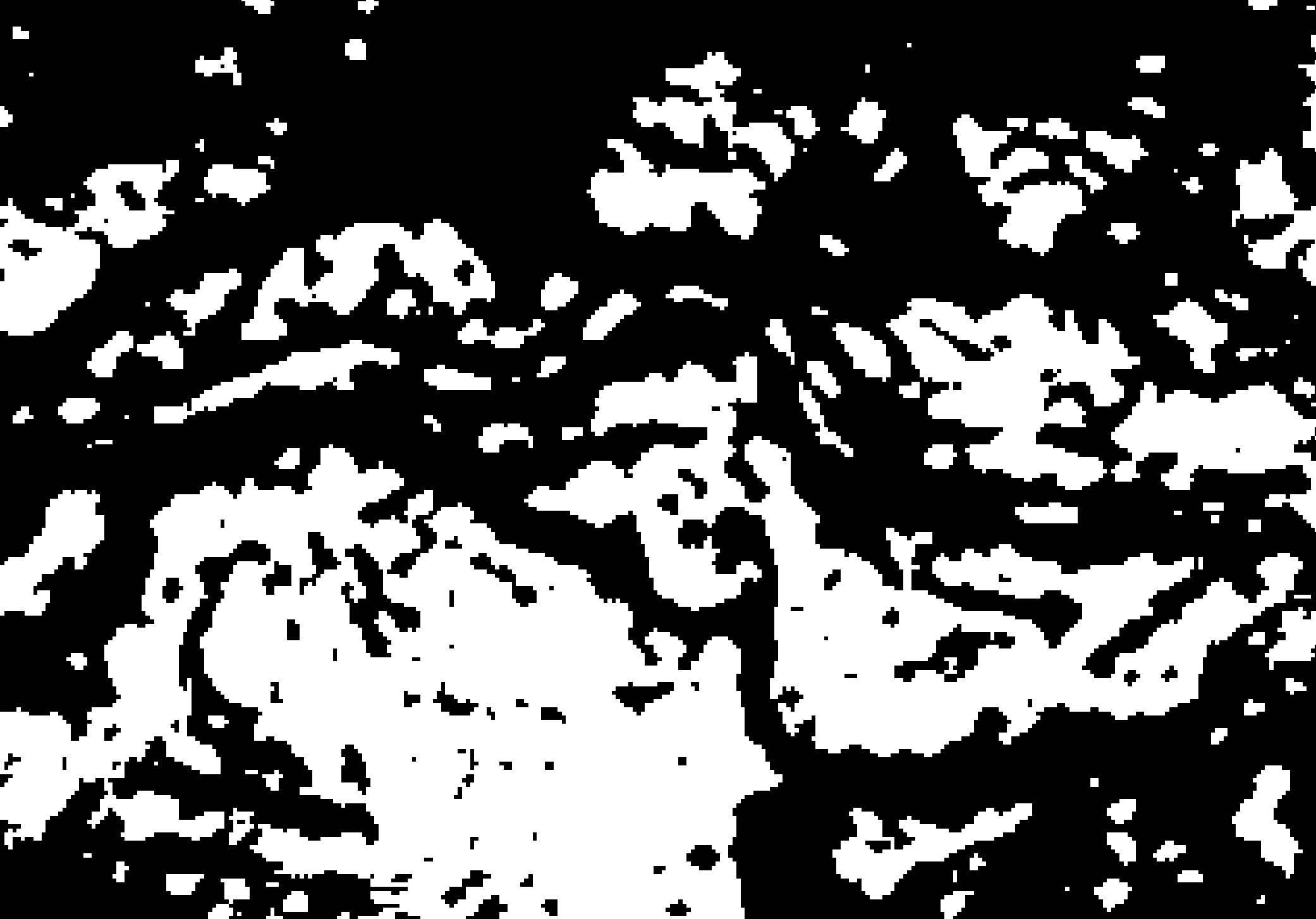Main question towards the end. Details follow now:
I have a slope raster
Region: Bern, Switzerland
CRS: EPSG:2056 - CH1903+ / LV95 - Projected
Extent: 2587757,1186900 : 2613583,1212068
Map units: meters
Cell values: degrees
Theoretical range: 0-90
Range: 0-81
Pixel size: 2x2m
File size: ~ 500 MB
I ran the file through raster calc with the expression
( "filename" < 2 )
to obtain all cells with a slope of less than 2. I have now a raster with cell values of 0 and 1. Some areas of the raster are pretty homogenous, but some areas are veritable checkerboards where the slope of the original file is just around 2 and now alternates almost from cell to cell between 0 and 1.
I need to polygonize the raster. So I tried the GDAL function polygonize from the QGIS toolbox, but had to kill the task after running for 25 minutes.
How can I generalize or simplify a noisy binary layer to reduce processing time when polygonizing?