I am working on a public transport network in one shapefile (polyline type) in QGIS 2.18.
Certain bus routes share the same paths, means that one line-part can repeat more than once. It always has the same identical geometry.
For instance, if I select a feature with 'Identify Features' I will have three outcomes in the Identify results table, see an image below.
I want to select all the features that share the same geometry and further process it. I intend to sign an attribute that says if the layer overlaps.
Can you suggest the most beneficial way?
So far I have tried:
- Vector > Research Tools > Select by location. However, I am not that certain regarding the
geometric predicate. Because the'equals'either'overlaps'do not give me any sufficient outcome. - Vector > Geometry Tools > Geometry checker, do not know what to choose in conditions and properties.
- Plugins > Geometry Validator > Validate geometries, does not provide any errors notifications.

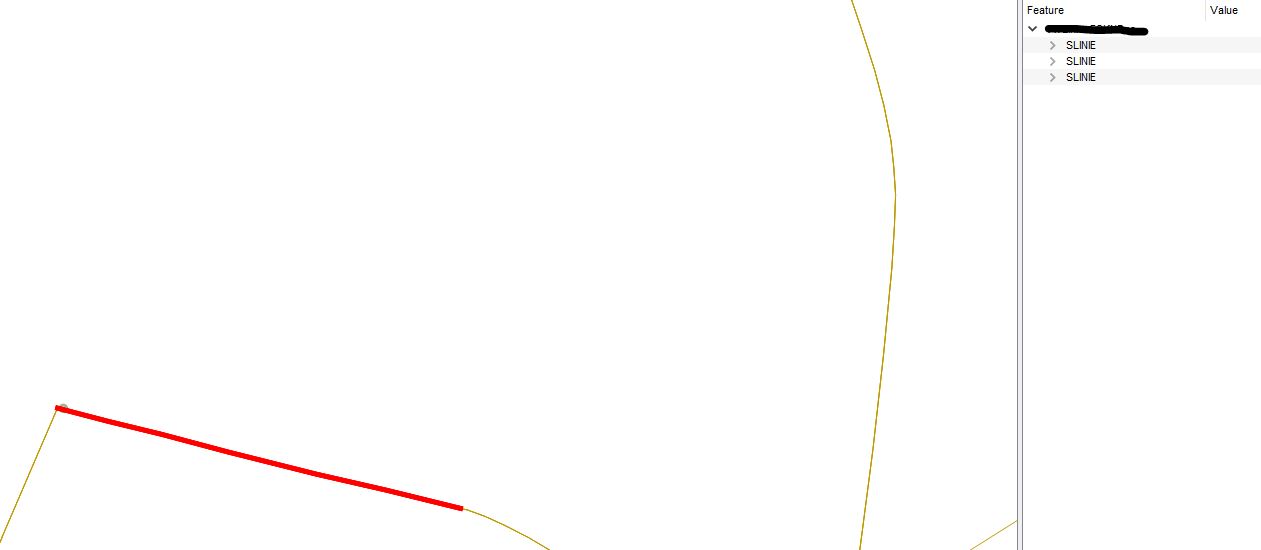
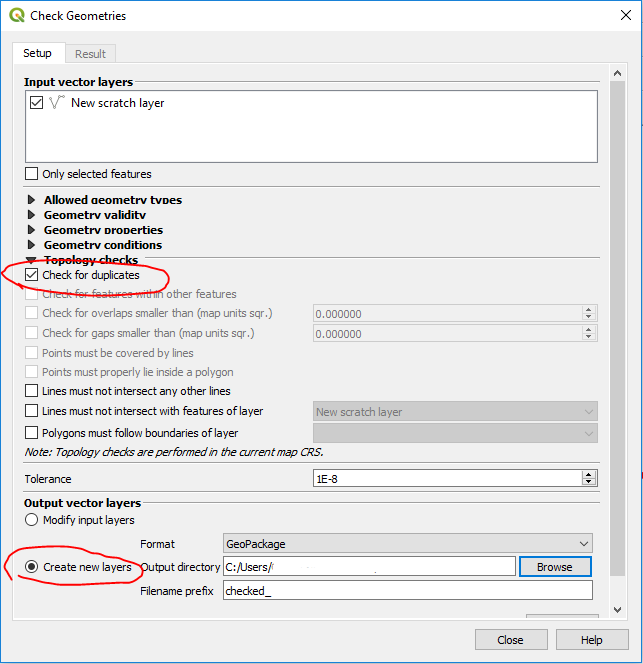
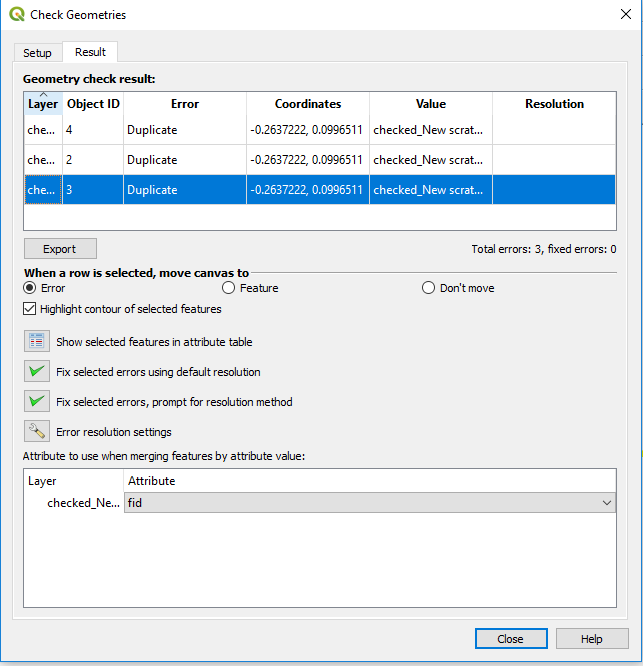
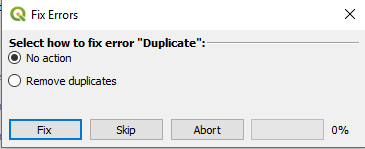
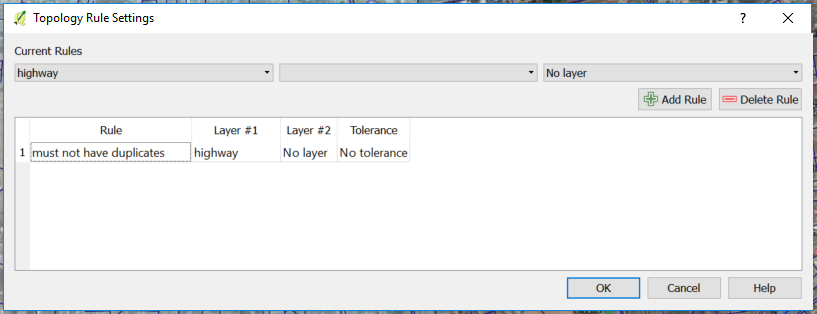
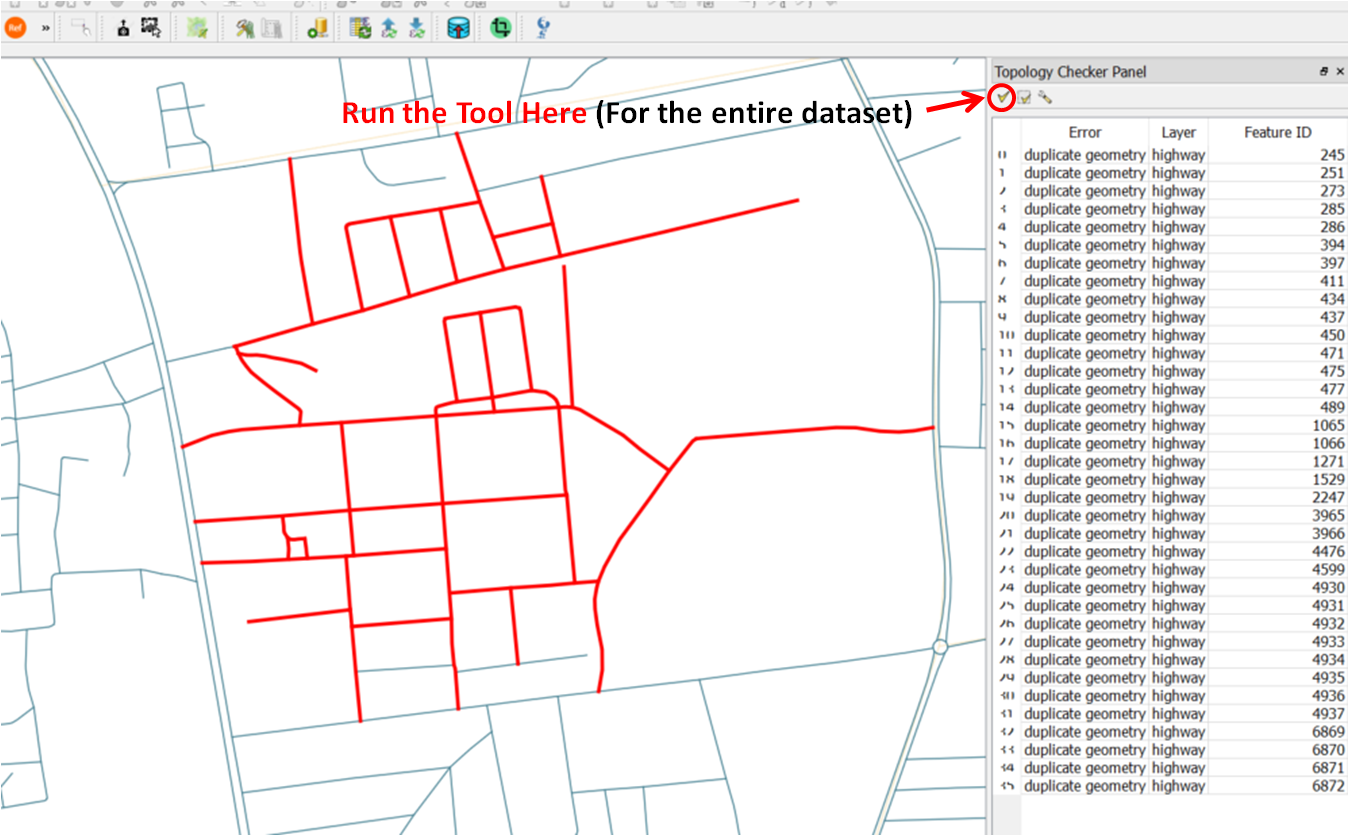
Vector general | Delete duplicate geometries- you could compare the 'cleaned' result with the original)? or how do you intent to handle duplicates?