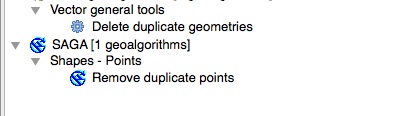I'm new to this site and most impressed with the help available. I have a question regarding removal of duplicate points which has been asked before. However the QGIS solutions suggested do not appear to work for me. I'm using QGIS 2.0.1.
I have a file of about 100 attributed features which I have brought over from MapInfo into QGIS. I've run the Vector\Geometry Tools\Check geometry validity which gives about 40 duplicate points/nodes. To remove duplicates I have run the MMQGIS plugin which doesn't remove any and also the Topology Checker plugin using "must not have duplicates" but which tells me it can't find any errors.
Other suggestions have been using Generaliser plugin (which I cannot find in the repository)and also the Delete Identical (does not appear in the Data Management tools). Other suggestions are GRASS which I’m not familiar with yet.
Any suggestions from the experts as to the best/easiest way of doing this, specifically in QGIS? Thanks
Update. The following are the steps: 1) Run Vector \ Geometry Tools\ Check geometry validity 2) Save a file with only these duplicate points 3) Select the layer with duplicates 4) Run MMQGIS\ Modify \ Delete duplicate geometries specifying the selected layer as source and a new file name for the "cleaned" layer 5) Run the geometry validity tool again on the “cleaned “ layer and get any captured duplicate points 6) Compare with original duplicates, no change
As regards an image, the only thing I get is about 40 points displaying where the duplicates are.