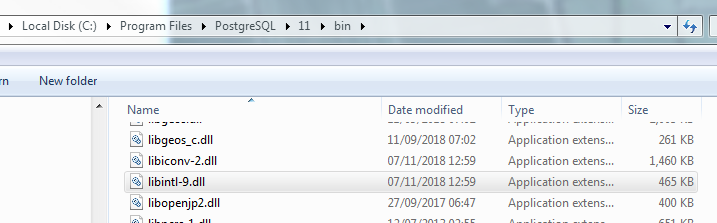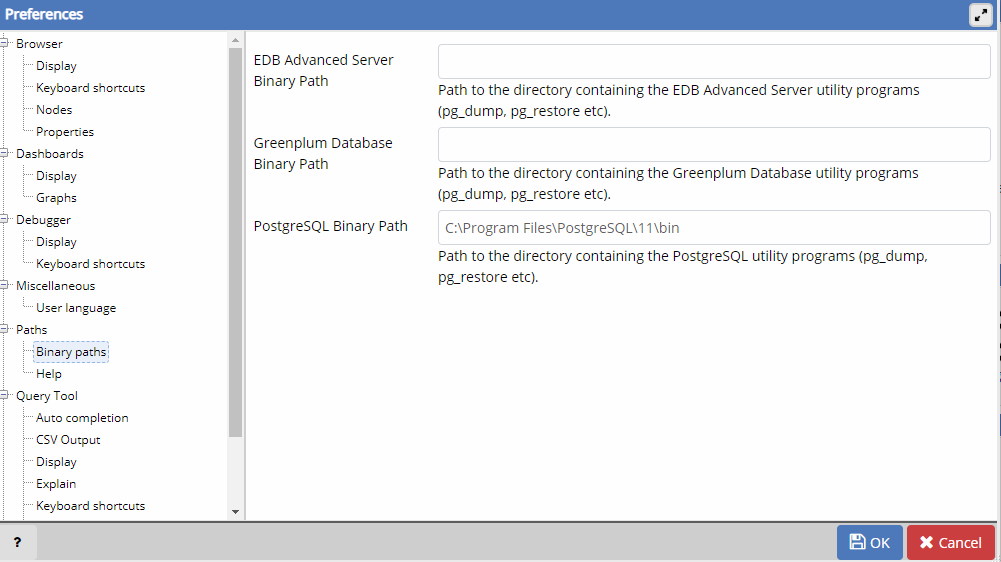When I try to run PostGIS 2.0 Shapefile and DBF Loader Exporter I get the following error:
The program can't start because libintl-9.dll is missing from your computer. Try reinstalling the program to fix this problem.
I this previous question which asked a similar question about libintl-8. Following Devdatta Tengshe's answer I checked "C:\Program Files\PostgreSQL\11\bin" and the file is there:
then I checked pgadmin4's binary filepath and it's pointed at the same directory:
Where do i got from here?