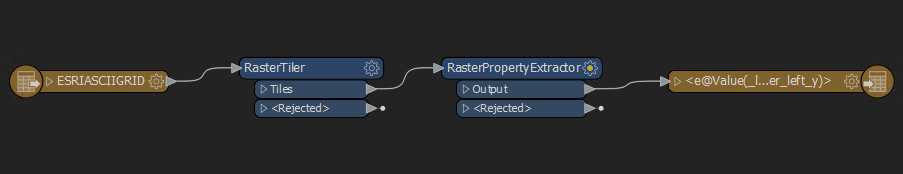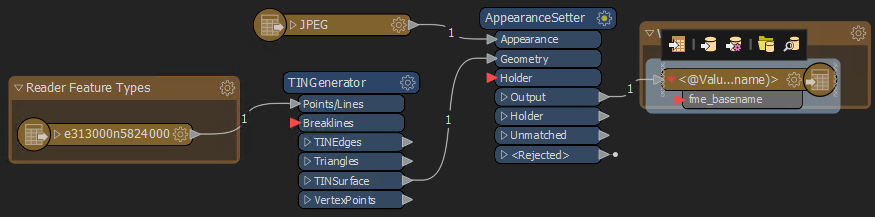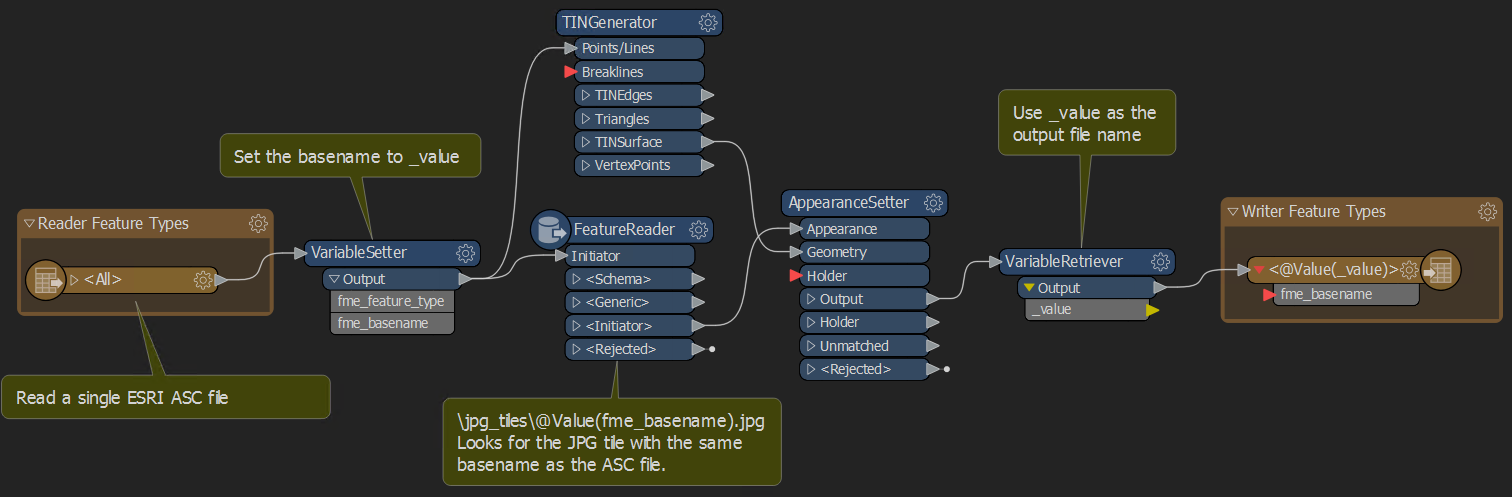My goal is to provide a contractor with FBX files with textures with a file size that is roughly 10MB.
I have esri ASC files for my Area Of Interest(AOI) as well as a recent aerial capture. My AOI fits within 300 500m square tiles.
I had thought that the best way of doing this would be to use the RasterTiler and RasterPropertyExtractor transformers to give me files named with the bottom left of the tile so that the file name could be used to merge the imagery with the surface. Here is my file name expression e@Value(_lower_left_x)n@Value(_lower_left_y)
So I now have 300 files of each ASC, JPG and WLD files for the JPGs.
I can create the desired output using a TINGenerator and AppearanceSetter followed by a FBX writer.
I had to manually enter a matching JPG file to the JPG reader and fme_basename value seems to get lost passing through the TINGenerator. So it writes files with blank names ".fbx" and ".fbm" dir for texture.
I feel I should be able to use the FilenamePartExtractor transformer to pass _rootname to the second reader, but I haven't been able to make this happen. It might be easier to point the reader at the ECW mosaic of the entire AOI and pass it the geom of the footprint of the ASC tile to be clipped
I have found this article on batch processing which I intend to follow once I can get the above process working.