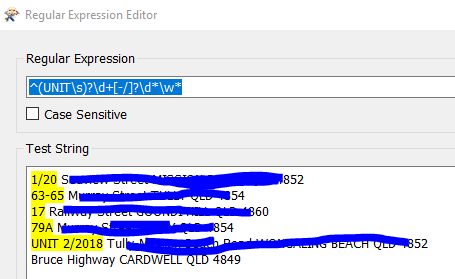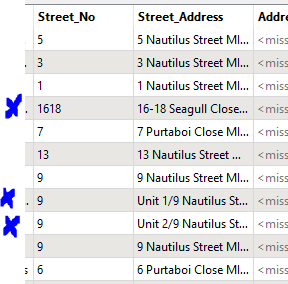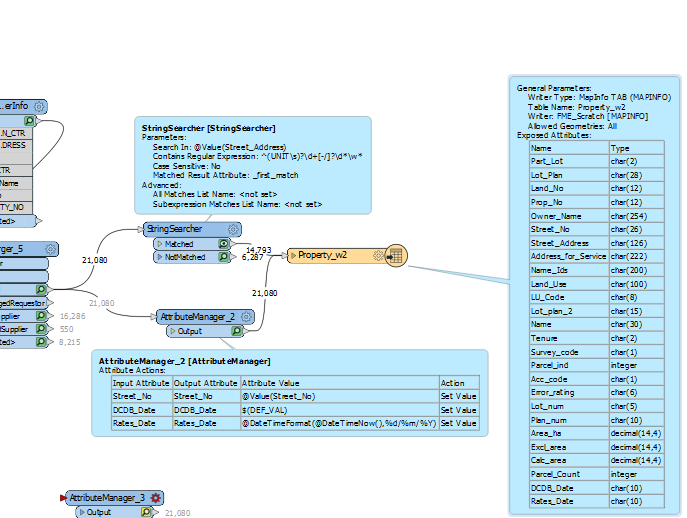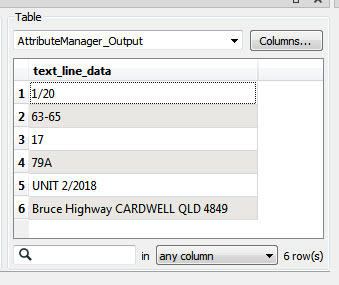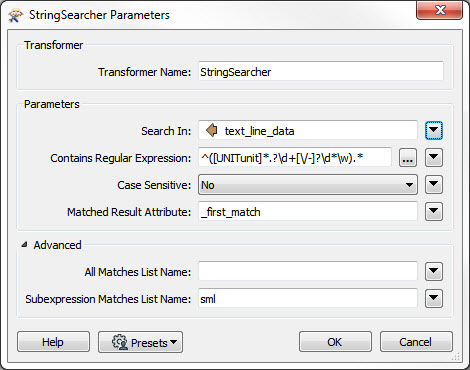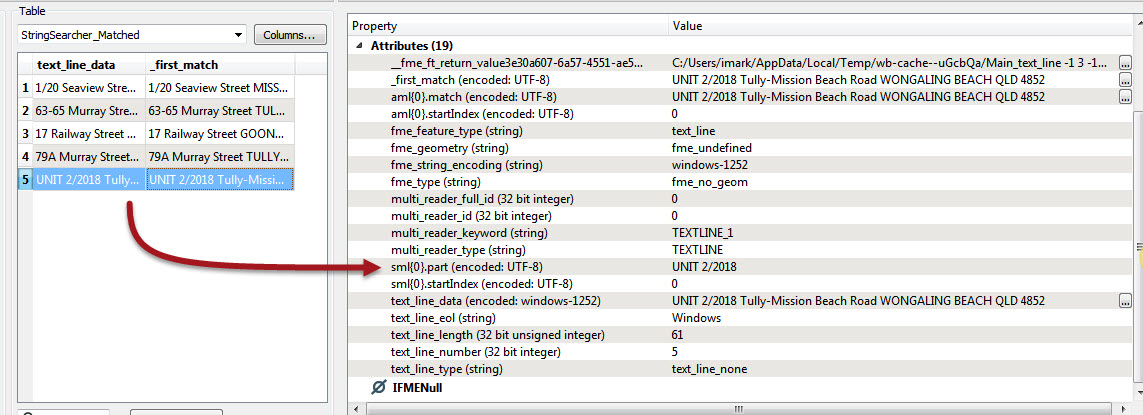In FME I have the following in the AttributeManager transformer to replace a value in a column
@ReplaceRegEx(@Value(Street_Address),"^([UNITunit]*.?\d+[\/-]?\d*\w).*",\1)
This should work as in the example in
https://regex101.com/r/CwKOSx/3
But instead it's doing the following
Truncated value `1 Keith Williams Drive CARDWELL QLD 4849' for column `Street_No' of MapInfo TAB file `\\sipv-gis01\Projects\Jobs\2019.0225_Property Update Automation\Working\FME_Scratch\Property_w2.tab' to the column's defined width of 26
Truncated value `Foxtail Avenue CARDWELL QLD 4849' for column `Street_No' of MapInfo TAB file `\\sipv-gis01\Projects\Jobs\2019.0225_Property Update Automation\Working\FME_Scratch\Property_w2.tab' to the column's defined width of 26
Truncated value `Unit 1/15 Keith Williams Drive CARDWELL QLD 4849' for column `Street_No' of MapInfo TAB file `\\sipv-gis01\Projects\Jobs\2019.0225_Property Update Automation\Working\FME_Scratch\Property_w2.tab' to the column's defined width of 26
Where I need the following for these
1
[no value]
Unit 1/15
I am not sure if this is a regex or fme question but how do I get it to show just the first match.
UPDATE
Using String Searcher with regex
^(UNIT\s)?\d+[-/]?\d*\w*