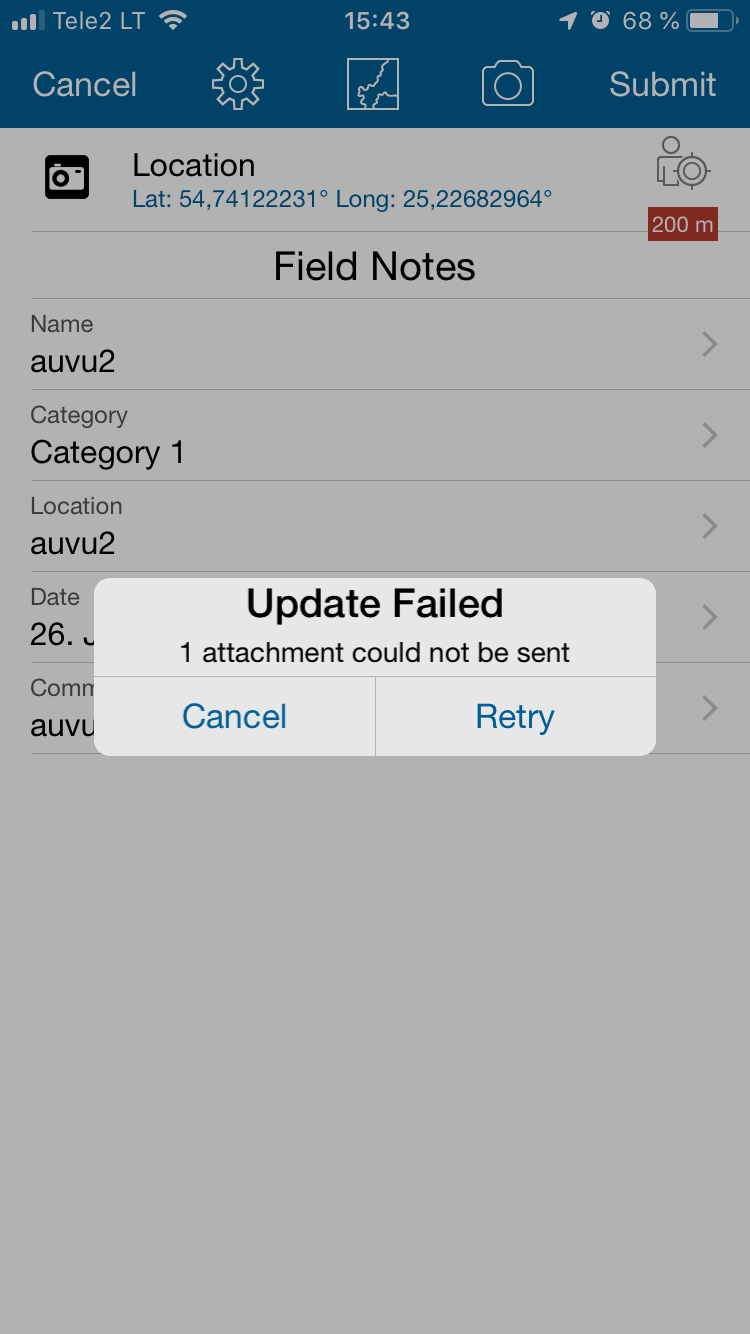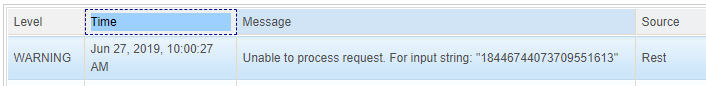I have a web map that has been created on ArcGIS Portal. Our Portal is federated. The feature layer (service) and web map have all the required settings based on the documentation of ArcGIS Collector app. When logged in to the ArcGIS Collector app on iPhone (iOS), we can see the webmap and collect points, the problem is we can't attach pictures. When we take a picture for the collected point and click "Submit", the following error occurs: "Update Failed: 1 attachment could not be sent".
We are using the Classic Collector app, however, I also tried downloading the new version, the same error occurs.
I've tried to simulate the same workflow over Blue Stacks (android) Collector on PC, and everything seems to be working and attachments uploading to the web map.
I also have tried my ArcGIS Online account with another web map where I tried to attach a photo using my iPhone and Collector app, it also worked perfectly without giving me any errors.
However, we must get it to work on ArcGIS Portal for my team, as we don't have access to additional ArcGIS Online user accounts right now, and probably, there should be no issue like this working wherever...
Anyone had this problem or has any idea what could have gone wrong?
Attached you will find an error screenshot from iPhone, and also what the ArcGIS Server Manager puts as a Warning when we try to attach a photo.