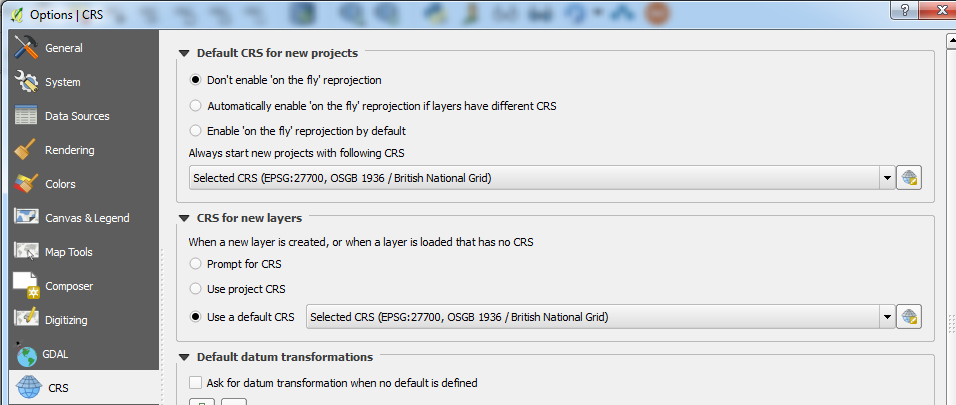I am using QGIS version 2.18 (I know newer versions are available, but I would like to try and fix this!) and have a problem with the projection changing unexpectedly.
I would like to use OSGB 1936 /British National Grid (ESPG:27700) and I set this using Project Properties > CRS > Apply. In order to set this, I have to enable OTF transformation - otherwise all options except a custom projection (USER:100000) are greyed out. If I turn OTF transformation back off, it sometimes remains in British National Grid but sometimes reverts back to another projection.
I have also had issues when adding files. This sometimes causes the projection of the project to change. I'm used to having to change the projection of the file itself, but not the whole project.
I use QGIS regularly and this problem does not occur on my usual computer. However, it seems to occurs on a computer that I use occassionally at another location (which I did not set up). I feel like an underlying setting may not be working correctly.
How can I force QGIS to stay in my projection of choice, particularly if the Project Properties route isn't working for this?