My web colleagues have set up GeoServer and a GeoNetwork data portal website for which I am creating content.
- I have used FTP to upload a shapefile to GeoServer including its XML metadata file.
- Created a store for this dataset on GeoServer.
- Gone into GeoNetwork, imported metadata to create an entry in GeoNetwork.
- To enable the dataset to be downloaded I have added an online resource as shown below:
- This creates a download link on the main metadata page, which if you click on download, downloads the shapefile as a zip file.
- If one opens the zip file you see something like this:
There is no XML file which seems a bit crazy to me as now you have distributed a dataset without any metadata which is obviously a bad thing!
I can't work out how one ensures that the XML (which I had uploaded using FTP along with all the other files that make up a shapefile) is included. I've tried to search the GeoNetwork online help and failed to find a solution.
Does anyone know how to do this?

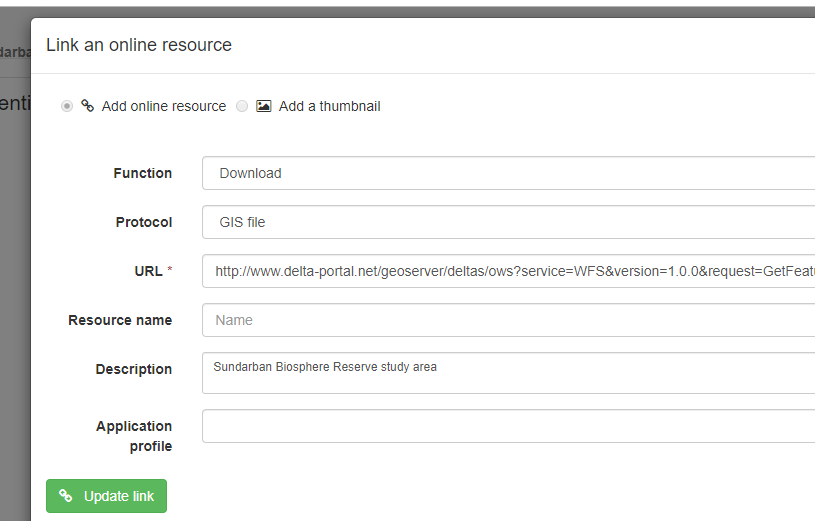

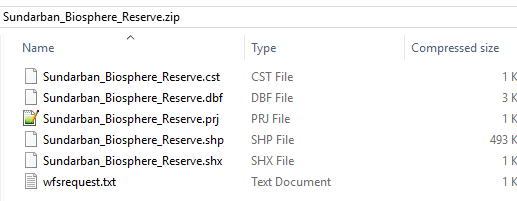
wfs_additional_files_in_outputthat would allow you to include some metadata, but otherwise I think the restriction are the ogr drivers used by the WFS software