I've been trying to save some changes to the a dataset using PyQGIS but I can't see any changes even after closing/reloading the layer attribute table.
I have tried a few different options but none of them work.
import re
layer = iface.activeLayer()
selection = layer.getFeatures() #all features
#selection = layer.selectedFeatures() #only selected features
layer_provider=layer.dataProvider()
layer.startEditing()
for f in selection:
text=f['RoadMntnc'] #get the unique road id to process.
print (text)
stext=re.split('_+', text) #split the road id into it's components.
print(stext)
rtype=stext[-1:] # the type of road
newtext=' '.join(stext[:-1]) # the road name without the road type
print (newtext)
attr_value={2:newtext} # the column to replace and the value to use
#layer_provider.changeAttributeValues({1:attr_value}) #attempts to write the value
#layer.changeAttributeValue(f.id(), RoadName, 30)
layer.changeAttributeValue(f.id(), 2, newtext)
layer.commitChanges()
layer.updateFields()
I want to eventually autofill the RoadName, RoadType and other fields from just the unique RoadMntnc name so that there's less work/less data entry issues when adding roads to the dataset.

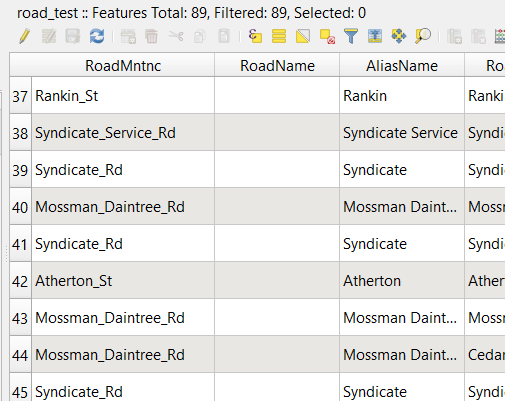
rtypebut never actually use it. Were you supposed to use it in the following linenewtext=' '.join(rtype[:-1])? Perhaps you could edit your question to include a description of what your code is supposed to do?