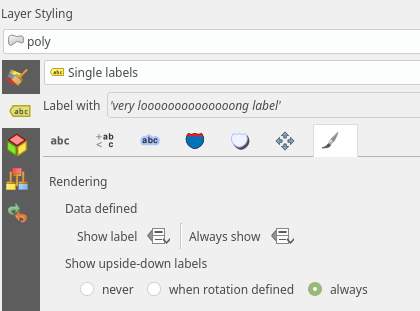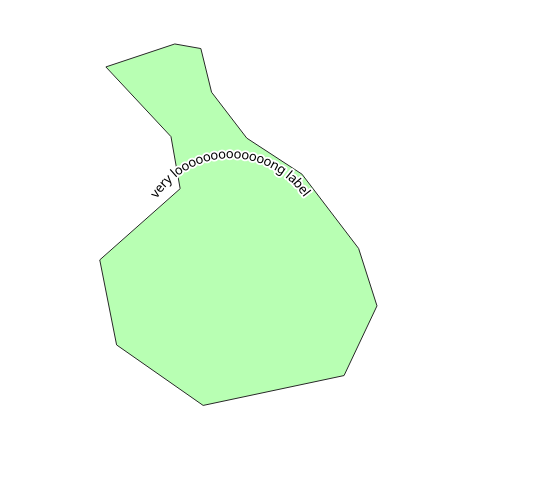I'm trying to label features using the geometry generator (QGIS 3.8). I used the following expression to build a simple circle :
buffer(centroid($geometry), 500)
In Placement i used Using Perimeter (curved)
The labeling is working pretty good except some of my features label are written clockwise and some counterclockwise. How could i control this rendering ?
Furthermore i would like the mid-point of my labeling string to be at the most northern point of the circle ...
How could i achieve that ?