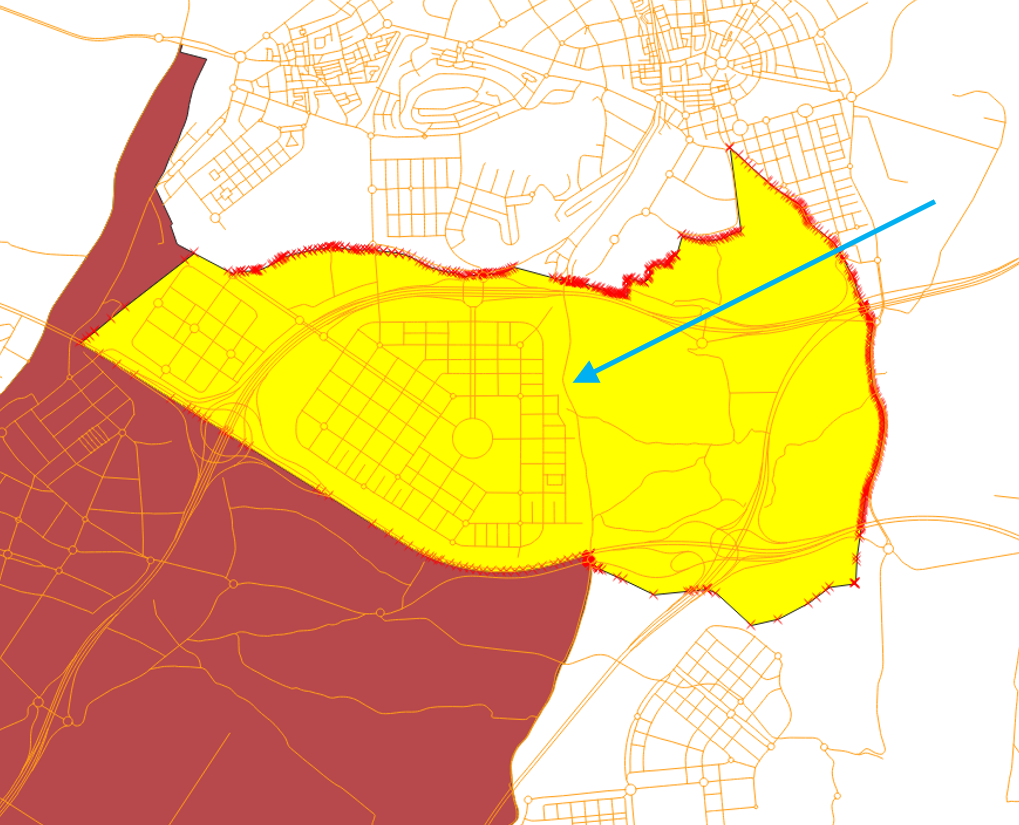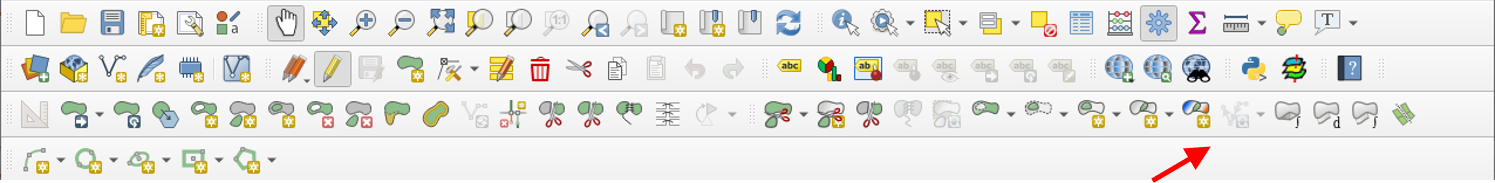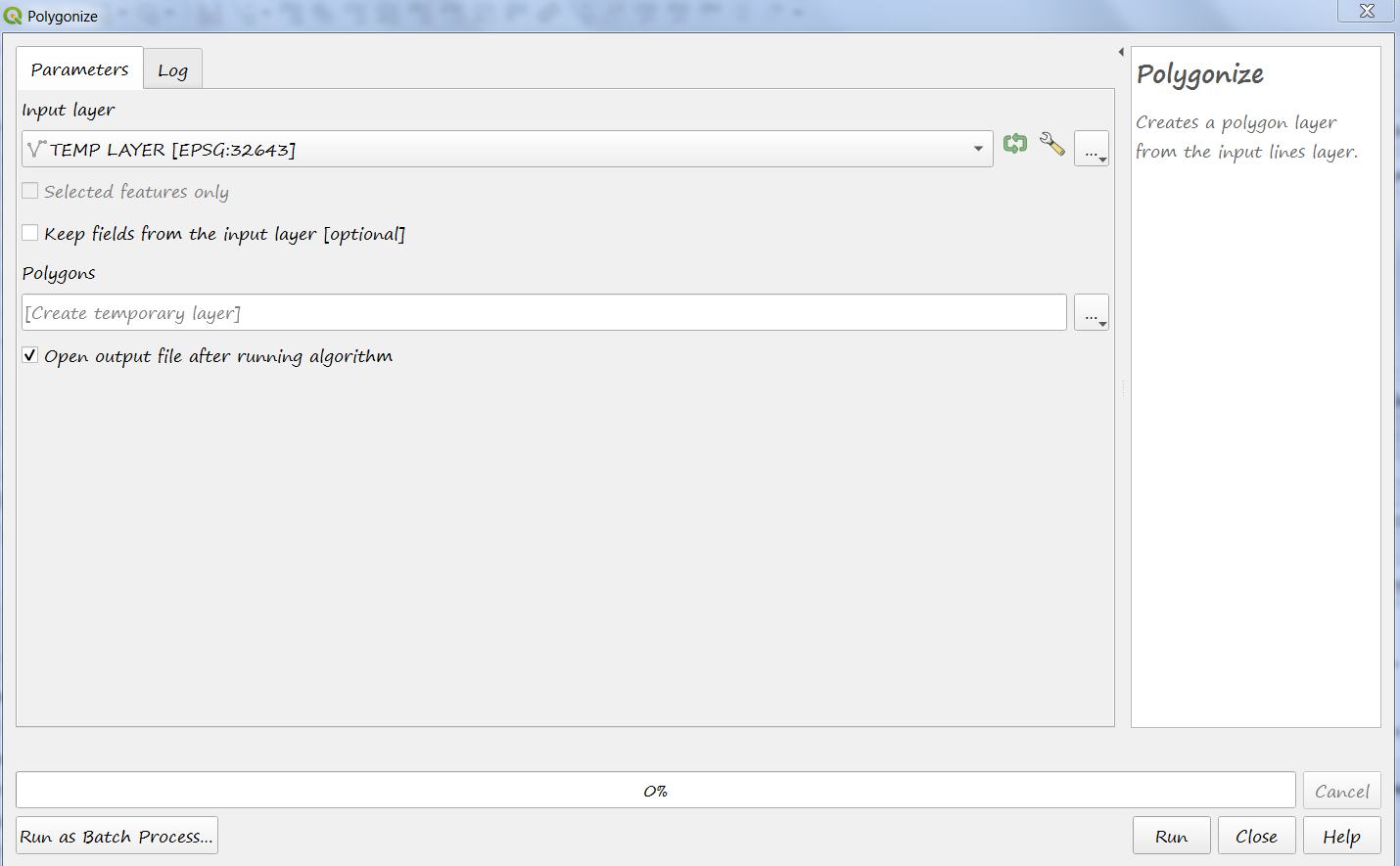I am trying to split a selected polygon ("regions") with a selected line from another layer ("streets") in QGIS 3.8.3. In the example below, I want to split the selected polygon coloured in yellow with the street pointed at by the blue arrow.
After reading the post Can't Find the Split selected features with selected line from another layer tool, I realized I can't find it either. I installed the plugin, but the tool seems to be missing from my toolbar: