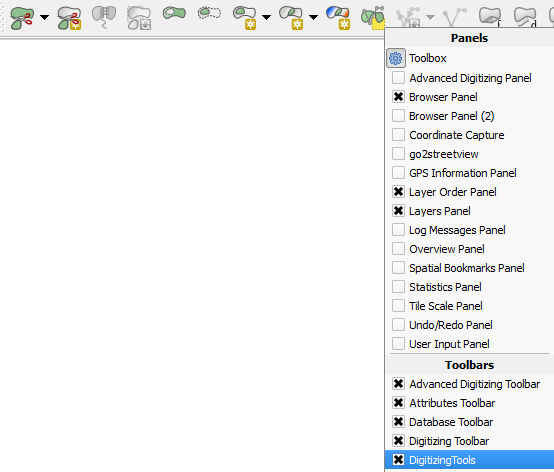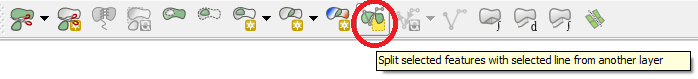I'm trying to split a selected polygon features with a selected line from another feature layer.
I, however, can't seem to get the tool for this to show up in my advanced digitize toolbar.
In other words, I need someone to tell me how to get my advanced digitizing toolbar to look like this:
 My current toolbar only contains the first half of these tools.
My current toolbar only contains the first half of these tools.
I need to gain access to the  "Split selected feature with select line from another layer" tool and have it show up at the top of my screen.
"Split selected feature with select line from another layer" tool and have it show up at the top of my screen.